Trend PA
- 지표
- Mikhail Nazarenko
- 버전: 2.9
- 업데이트됨: 21 4월 2021
- 활성화: 7
The Trend PA indicator uses Price Action and its own filtering algorithm to determine the trend. This approach helps to accurately determine entry points and the current trend on any timeframe.
The indicator uses its own algorithm for analyzing price changes and Price Action. Which gives you the advantage of recognizing, without delay, a new nascent trend with fewer false positives. Trend filtering conditions can be selected in the settings individually for your trading style. The indicator marks on the chart and gives an alert about the coincidence of the trend direction for the selected active timeframes, which can be used as entry points.
| Since version 2.6, a second algorithm (Fast) for calculating a trend change has been added to the indicator, which gives fewer false positives !!! |
|---|
Features
- It has no lag and does not use lag indicators.
- Simple and intuitive graphical interface, minimum settings.
- Timeframe switching with indicator buttons.
- Has the ability to enable alerts when a trend changes.
- Has the ability to move the indicator on the chart.
- Additional filtering of noise movements of the price, which can be adjusted.
- Mark on the chart of the unidirectional price movement point for active timeframes
- Optimized code and minimum load on the computer processor;
| Download free demo, compare it with the analogs and you will be pleasantly surprised. I developed this indicator for my trading and use it successfully. He is beautiful:) |
|---|
Settings
- - - - - - - - - - - - - - Filtering - - - - - - - - - - - - -
- Bars for filtering (> 0) - the number of bars to determine the trend by price action, 1 - maximum sensitivity, but a lot of false positives
- Method - Simple / Fast; Simple - the old method of calculating the Price action unchanged, Fast - the new noise-resistant method of calculation
- - - - - - - - - - - - - - Display - - - - - - - - - - - - -
- Active timeframe buttons - displayed active timeframes on buttons
- Display inactive buttons - display inactive timeframes
- Line width - chart line thickness
- Uptrend button color - the color of the buttons when trending up
- Downtrend button color - color of buttons when trending down
- History bars - the number of bars to display the graph on the history
- Arrow size coincidence of trends - the size of the arrows indicating where the trends coincide on the selected timeframes
- - - - - - - - - - - - - - Alerts - - - - - - - - - - - - -
- Alert trend change enable - enable / disable all alerts
- Send push notification trend change enable - enable / disable all push notifications
- Send mail trend change enable - enable / disable sending emails (to work, you need to configure your mail in the MT4 tab: Tools - Options - Email)
- Alert only coincidence of trends (true) - warn only when the trends of active timeframes coincide
- Minimum reminder period in minutes - the minimum frequency of warnings about unidirectional price movement by active timeframes
To customers
For all comments, suggestions and reviews I will definitely answer with an explanation.
I will be glad to receive your feedback and any feedback on improving the product.
Write to the author personally.
Show all products by this author

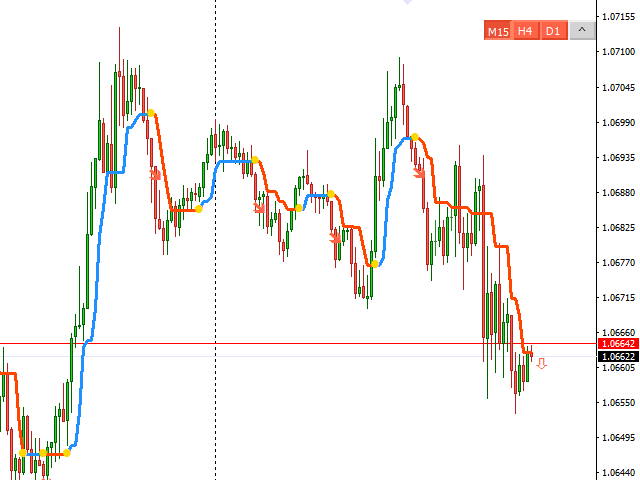
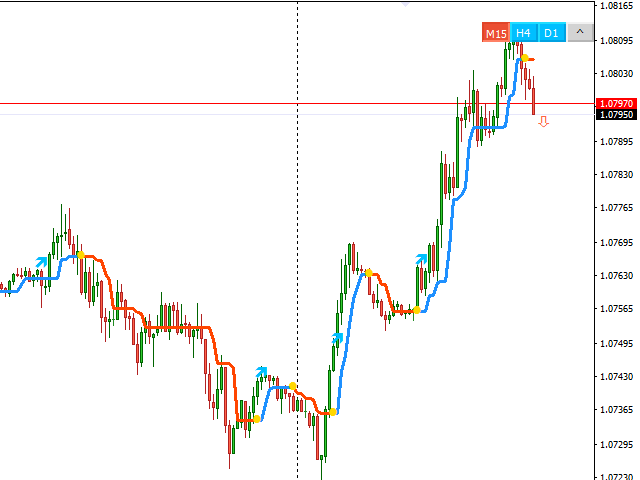


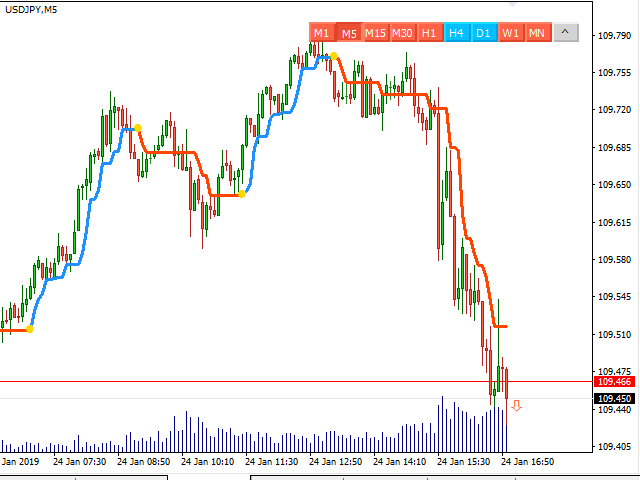























































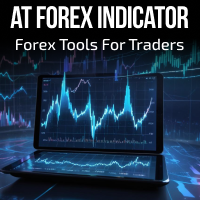




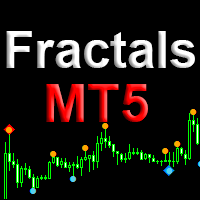
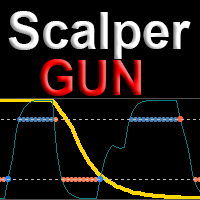
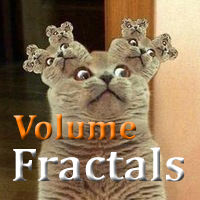

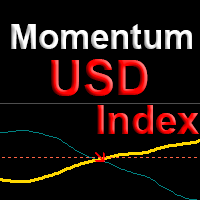
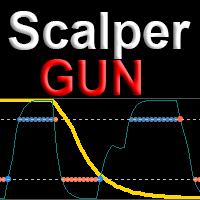







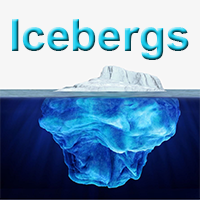
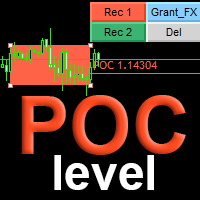
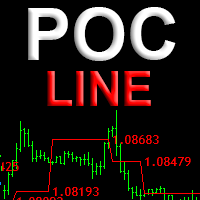
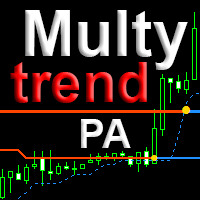
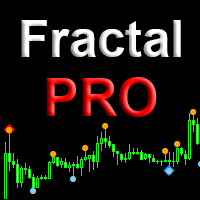






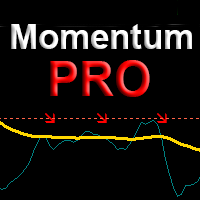


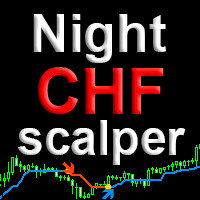
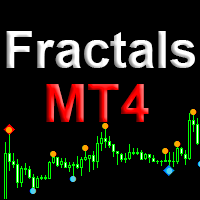
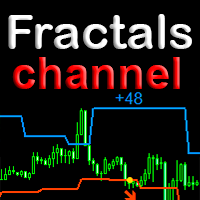
Good work!