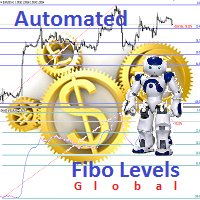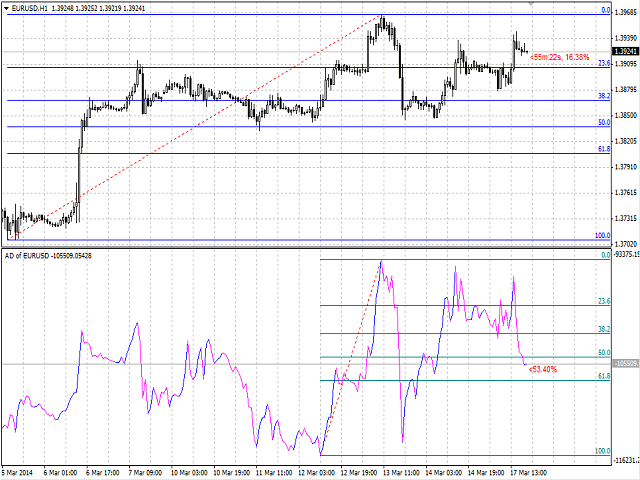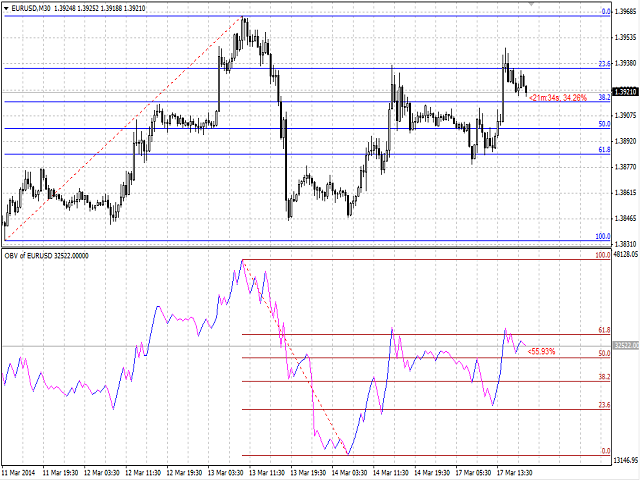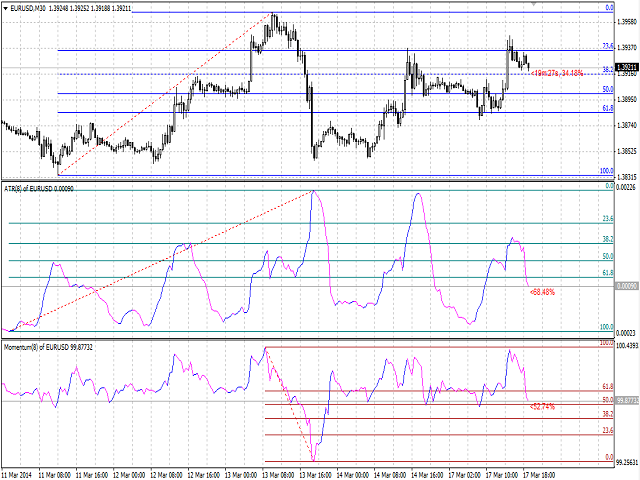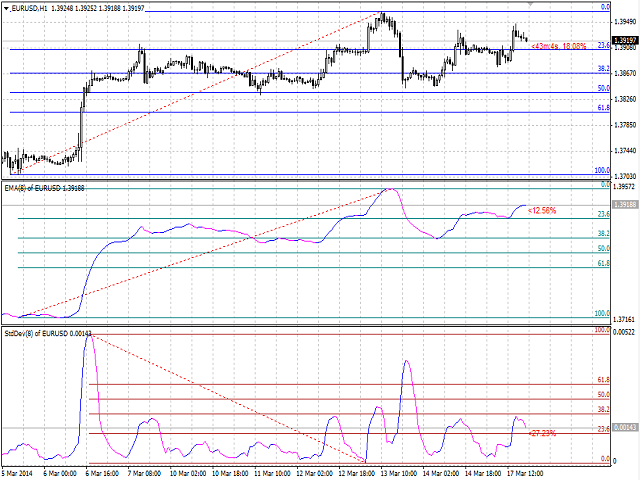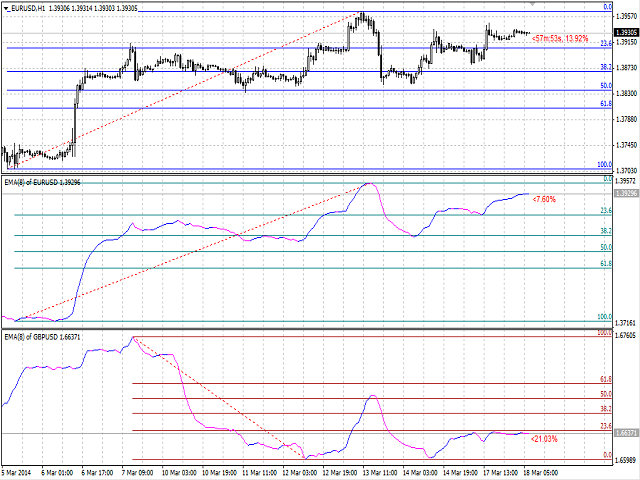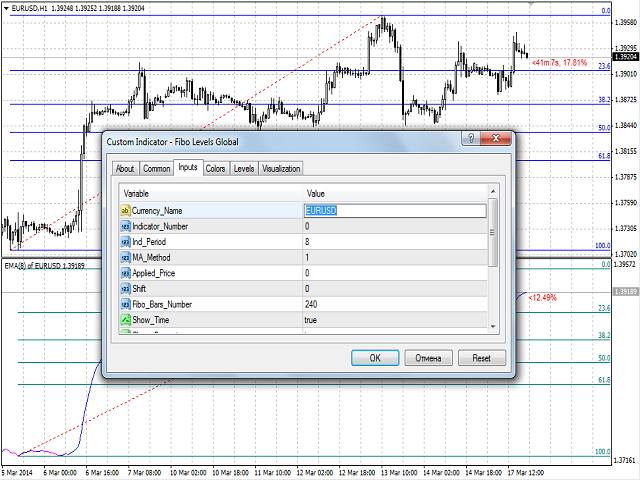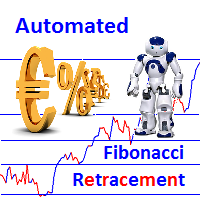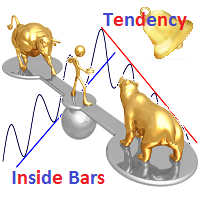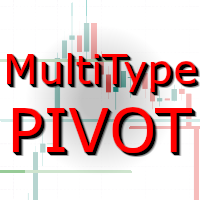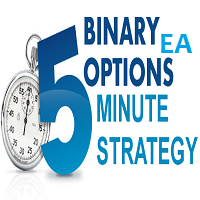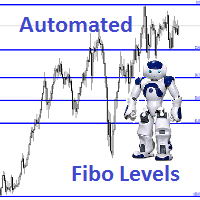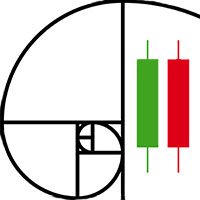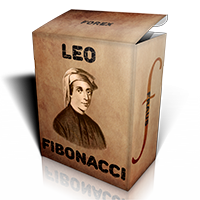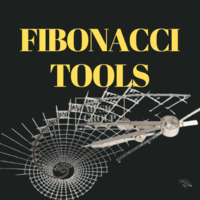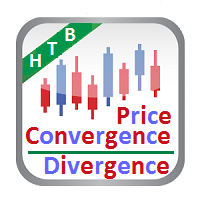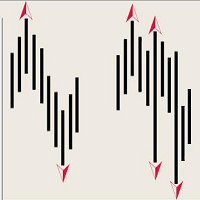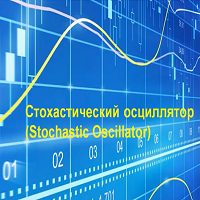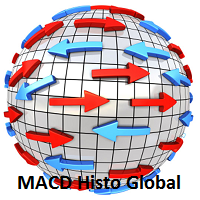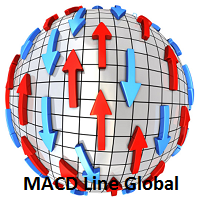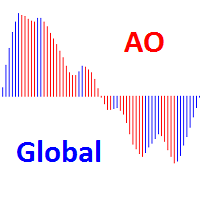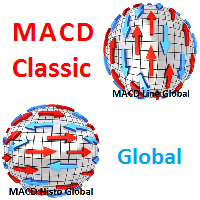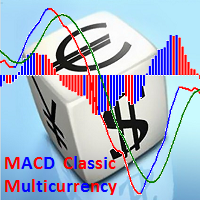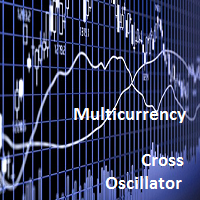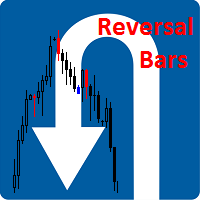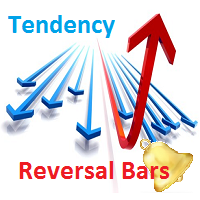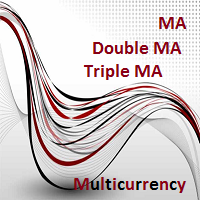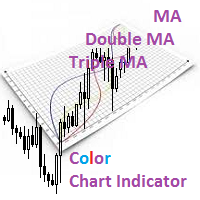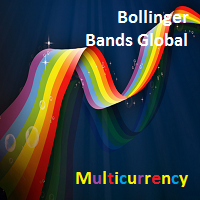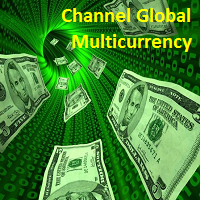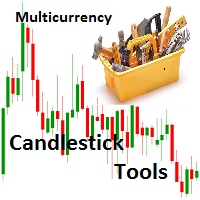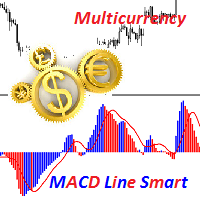Fibo Levels Global
- 유틸리티
- Igor Semyonov
- 버전: 1.24
- 업데이트됨: 18 7월 2024
- 활성화: 7
Description
Fibo Levels is a color multicurrency/multi-symbol indicator that automatically plots Fibonacci levels on any of the following six standard indicators (AD, OBV, MA, Momentum, ATR and StdDev) in a separate window below the chart of the main financial instrument.
It can be used with any broker, regardless of the name of a financial instrument used because the symbol name must be entered manually as an input parameter. If you enter a non-existent or invalid name of a financial instrument, you will receive an error message saying that the specified financial instrument is unknown (does not exist).
Rising and falling lines of the indicators can be colored.
The indicator calculates and plots Fibonacci levels over a certain interval of user-specified bars.
The user can display Fibonacci levels of the bullish and bearish trends in different colors.
Furthermore, the indicator can be set to display the time remaining until the completion of the current bar in <d:h:m:s format, as well as Fibonacci retracements, where:
- < - an indication of the current bar.
- d - days.
- h - hours.
- m - minutes.
- s - seconds.
Purpose
Any calculated indicator can be used for manual or automated trading as part of an Expert Advisor. For automated trading, use the indicator buffer of double type:
- Main line of the indicator - buffer 4.
- Rising line of the indicator - buffer 0, must not be equal to EMPTY_VALUE.
- Falling line of the indicator - buffer 1, must not be equal to EMPTY_VALUE.
- Fibonacci retracement of the bullish trend - buffer 2, must not be equal to -1.
- Fibonacci retracement of the bearish trend - buffer 3, must not be equal to -1.
Input Parameters
- Currency_Name - name of the financial instrument.
- Ind_Number - number of the calculated indicator.
- AD (by default).
- OBV.
- ATR.
- Momentum.
- Moving Average.
- StdDev.
- Ind_Period - indicator calculation period.
- MA_Method - method of averaging.
- Applied_Price - price used.
- Shift - shift of the basic indicator relative to the price chart.
- Fibo_Bars_Number - number of bars for calculation of Fibonacci levels (recommended value is 240).
- Show_Time - permission to display the time remaining until the completion of the current bar.
- Show_Percen - permission to display the current Fibonacci retracement.
- Fibo_Bulls - color of Fibonacci levels in the bullish environment.
- Fibo_Bears - color of Fibonacci levels in the bearish environment.
- Fibo_Style - color of the auxiliary line.
- Time_Info - color of the displayed information.
- Value_Line_Color - line color of the current indicator value.
Recommendations
Before using the indicator, please update historical data of financial instruments for all the required time frames.
It is further advisable to use the indicator as shown in the screenshots below.