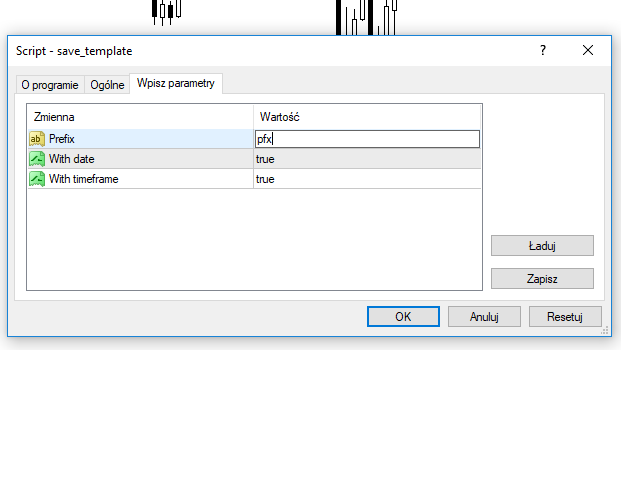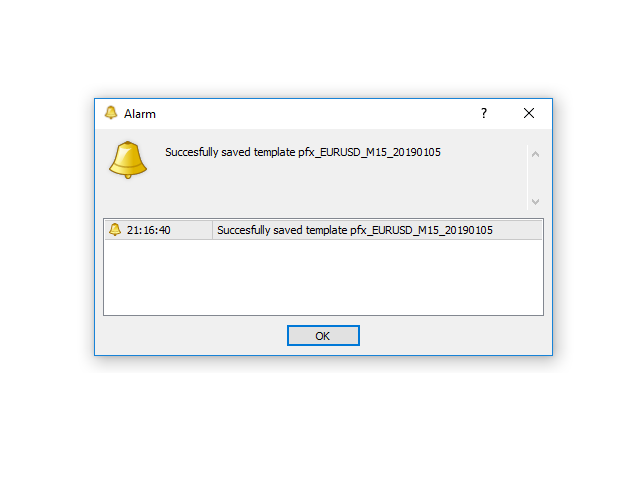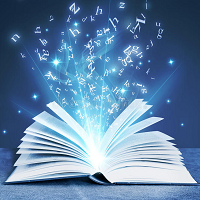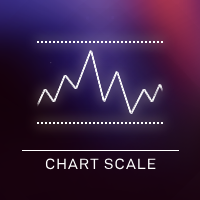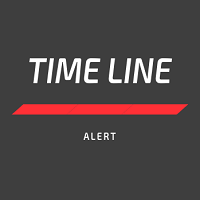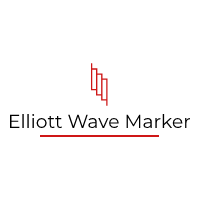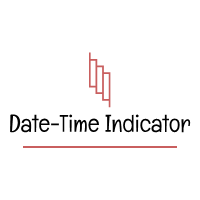Save Template
- 유틸리티
- Dominik Kaczorowski
- 버전: 1.0
A very fast way to save your chart template.
Set the keyboard shortcut to further speed up the operation.
The script allows you to save a template with a specific prefix, with the current date or with the chart timeframe. The symbol is saved automatically.
Script parameters:
- Prefix - prefix for the template name. Can be empty.
- With date - true = template name will containt current date
- With timeframe - true = template name will containt timeframe of the current chart