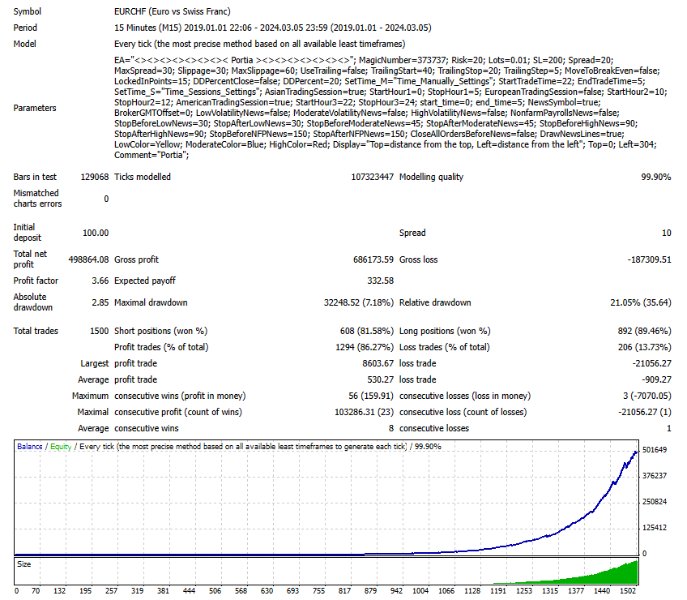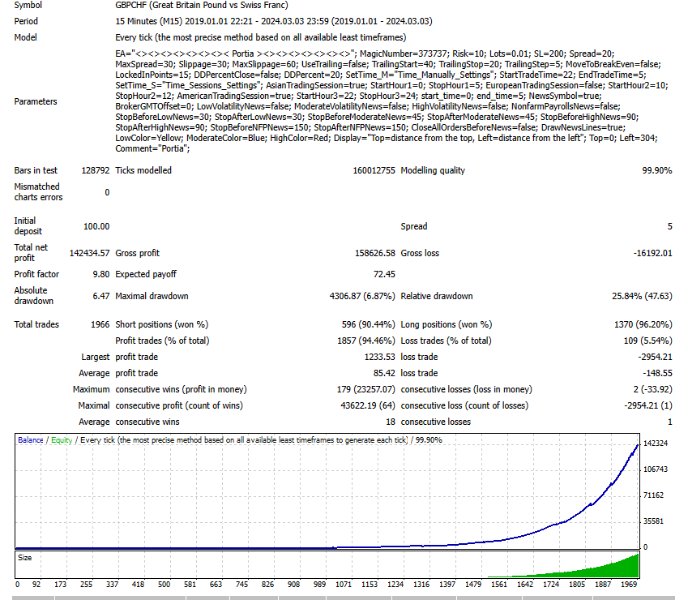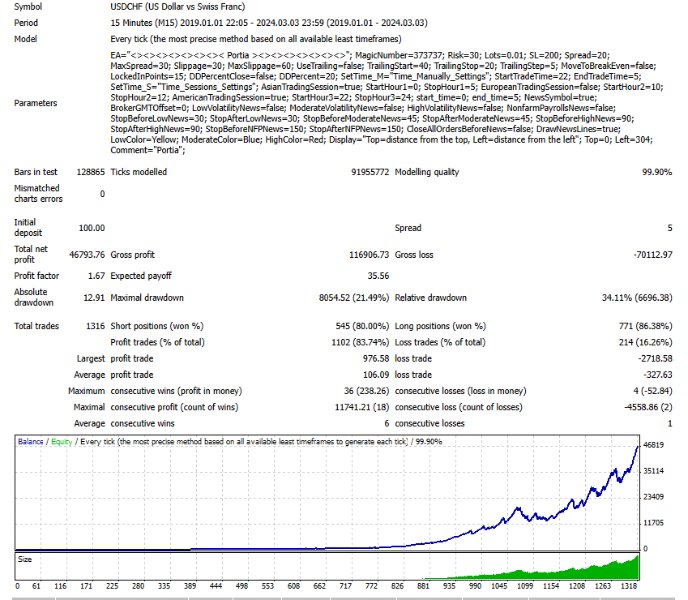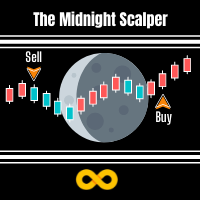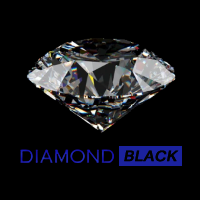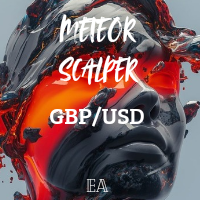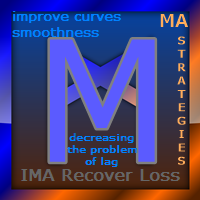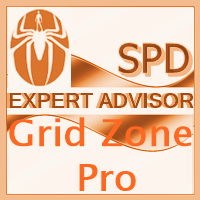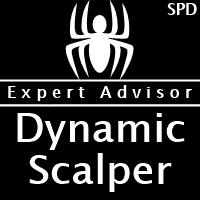Portia
- Experts
- Paranchai Tensit
- 버전: 1.4
- 업데이트됨: 21 8월 2024
- 활성화: 20
Portia is a fully automated Expert Advisor. It is based on the scalping strategies.
This system is suitable for sideways market and medium trend. The mechanism of this system is based on the principle of mean reversion and momentum of market price. The system automatically adjusts its settings to stop losses and profitability. This EA has been back tested for 5 years of real tick data (2019-2024).
The EA does not use martingale, grids, hedging, averaging and other risky strategies.
Key Features
- Protected by dynamic stop loss and take profit in the system automatically
- Trades on timeframe: M5, M15
- Trades on any pair: recommended GBPCHF, USDCHF, EURGBP, EURCHF
- Initial deposit: $100+
- Use only five-digit accounts
- It is recommended to use a low spread ECN Broker
- The magic number does not need to be set differently on each graph per pair
- The EA does not require optimization and any additional configuration
- Using real tick data in backtest with 99.9% modeling quality
Parameters
- MagicNumber - Magic number to set the ID for each EA
- LotSize_MM - set as " Auto_Lots or Fixed_Lots "
- Risk - risk percentage
- Lots - lot size
- SL_MM - set SL_Manual to enter a parameter value or SL_Auto for automatic setting
- SL - stop loss ,points
- Spread - spread value in points
- MaxSpread - maximum allowable spread value in points
- Slippage - slippage value in points
- MaxSlippage - maximum allowable slippage value in points
- UseTrailing - enable trailing, set true or false
- TrailingStart - trailing start size, points
- TrailingStop - trailing stop size, points
- TrailingStep - trailing step, points
- MoveToBreakEven - enable breakeven point, set true or false
- LockedInPoints - amount of points profit, in points
- DDPercentClose - enable drawdown percent close, set true or false
- DDPercent - set the percentage to cut loss, % drawdown
- Time_MM - set "Time_Manually/Time_Sessions"
- Time_Manually:
- StartTradeTime - set time to start trading
- EndTradeTime - set time to end trading
- Time_Sessions:
- AsianTradingSession - trading Asian Market, set true or false
- StartHour1 - start trades after time
- StopHour1 - stop trading after time
- EuropeanTradingSession - trading European Market, set true or false
- StartHour2 - start trades after time
- StopHour2 - stop trading after time
- AmericanTradingSession - trading New York Market, set true or false
- StartHour3 - start trades after time
- StopHour3 - stop trading after time
- TradeFriday_Mode - Set ON/OFF for Friday trading
- start_time - Start trading hour on Friday
- end_time - End trading hour on Friday
- URL_News " https://sslecal2.investing.com "
- NewsSymbol - Set true or false, true = download news for only currency on chart, false = download news for all currencies on chart
- BrokerGMTOffset - Your Broker GMT Offset, When back-testing your EA, set "BrokerGMTOffset" to zero. When you run your EA live, make sure the GMT Offset parameter is correct for your broker's time.
- LowVolatilityNews - Set true or false for Low Volatility News filter
- ModerateVolatilityNews - Set true or false for Moderate Volatility News filter
- HighVolatilityNews - Set true or false for High Volatility News filter
- NonfarmPayrollsNews - Set true or false for Nonfarm Payrolls News filter
- StopBeforeLowNews - Set minutes for Stop Before Low News
- StopAfterLowNews - Set minutes for Stop After Low News
- StopBeforeModerateNews - Set minutes for Stop Before Moderate News
- StopAfterModerateNews - Set minutes for Stop After Moderate News
- StopBeforeHighNews - Set minutes for Stop Before High News
- StopAfterHighNews - Set minutes for Stop After High News
- StopBeforeNFPNews - Set minutes for Stop Before Nonfarm Payrolls News
- StopAfterNFPNews - Set minutes for Stop After Nonfarm Payrolls News
- CloseAllOrdersBeforeNews - Set true or false for Close All Orders Before News
- DrawNewsLines - Set true or false for drawing the news lines
- LowColor - Set color for Low Volatility News filter
- ModerateColor - Set color for Moderate Volatility News filter
- HighColor - Set color for High Volatility News filter
- Display Settings - apply default or change display position
- Top - distance from the top
- Left - distance from the left