SailSystemEA Pro
- Experts
- Nikolaos Pantzos
- 버전: 2.3
- 업데이트됨: 11 2월 2020
This Expert Advisor is a pure hedging system.
The expert place and manage two market opposite orders.
Runs perfect on pairs with tight spread and low commission broker (commission plus spread equal or less than 0.5 pip).
Pairs and Time Frame
- Pair: eurusd
- Time frame: M1
- Default settings are good for eurusd.
Information
Please test expert on demo account first, before uses it on real account. Have on your mind, this expert is sensitive and depend on broker's slipping.
Expert parameters
- UseVirtualLevels - Switch to use virtual levels (stop loss and take profit).
- ShowVirtualLevels - Switch to show virtual levels on chart.
- OrdersStopLoss - Order's stop loss in pips.
- PutTakeProfit - Switch to use take profit.
- OrdersTakeProfit - Order's take profit in pips.
- DelayModifyOrders - Delay to modify orders.
- StepModifyOrders - Step to modify orders.
- PipsReplaceOrders - Count pips before place new order.
- UsePendingOrders - Switch to use pending orders.
- DistancePending - Distance for pending orders.
- AutoLotSize - Switch to use money management.
- RiskFactor - Risk factor for money management.
- ManualLotSize - Manual lot size.
- AcceptStopLevel - Maximum accepted stop level in pips.
- Slippage - Maximum accepted slippage in pips.
- OrdersID - Magic number.
- MaxSpread - Maximum accepted spread in pips.
- TypeOfSpreadUse - Use current or average spread to check maximum spread.
- HighSpreadAction - Operation on high spread.
- MultiplierIncrease - Multiplier to increase levels on high spread.
- CommissionInPip - Commission of broker on pips (It is not necessary to introduce it).
- CommissionInCur - Commission of broker on currency (It is not necessary to introduce it).
- GetCommissionAuto - Getting automatically commission.
- CountAvgSpread - Count and show average spread of pair.
- CountAvgExecution - Count and show average execution of operations.
- CountAvgSlippage - Count and show average slippage of orders.
- TimesForAverage - Times to use for calculate averages values
- DeleteObjects - Delete objects from chart (to keep the price flow fast).
- DeleteMinutes - Every time to delete objects.
- BackTesttingInfo - Information in log file for backtesting's results.

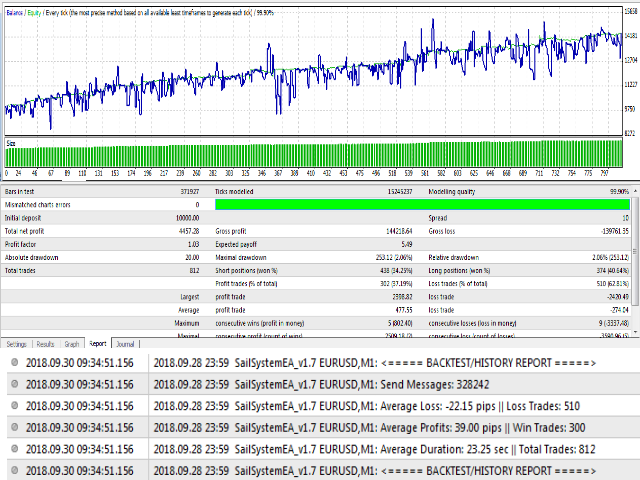

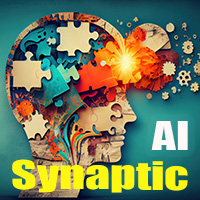

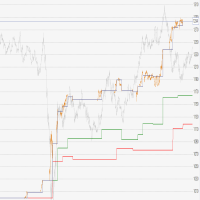









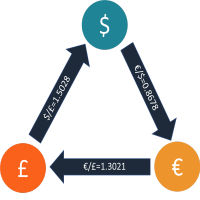




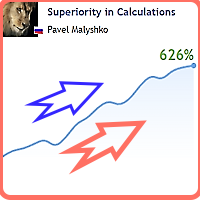
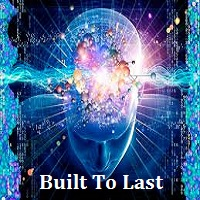


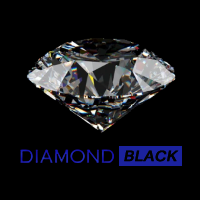

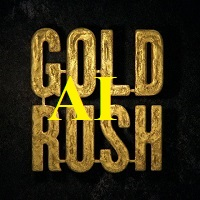


































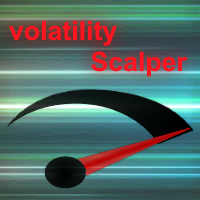
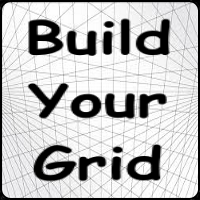
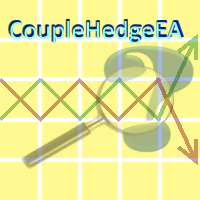




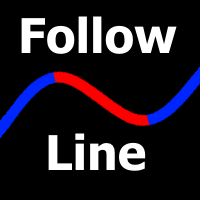

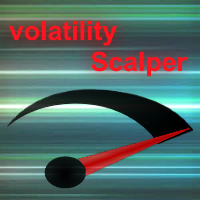

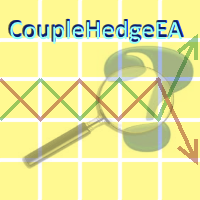







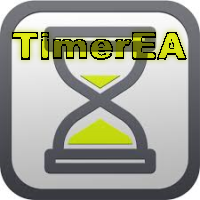
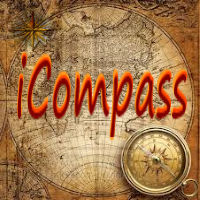









3 * for the developer's work. I will review after testing.