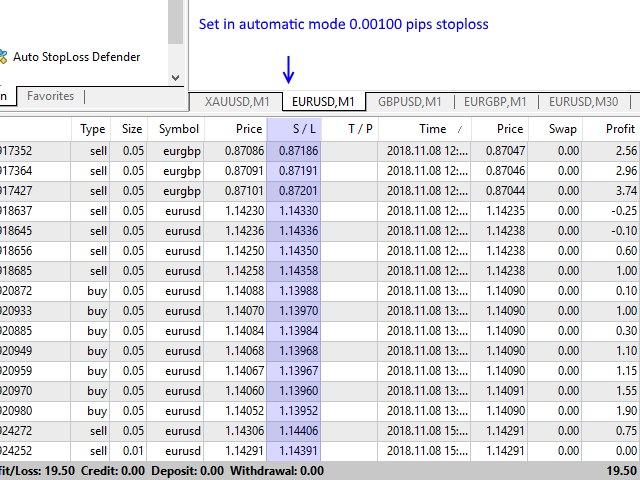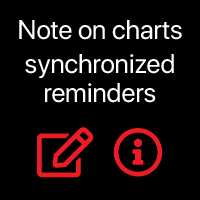Auto StopLoss Defender mt4
- 유틸리티
- Dmitrij Petrenko
- 버전: 1.10
- 업데이트됨: 12 9월 2020
- 활성화: 7
Work with gold and Japanese yen.
Now working without pips!
While you are trading, Auto StopLoss Defender doing all the routine work.
"Must have" for scalping. Best way to save account balance in case of force majeure.(Internet connection loss, power outage, sharp change in price direction)
The Utilite automatically adds a stop loss to open and pending orders that have no stoploss set.
The anti-requote system is built into the Utilite. That means the stop loss will be registered anyway!
In the settings you can set any stop loss begin from 0.0001 (If your broker does not allow to set 1 pip, then the nearest lowest value is set)
Setting:
- StopLoss_Percent - How Percent cource change (Default 0.1% ~ 100 pips EURUSD)
An extended version of the program is also available (Auto StopLoss Premium mt4, you can set stoploss and takeprofit)
Demo version for test - https://www.mql5.com/ru/market/product/33113
tags: auto stop loss