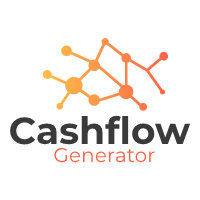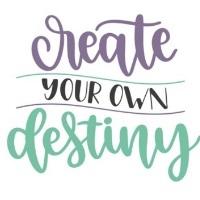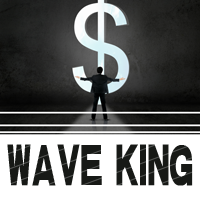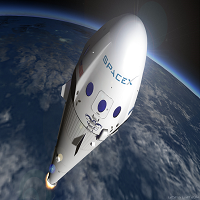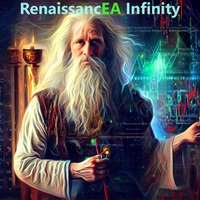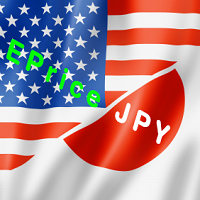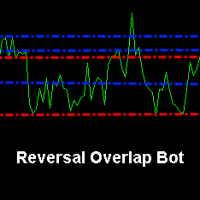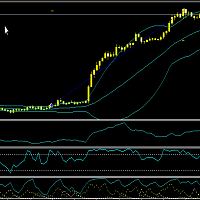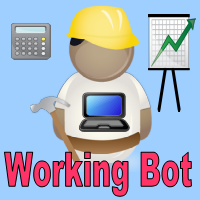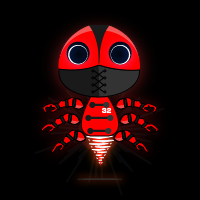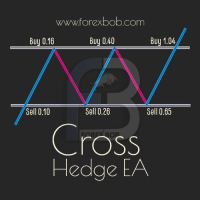Cashflow Generator
- Experts
- Teerapat Sukitjaroenpon
- 버전: 6.5
- 활성화: 8
This EA is suitable for everyone who need to generate cashflow from main portfolio by taking less risk.
EA will help you to calculate risk parameter per order and trade Long position ONLY.
How to use EA effectively
Firstly, You have to define your trading zone which you need to trade and
You have to DEFINE
1.Upper and lower limit Price which you need to trade.
2. Number of order which you trade and lot size of each order
3. Your initial Balance
4. STOP OUT Percentage
5. IMPORTANT THING is You have to look at currency BASE in your portfolio which match with currency pair which you will trade such as your currency base in your portfolio is USD.
6. Additional trailing stop grid is on/off, it depends on your decision.
You can use EA with USD currency pair such as AUDUSD USDCHF GBPUSD etc (xxxUSD and USDxxx)
The reason is the accuracy of calculation Grids and stopout percentage.
Please see in below
| Currency BASE in your portfolio | Currency pair which you can use EA |
|---|---|
USD | AUUDUSD,USDCHF,GBPUSD,EURUSD or xxxUSD and USDxxx etc |
AUD | GBPAUD, EURAUD,AUDUSD,AUDCHF, xxxAUD or AUDxxx etc |
JPY | GBPJPY, USDJPY, xxxJPY or JPYxxx etc |
other Currency | xxxOther Currency or other currencyxxxx |
Gold and commodity | Cannot use this EA in GOLD and commodity |
EA will generate GRIDs for trading Zone and calculate risk parameter by stopout percentage.
For Example
You input trading parameter in below
You Have initial balance is 5000 AUD and want to trade on AUDUSD currency pair in your zone is the upper (open price = 0.75) and lower price (stop out price =0.64 ) at stopout percentage is 20%, you can adjust input all parameter depend on your strategy.
Number of order is 55 and each order is 0.01 lot.
EA will generate GRIDs and each price per 0.01 lot automatically. If price fall down to 0.64 that mean you will meet margin stopout and lose all your money.
So you have to choose currency pair carefully before using this EA. It should choose currency pair on Sideway and uptrend.
Please see in video for clarification.
This EA does not have auto stop loss (SL) but it has auto Take Profit(TP) to next grid.
Why it has no SL ? Because EA will take Stoploss by product fall to stopout percentage at 20%.
So you have to define acceptance stop out price before using this EA.
EA will generate cashflow continuously but the initial balance do not loss all money.
When you have cashflow as much as you think,you can use cashflow to bet on other currency pair to gain more return by no risk.
****Recommend You should apply this EA for currency pair in Demand or support zone in Timeframe Day or Week.
You should define wide trading zone to reduce risk .
Another applying, You can use EA for lock risk at each price and not necessary to open AUTO trading. (Not tick on allow live trading in EA).
But you can use grid line to reference price that you will open order. You can open order if price under each grid to reduce risk.
Here is my performance that apply the strategy of this EA.
https://www.mql5.com/en/signals/382007
https://www.mql5.com/en/signals/438449
https://www.mql5.com/en/signals/382670