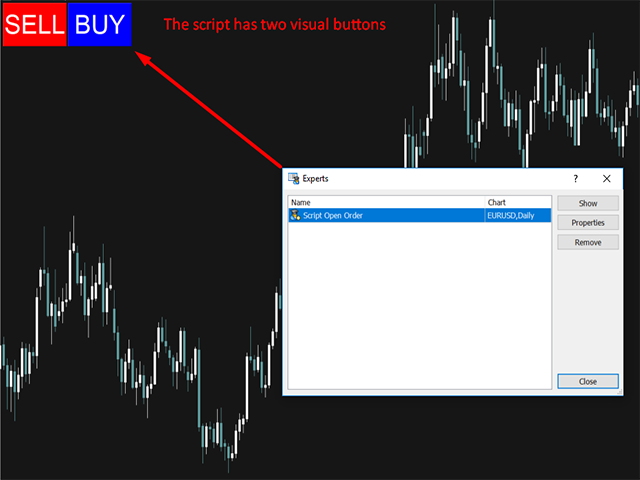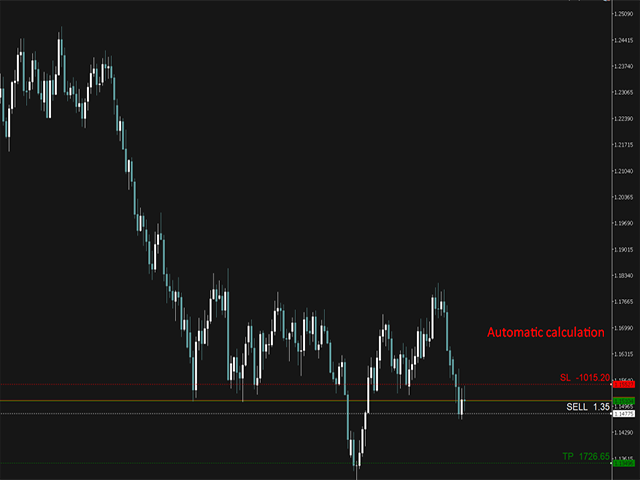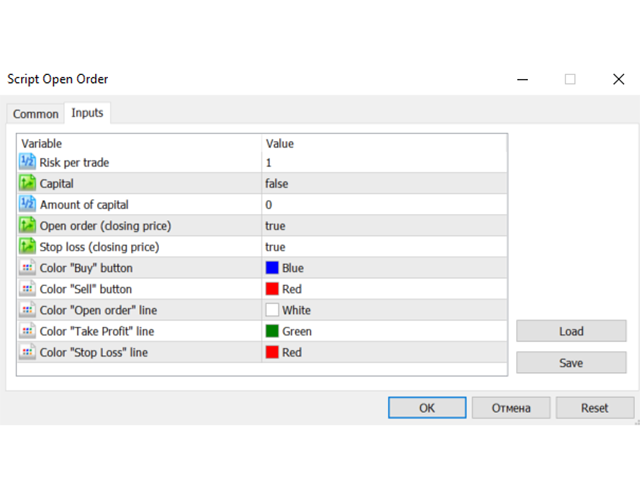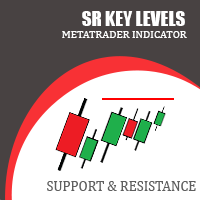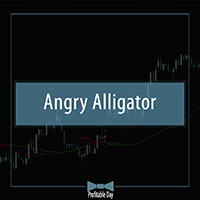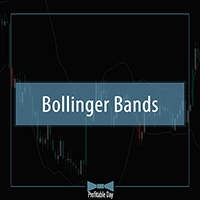Open order script
- 유틸리티
- Denis Povtorenko
- 버전: 1.0
- 활성화: 5
Данный софт позволяет вам управлять своими параметрами риска и мани менеджмента. Вы можете задавать параметр риска как на текущий капитал, так и на предполагаемый уровень депозита, что позволит контролировать риски в каждой сделке и в каждом активе. Open order script также позволяет задать фиксированный объём открытия операций и вести торговлю «в один клик» благодаря реализации дополнительных кнопок Sell / Buy непосредственно на график.
Особенность скрипта
Ключевой особенностью и характеристикой работы скрипта является то, что он работает по bid ценам. То есть, если вы хотите совершить покупку от ключевого уровня, то стандартно она совершается по цене Ask. Но скрипт дождётся непосредственного касания уровня Bid цены и только тогда рыночным уровнем откроет сделку. Таким образом, вы теряете уровень спреда в прибыльных позиций и также увеличивается убыток на спред. Но! Вы лишаете себя ложных входов в рынок из-за расширения спреда. Также такое правило касается закрытия позиций на продажу. SL для коротких позиций сработает только тогда, когда уровень будет достигнут Bid ценой.
Для закрытия позиций используются виртуальные ордера, поэтому ваш брокер не сможет выбивать открытые сделки и не будет знать ваши уровни выхода торговой операции.
Кнопка
При нажатии на кнопку выставляются 3 линии. Если Sell, то линии ниже цены на 5 пунктов; если buy, то выше цены на 5 пунктов. Также в пропорции уровни SL и TP.
Линия отложенного ордера
На линии отображается объем (который будет определяться по размеру линии отложенного ордера к SL на заданный риск на сделку). Линию можно "двигать" что будет производить к изменению объёма позиции. Скрипт не выставляет отложенный ордер. Вход в позицию осуществляется рыночным ордером по одному из следующих условий, которые можно выбрать в настройках:
· Первый способ (выбирается в параметрах): цена закрыта ниже/выше линии отложенного ордера, то только тогда открывается сделка.
· Второй способ (выбирается в параметрах): цена коснулась линии открытия и ордер на покупку или продажу осуществляется только по Bid-котировке.
Линия Stop Loss
На линии отображается убыток в $ если сделка будет открыта по линии отложенного ордера и достигнет линии SL. Уровень убытка зависит от риска на сделку, который задается в параметрах или же фиксированного объёма. Срабатывание уровня SL точно также, как и открытие осуществляется в двух режимах:
· Первый способ (выбирается в параметрах): цена закрыта ниже/выше линии Stop Loss, то только тогда закрывается убыточная позиция.
· Второй способ (выбирается в параметрах): котировки достигают заданного уровня и по касанию bid ценой уровня закрываются.
Линия Take Profit
На линии отображается прибыль в $ если сделка будет открыта по линии отложенного ордера и достигнет линии TP. Закрытие по TP осуществляется только по условию касания цены линии. Работает стандартно.
Параметры скрипта:
· Risk per trade: Задается в процентах от баланса (по дефолту - 1.00%);
· Capital: true / false -> По дефолту "false", но если ставим "true" и указываем сумму депозита, то риск считается не на баланс, а на сумму указанную ниже;
· Amount of capital: по дефолту 0. (если предыдущий параметр "true", то скрипт считает риск от заданной здесь суммы);
· Open order (closingprice): true / false -> По дефолту "true " -> Если "true", то открываются ордера только после закрытия свечи выше/ниже линии отложенного ордера; если "false", то открывается по bid-цене.
· Stop loss (closingprice): true / false -> По дефолту "true" -> Если "true", то закрывается убыток только если цена выше (для продаж) / ниже (для покупок) от уровня SL; если "false", то закрывается по касанию цены bid.