Risk manager x2 free
- 유틸리티
- Andrii Malakhov
- 버전: 1.14
- 업데이트됨: 22 3월 2019
Советник риск-менеджер с огромным арсеналом возможностей защиты вашего депозита.
Для инвесторов, которые решили передать капитал в доверительное управление. Когда у трейдера нет доступа к настройкам - нивелирует торговые риски.
А также для трейдеров, которые осознали необходимость стороннего контроля за их торговлей для улучшения торговых результатов.
Для максимальных результатов - должен стоять на отдельном VPS сервере и у трейдера не должно быть возможности менять настройки в торговый период.
Бесплатная версия! Полностью работает только на демо-счете! Полную версию вы можете купить здесь https://www.mql5.com/ru/market/product/32405
Настройки:
Раздел __Intraday_lose_limits__
Защитит депозит в случае затяжной серии убыточных сделок внутри дня
MaxDayPercentLoss – каким % от депо вы рискуете сегодня
MaxDayDollarLoss – каким количеством $ вы рискуете сегодня
MinEquityDeposit – если эквити меньше значения закрываются все сделки
Раздел __Number_orders_limits__
Максимальное количество сделок
MaxDayOrdersCount – макс количество закрытых ордеров в сутки
MaxOrdersOneSymbol – макс открытых ордеров по 1 инструменту
MaxDayLossOrdersCount – макс количество убыточных ордеров в сутки
MaxCurrentOpenOrdersCount – макс открытых ордеров на счет
Раздел __Order_lose_limits__
Защита от сверх убытка в отдельно взятой сделке
MaxOrderPercentLoss – макс убыток ордера в %
MaxOrderDollarLoss – макс убыток ордера в $
Раздел __Lot_limits__
Защита депозита от margin call
MaxOrderLot – макс лот ордера
MaxSymbolOrderLot – макс лотаж для 1 инструмента
MaxTotalLot – макс общий лотаж
Раздел __Symbols_limits__
Ограничение торговли по символам.
AcceptedSymbols – какими символами вы разрешили себе торговать
MaxCountCurrentSymbols – макс количество торгуемых символов
Раздел __Advanced_functions__
Установка и перенов с SL и TP, а так же частичное и полное закрытие ордеров
StopLoss – принудительная установка SL
TakeProfit – принудительная установка TP
TakeProfitForHalfOrder – при каком профите закрывать 1/2 ордера
TakeProfitForChangeStopLoss – при каком профите подтягивать SL
StopLossAtProfit – значение SL (предыдущая опция)
TakeProfitAfterCloseBar – при каком профите закрывать ордер по закрытию свечи
BarPeriodForCloseOrder – период свечи для закрытия ордера при профите
Раздел __Save_profit_functions__
Защита текущей прибыли. Важный раздел!
SaveProfit – защищать дневную прибыль (true-защита включена)
EquityProfit – защита профита по эквити или по истории.
- true - профит тралится по эквити. Защита активна когда эквити больше SaveProfitStartPercent. Ордера закроются, как только размер профита станет меньше SaveProfitDistancePercent от максимального профита
- false - профит тралится по истории. Защита активна когда по истории профит больше SaveProfitStartPercent. Ордера закроются, как только размер профита по истории станет меньше SaveProfitDistancePercent от максимального профита
SaveProfitStartPercent – после какого профита в % тралить профит
SaveProfitDistancePercent – какой % профита защитить (от максимального профита)
Раздел __Time_limits_and_distance_between_orders__
Временные ограничения и ограничения по типам ордеров
CloseNightOrders – закрытие сделок ночью
StartNightTime – начало ночи
EndNightTime – конец ночи
SecondsAfterLastLossOrder – сколько секунд не торговать после убыточного ордера
SecondsAfterRunEA – сколько секунд не торговать после запуска терминала
AcceptedOrderTypes – типы ордеров для торговли
MinLimitOrdersInterval – мин расстояние от текущей цены до ближайшего лимитника
Раздел __Colors__
Визуальное оформление, алерты и push-сообщения
NoActive – цвет неактивных ограничений
Active – цвет активных ограничений
Font – размер текста
ShowAlerts
- true – если советник применит ограничения - возникнет алерт
- false – сообщение будет только в разделе Эксперты терминала
SendAlerts
- false – никаких сообщений на телефон не будет
- true – информация об ограничениях советником отправится на телефон, привязанный к терминалу, push сообщением






















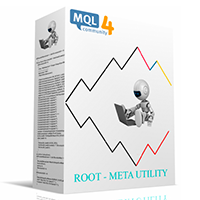







































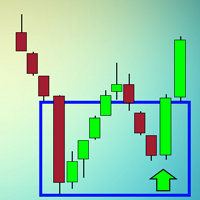

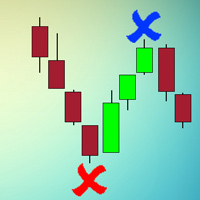

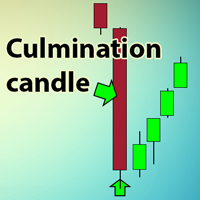

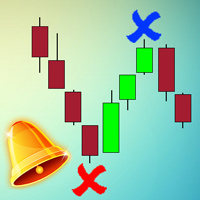
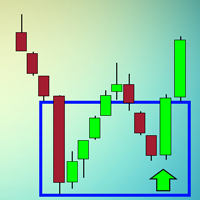
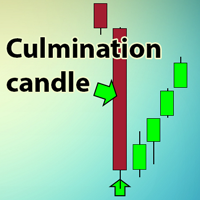

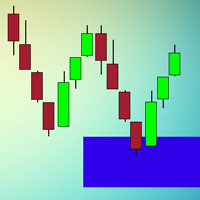
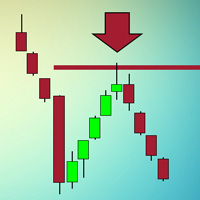


Saved my day! Thanks. Must have.