Multi Pairs Trading
- Experts
- Ziheng Zhuang
- 버전: 6.2
- 업데이트됨: 30 8월 2024
- 활성화: 10
이 어드바이저는 한 번의 클릭으로 여러 쌍을 거래할 수 있는 대시보드입니다.
- 딸깍 하는 소리 열려 있는 선택한 쌍에 대한 주문을 여는 버튼입니다.
- 딸깍 하는 소리 닫다 선택한 쌍의 주문을 마감하는 버튼입니다.
- 주문 로트는 사용자가 입력한 번호입니다. 양수는 매수 주문에 해당하고, 음수는 매도 주문에 해당합니다.
- 일부 주문이 아닌 전체 주문을 종료하려면 닫기 버튼을 클릭하세요. 최종 조치는 티켓 번호에 따라 달라지지 않습니다.
- 매직 입력을 0으로 설정하면 어드바이저가 수동 주문 마감을 동시에 도와줍니다.
- 다른 Advisor의 매직으로 Entry Magic을 구성함으로써 Advisor는 다른 Advisor가 개설한 주문을 동시에 마감할 수 있습니다.
- 삼각형 울타리 단 한 번의 클릭으로.
- 거래 기호는 사용자 정의 가능합니다. 시장 관찰에서 가져오거나 사용자가 입력합니다.
반:
- Magic – 조언자의 매직 넘버입니다.
- MaxLots: 최대 티켓 수입니다. 로트 수가 이 MaxLots를 초과하는 경우 주문 로트는 MaxLots입니다.
- StopLoss: 특정 지점에서 손실을 중지합니다.
- TakeProfit – 모든 포인트에서 이익을 얻으세요.
- File Name: GUI를 저장할 파일 이름입니다. 비어 있으면 조언자는 "MTP.magic 계정 번호"를 파일 이름으로 사용합니다(예: "MPT – 61342454.EURUSD.magic1828").
- Scale - GUI를 확장하여 더 크게 만듭니다.
- Select Symbols - 거래 기호를 사용자 정의하는 세 가지 방법이 있습니다.: "the built-in symbols","import from the market watch",and "enter by users"
- enter the first column symbols - 첫 번째 열의 기호를 입력합니다. 쉼표를 구분 기호로 사용하세요.
- enter the second column symbols - 두 번째 열의 기호를 입력합니다. 구분 기호로 쉼표를 사용하세요.
- enter the third column symbols - 세 번째 열의 기호를 입력합니다. 쉼표를 구분 기호로 사용하세요.
감시: MaxLots를 0으로 설정하면 주문 수량에 제한이 없습니다.
MT5 Multi Pairs Trading: https://www.mql5.com/ko/market/product/120525

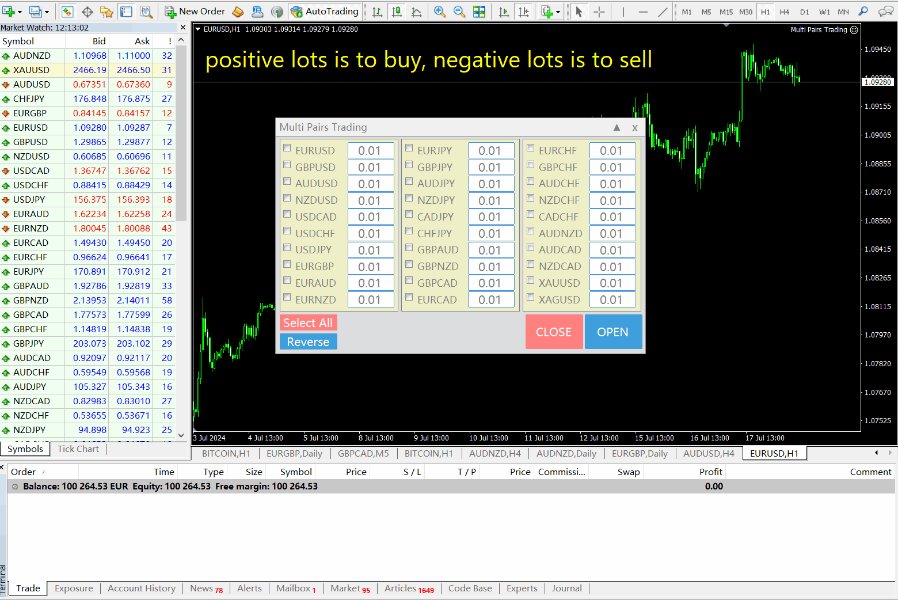
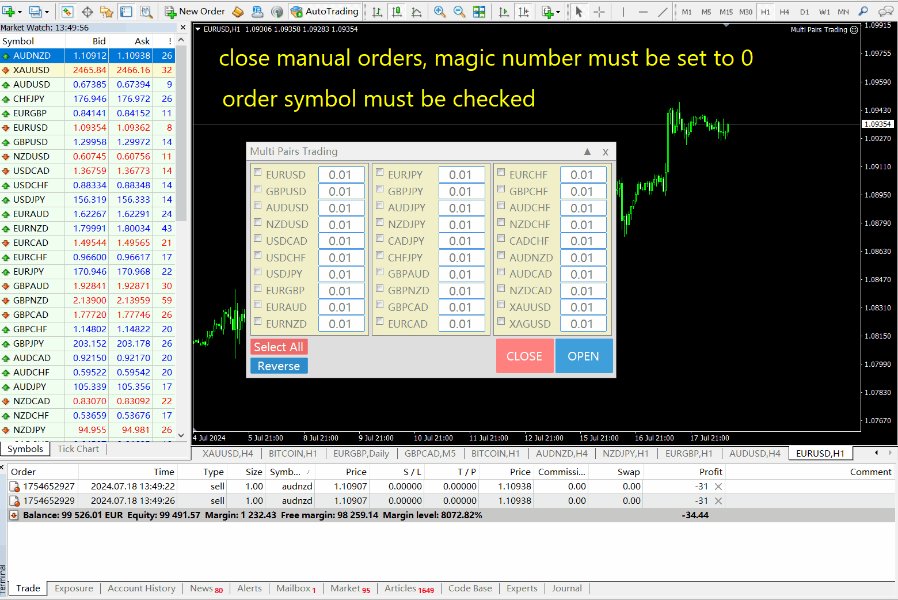


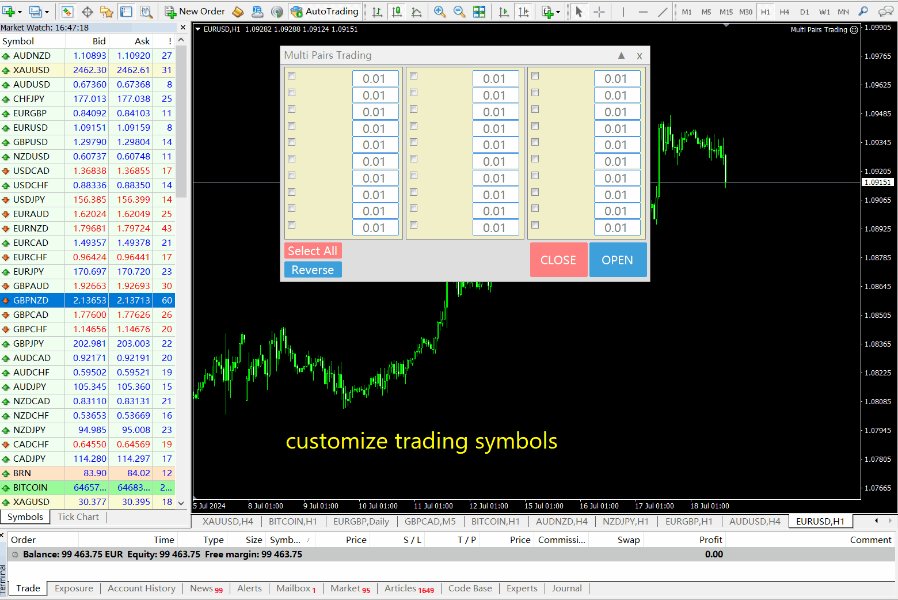
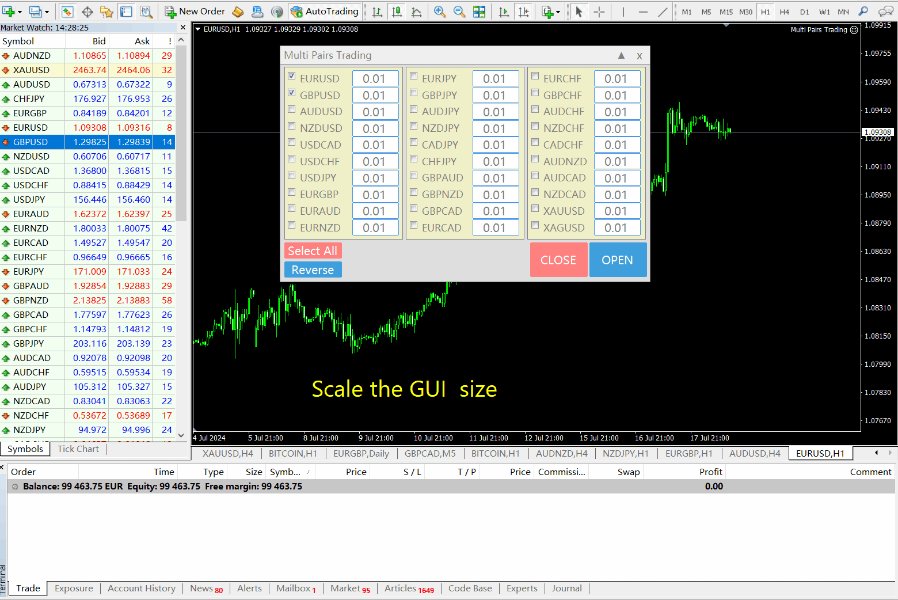
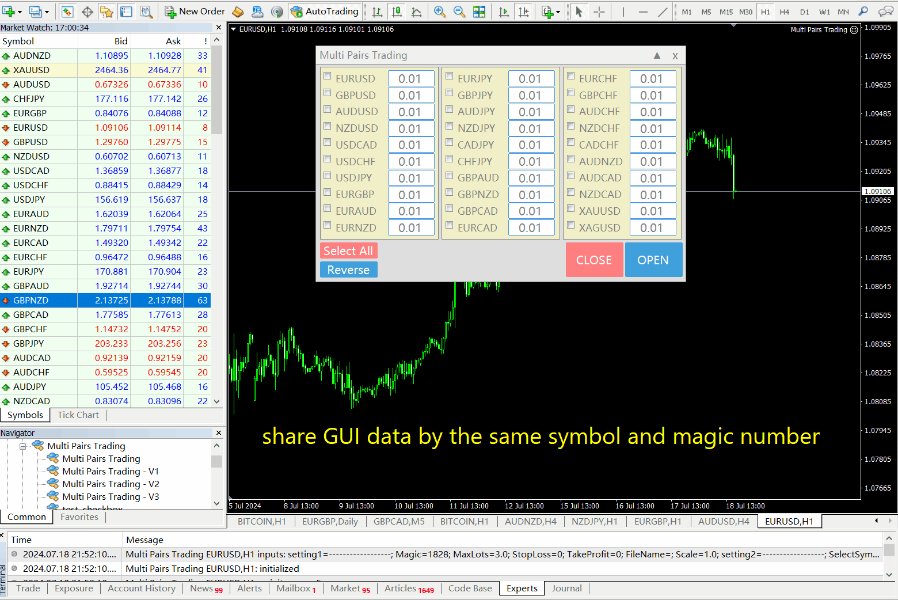
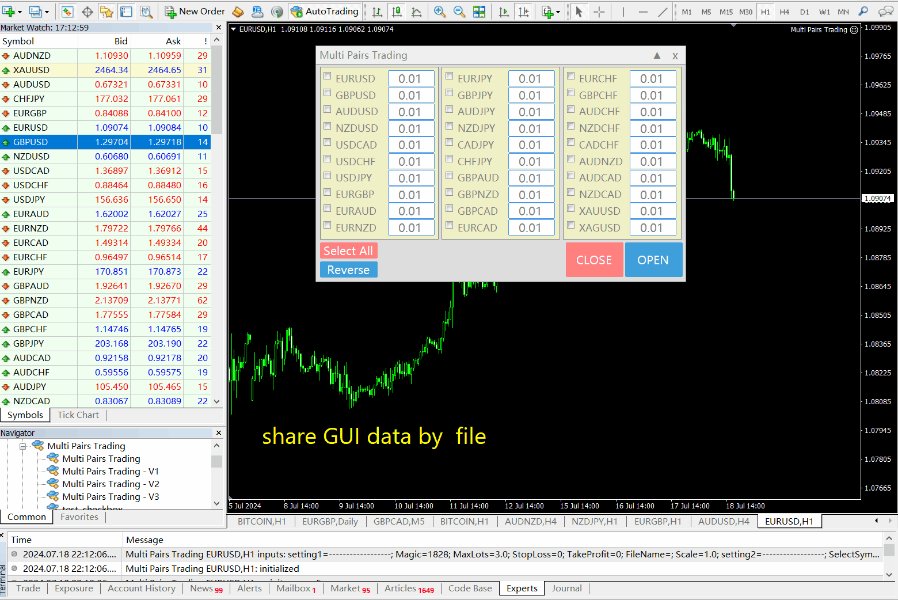

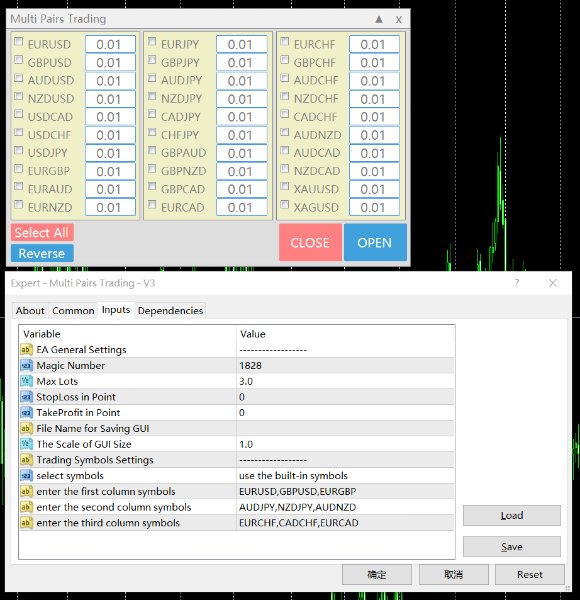

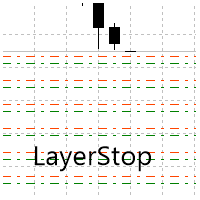





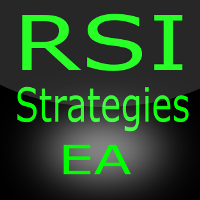







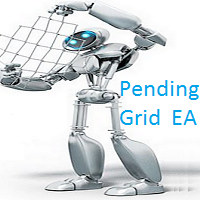




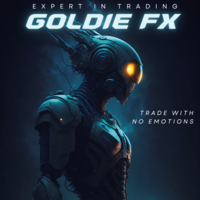































































사용자가 평가에 대한 코멘트를 남기지 않았습니다