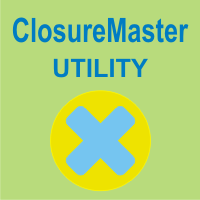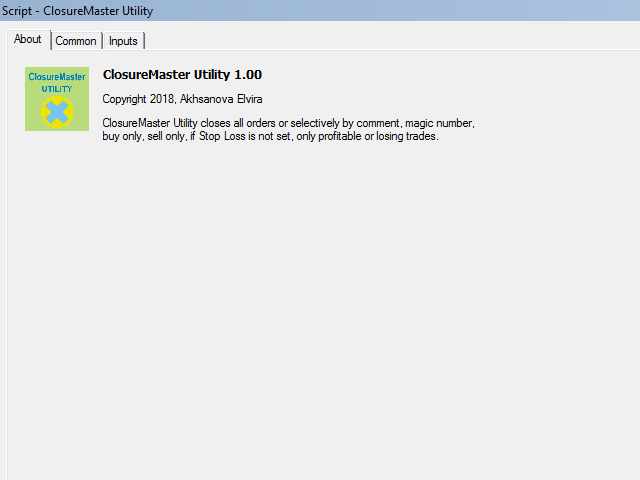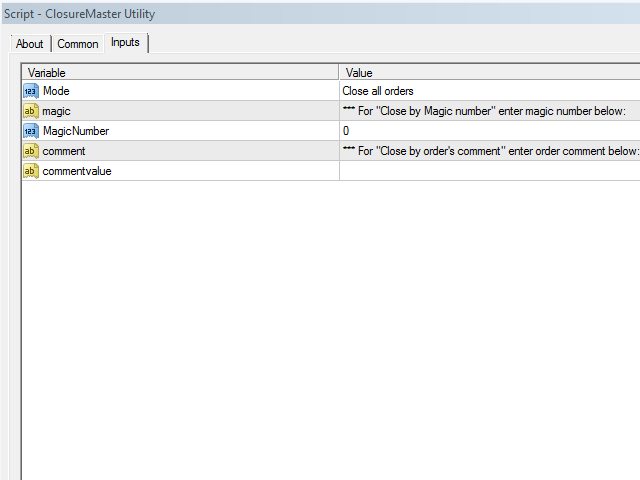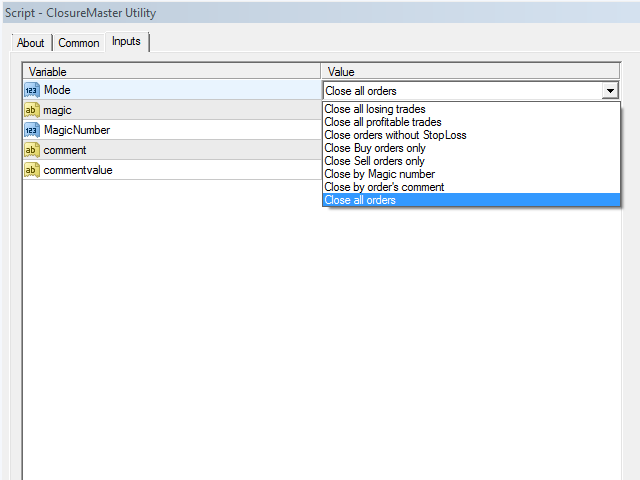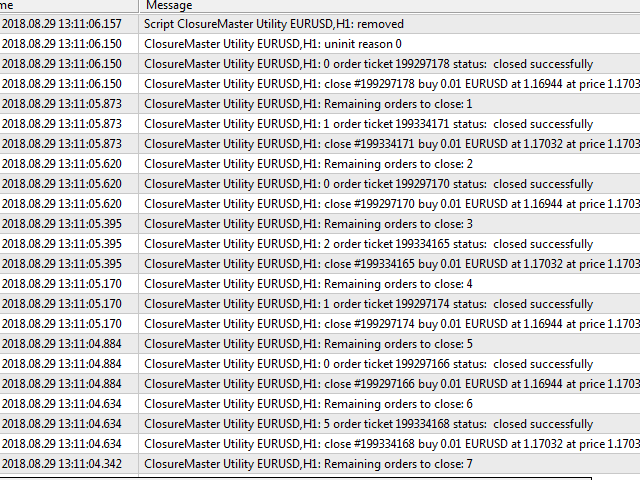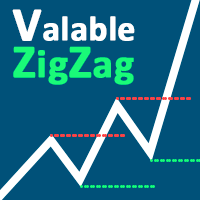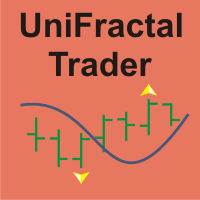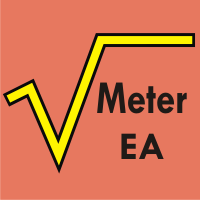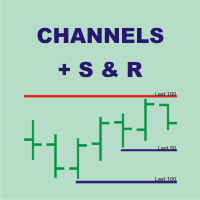ClosureMaster Utility
- 유틸리티
- Elvira Akhsanova
- 버전: 1.0
ClosureMaster Utility closes all orders and offers 7 additional modes. If you have dozens or even hundreds of orders and need to close them all or some of them selectively by comment, magic number, buy only, sell only, if Stop Loss is not set, only profitable or losing trades, then ClosureMaster Utility can take care of this task.
External parameters:
- Close all Losing trades
- Close all Profitable trades
- Close all orders without Stop Loss
- Close Buy orders only
- Close Sell orders only
- Close by Magic number
- Close by order's Comment
- Close All orders