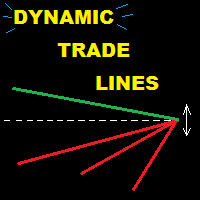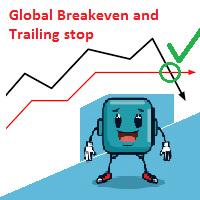Just Line Trade
- 유틸리티
- Agung Imaduddin
- 버전: 1.0
- 활성화: 5
JustLineTrader is an EA for trading manually using Graphic Objects that are easy to use. There are 6 lines, namely Buy Line, TP Buy Line, SL Buy Line, Sell Line, TP Sell Line, and SL Sell Line. 6 The line is a trend line chart that we manually installed on the Chart. When the price reaches its Line, it will execute the order on the Panel Line Day Trade.
JustLineTrader consists of a panel section for manual trading and part 6 lines for installing trend lines as triggers for order-send and order-close.