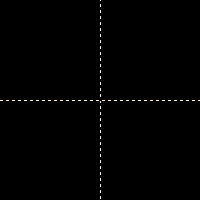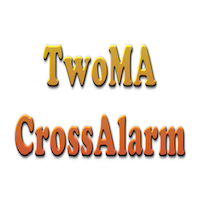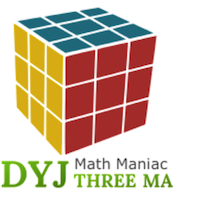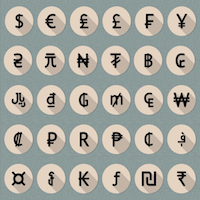QuickCloseMT5
- 유틸리티
- Daying Cao
- 버전: 1.71
- 업데이트됨: 6 9월 2021
- 활성화: 5
This QuickClose help you to close all orders having profit immediately with only ONE CLICK, its work is very fast. You can choose which symbol you want or close all symbols so it will helpful for you in your trading to manage trading faster. This EA can quick close all Buy and Sell Orders by a selected symbol or total, And delete all pending orders.
This SymbolButton is designed for closing orders. There is available Manual and Automatic closing functions. Automatic closing function will close the orders according the parameters. The SymbolButton has two types of Auto-Closing parameters:
ALLPROFIT: Orders will be closed as soon as the all profit is equal or above the preset value.
PROFIT: Orders will be closed as soon as the symbol profit is equal or above the preset value.Input parameters
- ALLPROFIT: 30.00. Orders will be closed as soon as the all profit is equal or above the preset PROFIT.
- PROFIT: 25.00. Orders will be closed as soon as the symbol profit is equal or above the preset PROFIT.
Author
- Daying Cao, an experienced software engineer.