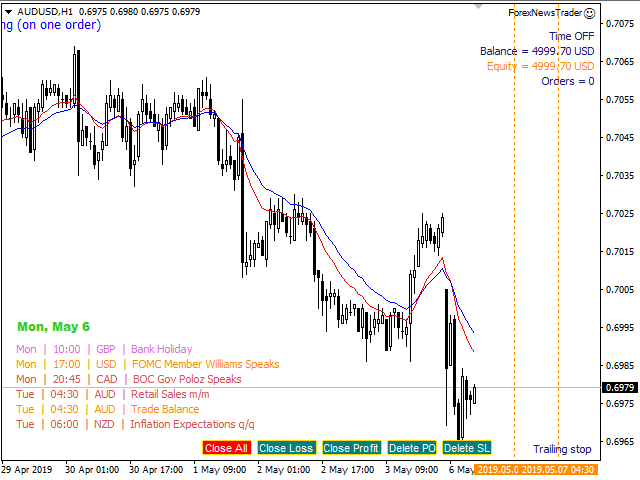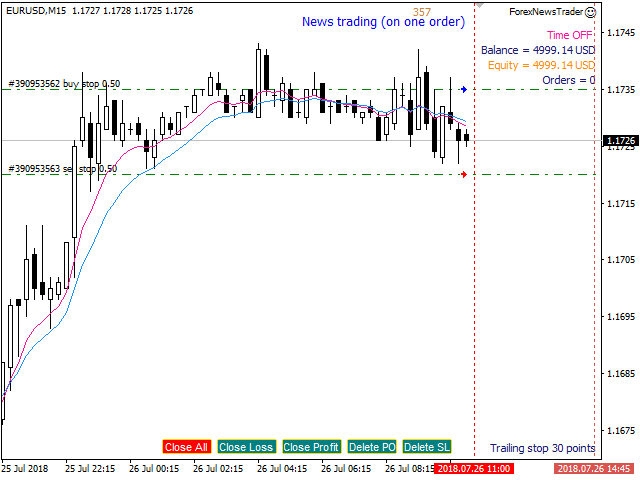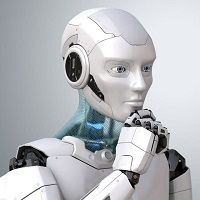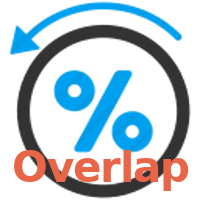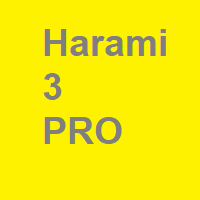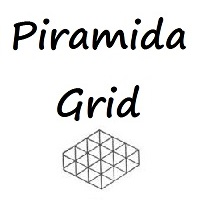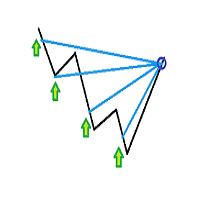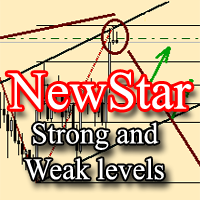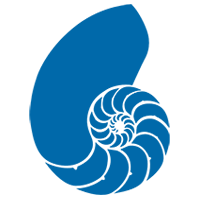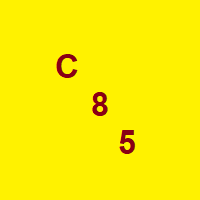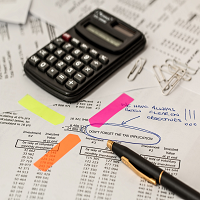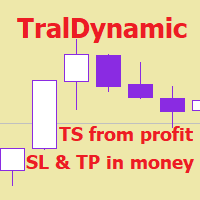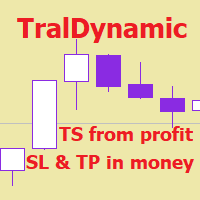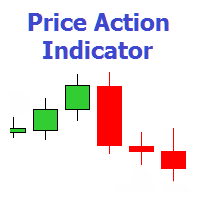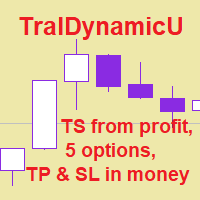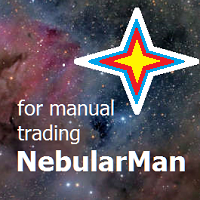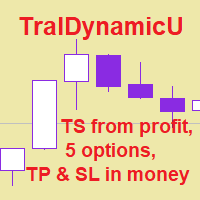ForexNewsTrader
- Experts
- Viktor Shpakovskiy
- 버전: 3.6
- 업데이트됨: 18 3월 2021
- 활성화: 10
EA is intended for trading on news only. News appear on the chart in the form of text messages and vertical lines. When the price approaches this line, the adviser places pending orders for purchase and for sale. If the "Modify pending orders" function is enabled, orders will move behind the price (up and down) and stay at the set distance from the price, which will not allow the order to worked ahead of time, before the news releases. If, after the news release, not one of the orders has not worked, all orders are deleted.The EA can place several orders of the same type at once (stop or limit) at the one price.
EA downloads the news calendar from site forexfactory com.
A set files and a guide to the EA ForexNewsTrader can be found in the "Comments" section.
Benefits
- three strategies for the news trading:
- one pending order to buy and sell;
- grid of pending orders in both directions before news release;
- grid gradually, after the news, a gradual increase in the number of orders in one direction.
- moves pending orders for the price up and down, not allowing orders to worked before news releases;
- setting in seconds placing orders before the news and deleting orders after the news;
- displays the next 6 news on a chart for all currencies or only for its currency pair;
- shows news for the following currencies: USD, EUR, GBP, CAD, NZD, JPY, AUD, CHF, CNY;
- can display on the chart as news for its currency pair and for all currencies;
- automatic update of the file the news calendar every 24 hours;
- a trader can set his own news lines without a calendar, manually;
- select one news item from the news calendar by keyword;
- the ability to use not only stop orders, but also limit orders, can be simultaneously;
- closing orders at a specified percentage of profit/loss;
- to enable and disable the EA on the time;
- when disconnected by time, the adviser can close all orders and stop trading or not touch orders, but only stop trading until the next day;
- universal trailing stop, functionality from the EA UTrailing;
- "hot buttons" for quick commands (Close All, Close Loss, Close Profit, Delete PO, Delete SL);
- sound notification about stop loss modification;
- sound warning for the set time before news release;
- it works on accounts with the quotation 4 and 5 decimal places.
Parameters
Block 1. GENERAL SETTINGS
- Trading is allowed - if false, then the EA will no longer place new orders.
- Magic Number (automatic) - the EA automatically generates a magic number.
- Number pending orders one direction and type - the maximum number of pending orders of the same type and direction, for example: if you select "Stop orders" and set 5, the EA will place 5 BuyStop orders and 5 SellStop orders.
- Pending orders type:
- Lots
- Risk in % - AutoLot calculation
- Stop Loss
- Take Profit
- Positions:
- Breakeven - enable breakeven.
- Profit to enable a breakeven
- Breakeven level
- Profit/Loss percent - if true, then the EA will close orders when the specified percentage of profit or loss on the account is reached.
- Profit % for close orders - profit percentage for closing all orders.
- Loss % for close orders - loss percentage to close all orders.
- Slippage
Block 2. NEWS TRADING
Block 3. PENDING ORDERS TYPE
Block 4. TRAILING STOP
Block 5. TRADE BY TIME
Block 6. OTHER SETTINGS