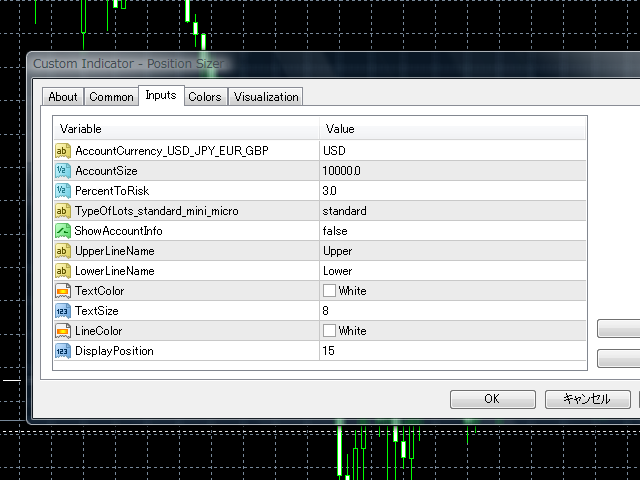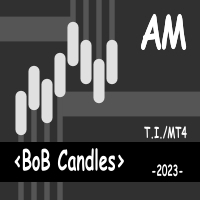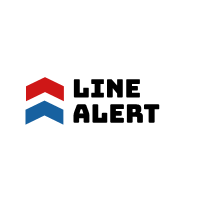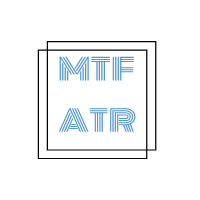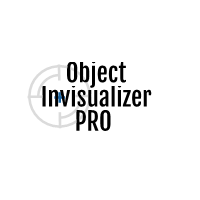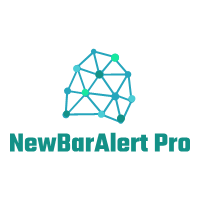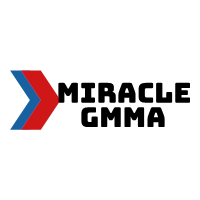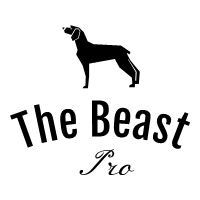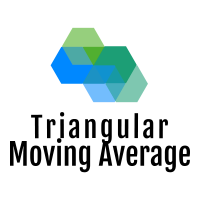Multicurrency Position Sizer
- 지표
- Tomoyuki Nakazima
- 버전: 1.0
- 활성화: 5
This indicator shows you position size according to your account size and risk.
If you want to calculate position size instantly and precisely, this indicator is for you.
Difference between two horizontal line (HL) will be stop loss in pips.
Place HL at entry price and stop loss price, then you will get your position size.
Account currency: USD, JPY, EUR, GBP.
Working currency pairs:
EURUSD, GBPUSD, AUDUSD, NZDUSD, USDJPY, AUDJPY, EURJPY, NZDJPY, CADJPY, CHFJPY, GBPJPY, EURAUD, GBPAUD, EURNZD, AUDNZD, GBPCAD, USDCAD, NZDCAD, EURGBP, USDCHF, GBPCHF, EURCHF.
Input Parameters
- AccountCurrency_USD_JPY_EUR_GBP - Enter currency of your account.
- AccountSize - Enter amount of money in your account.
- PercentToRisk - Enter how much you will risk. For example, to risk 2% of money in your account, enter "2".
- TypeOfLots_standard_mini_micro - Lots type. You can choose standard, mini or micro.
- ShowAccountInfo - Shows your account's information.
- UpperLineName - You can change upper HL name here.
- LowerLineName - You can change lower HL name here.
- TextColor - Color of text.
- LineColor - Color of two HL.
- Text Size - Size of text.
- DisplayPosition - This defines where information will be shown.
How To Use
Enter AccountCurrency, AccountSize and PercentToRisk in parameter setting window.
Adjust two lines to set stop loss in pips.
Position size will be shown.