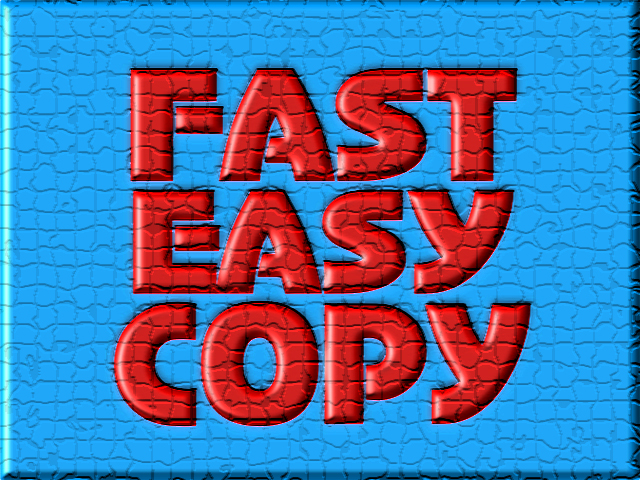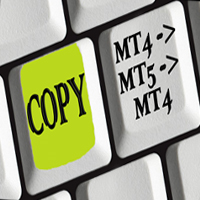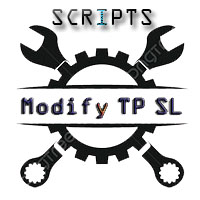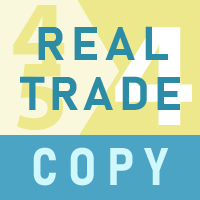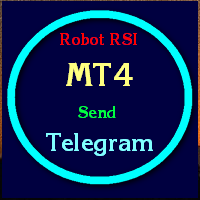Fast Easy Copy
- 유틸리티
- Mustafa Eroglu
- 버전: 4.0
- 업데이트됨: 26 2월 2019
- 활성화: 5
SETTINGS:
Setting 1- Will I act as server or client?: As you see, this setting for choice working mode as client or server. (server or client)
Setting 2- Will I copy stoploss and takeprofit?: If true they will be copy, if false they will not be copy. (true or false)
Setting 3- If I am client I multiply lots with this value: Multiplier value for transaction lots on client mode only. (0.01 - 100)
Setting 4- If I am client I don't copy if lots greater than value: It is working on when robot in client mode. (0.0 - 1000.0)
Setting 5- If I am client I don't copy if lots less than value: It is working on when robot in client mode. (0.0 - 1000.0)
Maybe you want to open several accounts(several terminals) on one(single) computer, and, all of that accounts maybe on a single
server or each of them may be on different servers. Maybe you want to copy trades from one account on one terminal to the other
accounts on the other terminals. On that time, you need "Fast Easy Copy" utility ROBOT. It is too FAST.
If there are any questions, do not hesitate to contact with me. If you will contact with me, I will be very glad to hear you,