Calc for MT4
- 유틸리티
- Radim Kucera
- 버전: 1.0
This indicator is designed to provide all useful information about symbol, account, positions and profit.
It is developed for improving trader's money management.
Parameters
Calc can be divided to separate blocks. Each block is possible to hide, set its own color and other properties.
Block symbol:
This block displays information about actual SPREAD, POINT VALUE (in deposit currency for 1 lot), SWAP LONG and SHORT.
- Show symbol info - display/hide this block
- Color of symbol info - color of this block
Block account:
This block displays information about CALCULATED LOTS (what volume to use for opening position according to money management), AVAILABLE LOTS (maximal volume which is possible to open), RISK PERCENT and RISK AMOUNT (according to money management set in inputs)
More about CALCULATED LOTS:
It is calculated using stop loss line (horizontal dotted line in Magenta color). This line represents virtual stop loss related to current price. It measures range between them. Result of this range is used for calculation final volume according to money management. You can set money management as percent from actual balance or as absolute value. Stop loss line can be moved up and down for better adjustment of stop loss. All related data are recalculated immediately.
More about AVAILABLE LOTS:
This represents maximal volume for opening position. It works for FOREX and CFD.
- Show account info - display/hide this block
- Color of account info - color of this block
- Color of stop loss line
- Risk value - can be specified absolute amount or percent from balance - see next parameter
- Risk type - percents or absolute amount from balance
Block open positions:
This block displays information about stop loss amount and take profit amount on actual symbol and all symbols together (in case of opened positions on more symbols). It can be useful when trader wants to have control of his profit/loss.
- Show open position info - display/hide this block
- Positive color - color of positive value (profit)
- Negative color - color of negative value (loss)
- Default color - in case of no open position
All these blocks have own legends. This legend can be displayed/hidden (see parameter "Show legend") and moved to the left/right side (see parameter "Legend horizontal position").
Ruler
It is special tool which is designed to fast calculate possible profit/loss. When this tool is enabled, it creates "ruler" on the right side of chart. On this ruler you can easy track actual profit/loss according to your money management.
Ruler has 2 modes:
- When trader does not have open position on actual symbol - ruler displays potential profits on both sides (LONG, SHORT). It means that if you open position now with volume from calculated lots, then values on the ruler represent your potential profit.
- When trader has open position(s) on actual symbol - ruler displays profit and loss according to open position(s).
You can specify how many values will be displayed, adjust colors and simply display or hide ruler by button.
Parameters of ruler:
- Show ruler - display/hide ruler - you can use button on the right side too
- Density of ruler - how many values to calculate (display)
- Show always bid price on ruler - display Bid price only on ruler (useful when you have open short positions and do not want to check Ask price)
- Color of positive ruler - color of positive values (profit)
- Color of negative ruler - color of negative values (loss)
- Color of ruler labels - color of values on ruler
- Color of ruler button for deactivate
- Color of ruler button for activate



































































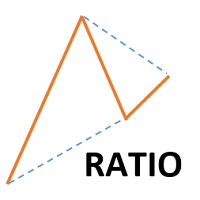



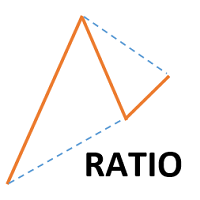
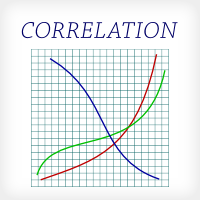
Good. Helpful for people to understand how things work. Easy to use. Thankyou