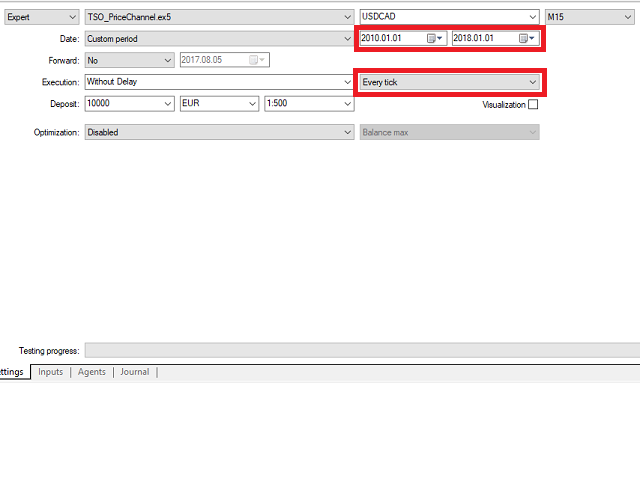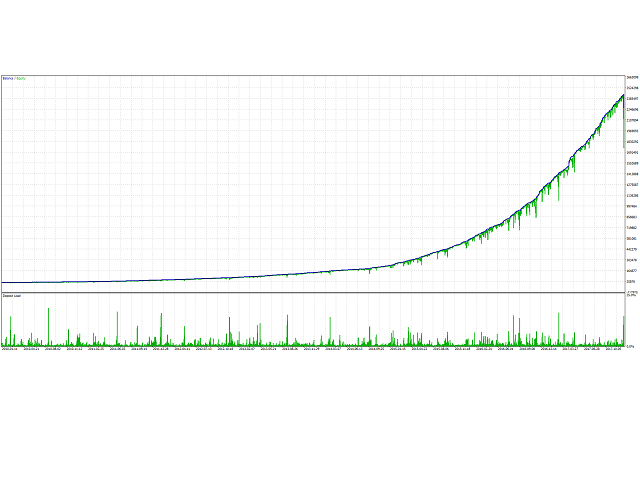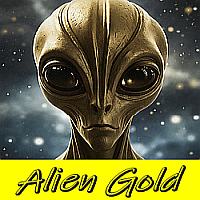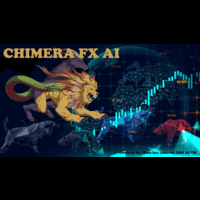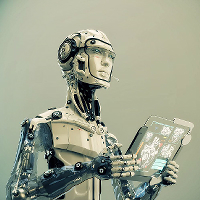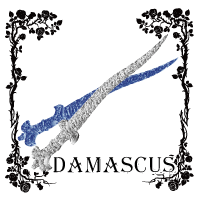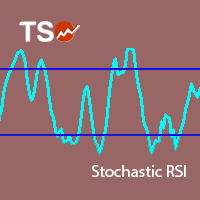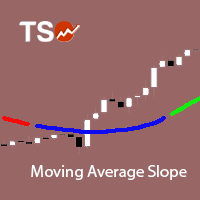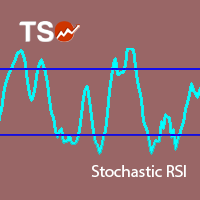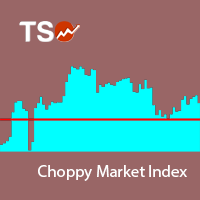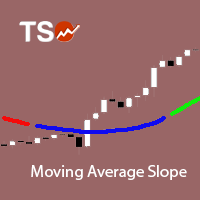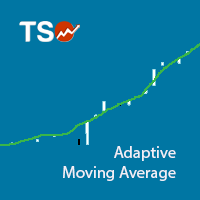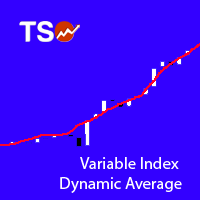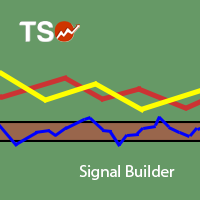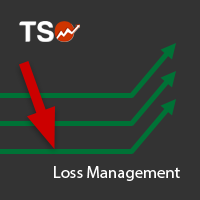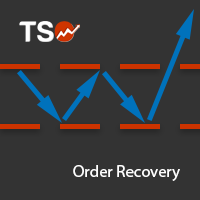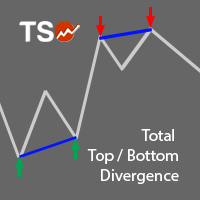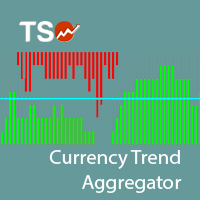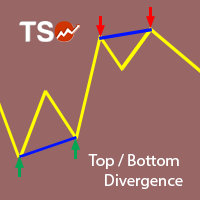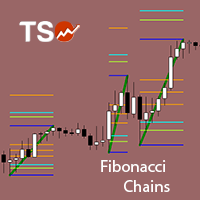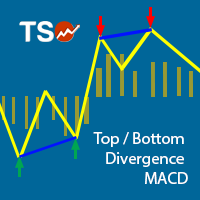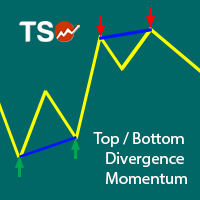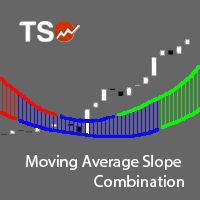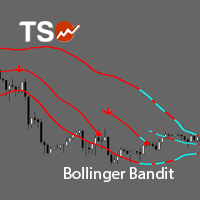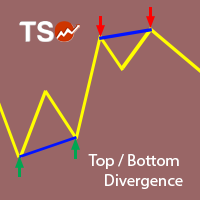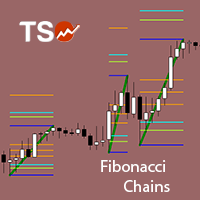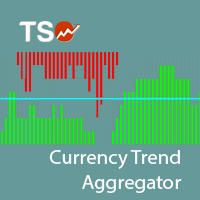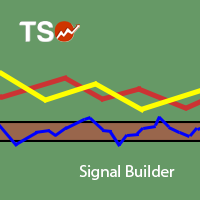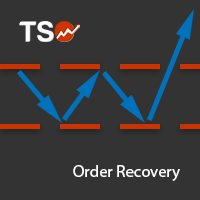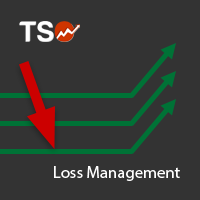TSO Price Channel
- Experts
- Dionisis Nikolopoulos
- 버전: 1.0
- 활성화: 10
TSO Price Channel is complete trading strategy focused on creating profit from market volatility. The system takes advantage of the intrinsic tendency of the market to reach its periodic maximum and minimum levels. By allowing the use of multiple instruments, the exposure of the system to any single instrument is reduced.
- Complete strategy including fully integrated positive and negative management.
- Works on any instrument.
- No pending orders placed.
- Any account size - $1,000+ is recommended.
Backtesting
Based on a 7-year backtest period, the system has demonstrated the ability to adapt to any type of market scenario. This can be seen in the screenshots below demonstrating its performance. This setup is currently running in a real account and it is also available to rent as a signal at https://www.mql5.com/en/signals/400167. The inputs used in this setup are the default values for this EA.
It is impossible to backtest a portfolio consisting of multiple symbols in MetaTrader 4 but it is possible to use it in a live account. Any results obtained for this system in the MetaTrader 4 Tester will relate only to the single symbol selected to run the backtest on in the Settings tab of the Tester. Although the live signal is running on MetaTrader 4, all backtesting results have been obtained using the MetaTrader 5 version of this EA, which allows portfolio backtesting.
Inputs
- Portfolio Symbols: The symbols of the instruments to be traded, separated by commas without spaces. E.g. EURUSD,GBPUSD,USDCHF.
- Base Lot per Symbol: The minimum lot size to be traded for each instrument, separated by commas without spaces. Lot sizes must be in the same order as their corresponding instrument. E.g. for EURUSD and GBPUSD to have a minimum lot of 0.1 and USDCHF a minimum lot of 0.08 the input would be 0.1,0.1,0.08.
- Lots Limit per Symbol: The maximum lot size that will be opened in a single order per bar for each instrument, separated by commas without spaces. Fill this input in the same fashion as Base Lot per Symbol.
- Dynamic Lot Size: Set to true for the base lot size to be adjusted automatically in proportionality to the balance. Base lot will increase or decrease proportionally as the balance changes.
- Initial Balance: Required only if Dynamic Lot Size is enabled. It is the initial balance when the EA was first started. This ensures that lot size - balance proportionality is maintained even if the EA is terminated and then restarted.
- Entry Signal Period per Symbol: The lookback period used to produce the entry signal for each instrument, separated by commas without spaces. Typical values can range from 5-300. Fill this input in the same fashion as Base Lot per Symbol.
- Exit Signal Period per Symbol: The lookback period used to produce the exit signal for each instrument, separated by commas without spaces. Typical values can range from 5-300. Fill this input in the same fashion as Base Lot per Symbol.
- Risk Reducer per Symbol: A mechanism used to filter out periods of low market volatility and, thus, riskier entries. Causes a delay in entry but can create better quality entries. A value between 0 (Disabled) and 10 (Strong Filtering) is recommended for each instrument, separated by commas without spaces. Fill this input in the same fashion as Base Lot per Symbol.
- Booster: A mechanism used to increase the base lot size of trades with a stronger entry signal. The higher the setting, the greater the lot size boost but also the risk. The MEDIUM setting is recommended as the best risk-reward option.
- Safe Stop Button: It is recommended to always set to true in order to have a safe stop button appear on the chart running the EA. Pressing the button would then stop the EA from opening new positions beyond those necessary for the strategy. This allows to terminate the EA without any open positions.
If the EA is shut down unexpectedly it can be restarted as long as the Expert Properties have not been changed. Then it will continue normally, taking into account the previous orders it created. However, this Expert Advisor can result in open trades that last from hours to days and it requires to be open throughout that period. It is possible to run from a PC if it can be constantly open and online but using a VPS is highly recommended.