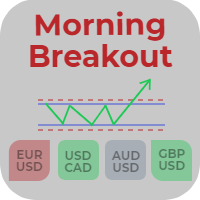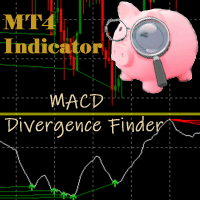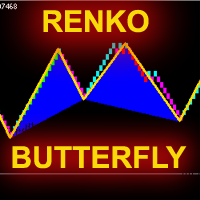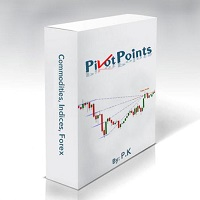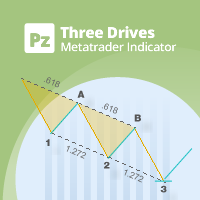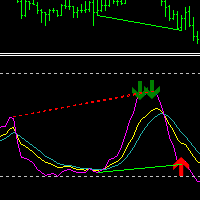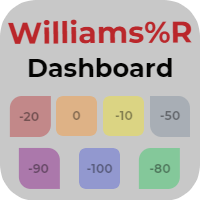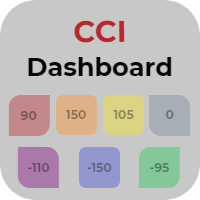Morning Breakout
- 지표
- Pablo Mozo Bel
- 버전: 1.0
- 활성화: 5
Morning Breakout is an indicator that calculates the morning range where a symbol has been moving in a period of time. It also displays that levels in the current symbol.
Through this indicator you can analyze and track all the symbols you want to invest in. It also includes alerts, mails and notifications that enables the possibility to look for new market opportunities.
Main Features of Morning Breakout
- Track all the symbols you want to invest in or the symbols in your market watch.
- Apply a confidence level below and above the morning range.
- Customizable start and finish hour.
- Alerts, mails and notifications available.
- Customizable colors and styles in all levels of the indicator.
- Customizable colors in the control panel.
¿How the indicator works?
First, the symbols you want to track have to be included. There’s a possibility to include a confidence level above the resistance and below the support line, that will be excellent to avoid false breakouts.
The start and finish hour must be defined. The indicator works with the time server of your broker, so be cautious when defining the time settings (the indicator includes the chance to watch your server hour in the headline “Boxes Graphs”)
Alerts, mails and notifications will only send one bullish and one bearish alert per day.
It is mandatory to include an expiration period of time for the alerts, mails and notifications. Though the headline “Number of hours active since Finish Hour” and “Number of minutes active since Finish Hour”, they will be summed up, and will establish an hour since the indicator doesn’t send any alerts until the next day.
All the graphic inputs are customizable through the header "LINE GRAPHS". Two arrows can be displayed to showcase the first and last candle of the time range with the "Display Arrows" setting.
All the graphical aspects of the dashboard below are also customizable. The header "BOXES GRAPHS" allows us to control and customize the neutral, bullish or bearish boxes. For example the color fonts of each of them. There is also a header called “Number Boxes Columns”, that allows you to customize the number of columns you want in the panel (perfect for different screen sizes).
- MAIN SETTINGS
- Symbols – Symbols to be shown separated by ";" and without spaces. If it remains empty, it will show you the symbols of the Market Watch
- CONFIDENCE LEVELS
- Display Confidence Level – Apply a specific number of point above the resistance and below the support line. It will act as the current level when activated
- Confidence Points – Number of points to apply to the confidence level
- START AND FINISH HOUR
- Start Hour Range – Start hour for the time range
- Start Minute Range – Start minute for the time range
- Finish Hour Range – Finish hour for the time range
- Finish Minute Range – Finish minute for the time range
- ALERTS AND MAILS
- Alerts – Turn alerts on or off
- Mails – Turn mails on or off
- Notifications – Turn notifications on or off
- Number of hours active since Finish Hour ( It will sum with the minutes below )
- Number of minutes active since Finish Hour ( It will sum with the hours above )
- LINES GRAPHS
- Color Resistance Line
- Color Support Line
- Style Resistance and Support Line
- Color Resistance Confidence Level
- Color Support Confidence Level
- Style Confidence Level
- Display Arrows
- Color Arrows
- BOXES GRAPHS
- Color Neutral Boxes
- Color Neutral Font
- Color Resistance Breakout
- Color Resistance Breakout Font
- Color Support Breakout
- Color Support Breakout Font
- Number Boxes Columns
- Display Server Hour
- Color Server Hour