Chart Time Plus
- 지표
- Isaac Montesinos Valdes
- 버전: 1.3
- 업데이트됨: 1 8월 2019
- 활성화: 10
Description:
- Chart Time + Indicator is very simple and easy, but it can be very important to control the time before opening any manual trade. This indicator shows the time in a panel between 3 different options. Can be possible to move the panel with mouse or with fixed coordinates on the chart.
Input Parameters:
- Local Time: Enable Local Time if you want to show it (Personal Computer Time).
- Server Time: Enable Server Time if you want to show it (Broker Time).
- GMT Time: Enable GMT Time if you want to show it.
- Countdown Time: Enable Countdown Time of the last candle if you want to show it.
- Refresh Time: Select to refresh by Tick (only every tick) or refresh by Time (every second).
- Show / Hide the Seconds of all Times: Show or Hide all seconds of enabled times.
- Coordinates X Upper Left Corner: Put value of the default fixed coordinates X since the upper left corner to show the panel.
- Coordinates Y Upper Right Corner: Put value of the default fixed coordinates Y since the upper left corner to show the panel.
- Fixed Panel in Bid Price: You can fixed the panel above or below bid price.
- Coordinates X since Right Side: Distance in pixels between right side of chart and the panel.
- Alarm by Alert Message: Enable if you want to have Alert Message.
- Alarm by Push Notifications: Enable if you want to have Push Notifications.
- Alarm by Print in Expert Terminal: Enable if you want to Print the alert in the experts tab on terminal tool of Metatrader .
- Alarm by Email: Enable if you want to have Email.
- Choose Time: Select the type of time you want to use to activate the alarm.
- Hour to Start: Hour to active the alarm.
- Minutes to Start: Minute to active the alarm.
- Text to show in the selected option to send: Text to show when the alarm is activated.
- Custom Time 1: Enabled or disabled Custom Time 1.
- Text to show in the Panel 1: Text to show in the box Custom Time 1.
- Choose Offset GMT Time 1: The time you want to select Custom Time 1.
- And more parameters for the personalized alarm time 1.
- And the same up to 6 customizable times.
- Choose skin of panel: The colors of the visual aspect of the panel, with Dark Skin, Light Skin or Custom Skin.
- Panel Colors: Custom colors of the visual aspect of the panel if we have selected Custom Skin.
Recommendations:
- Use only one Chart Time + Indicator for each Chart.
- If you choose the option to refresh by Time, sometimes there may be an error when loading this option, in this case try installing this indicator again.



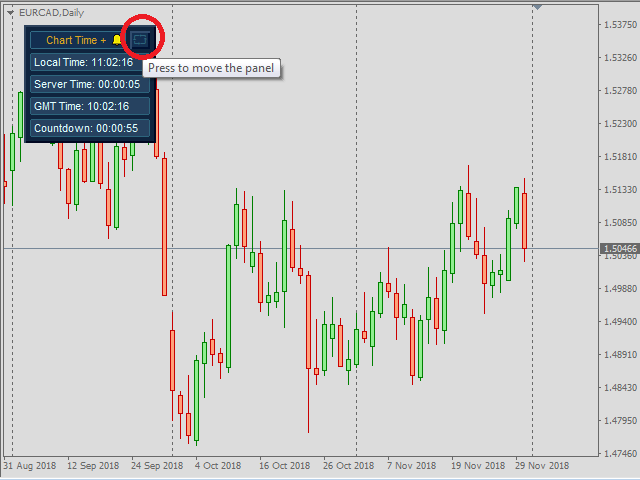
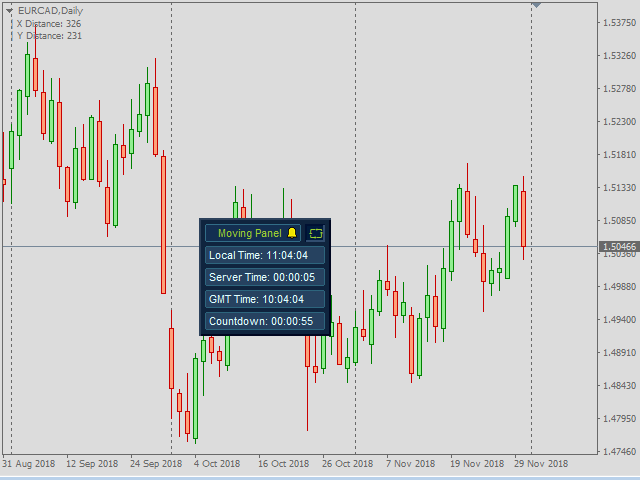
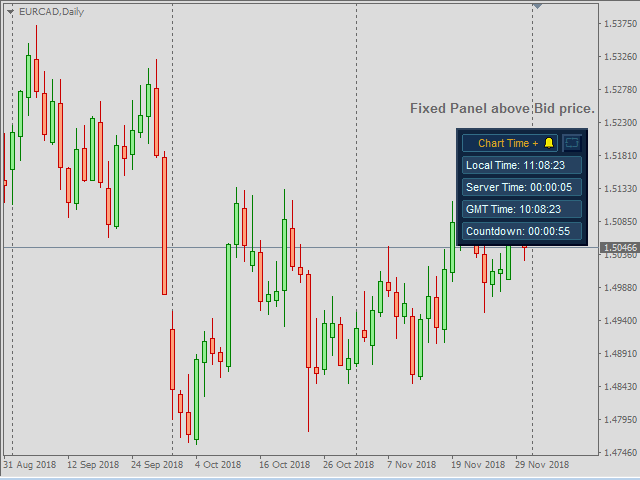


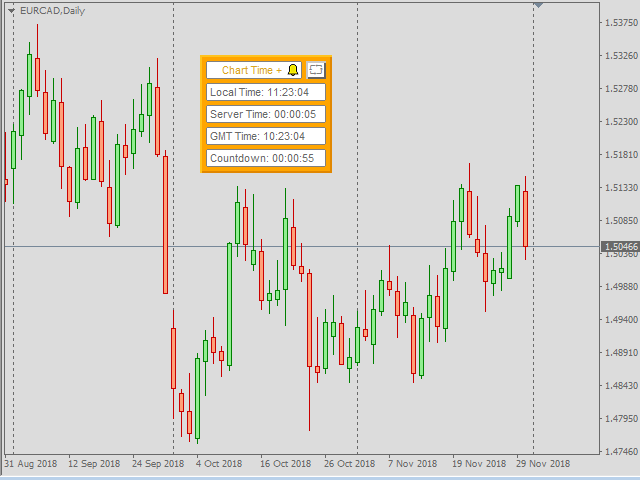
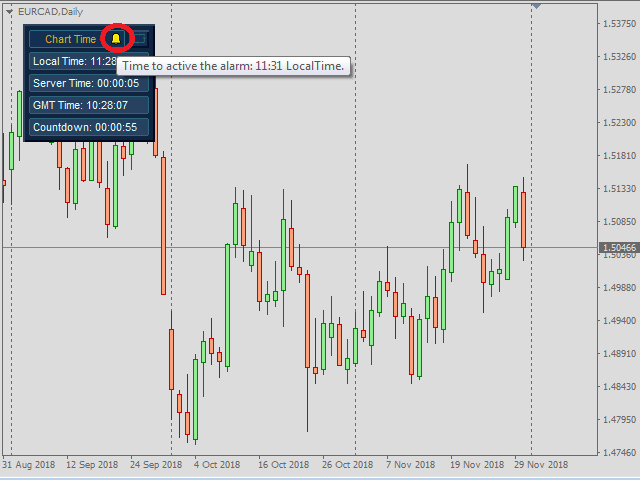
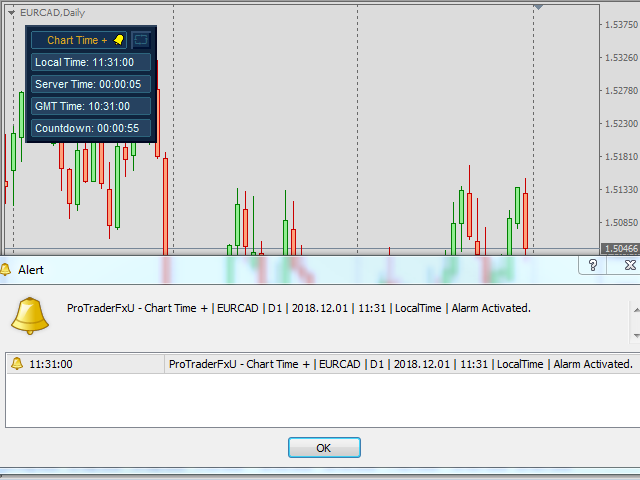

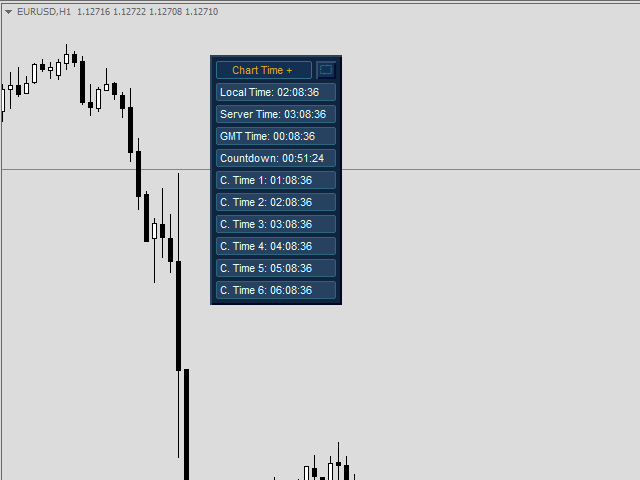
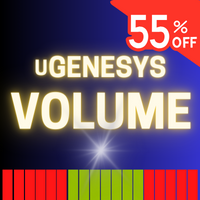
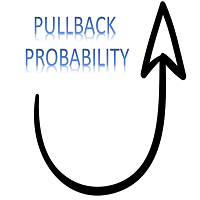





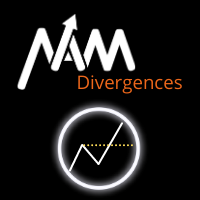



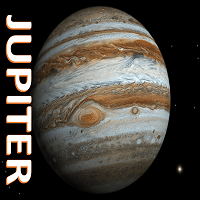

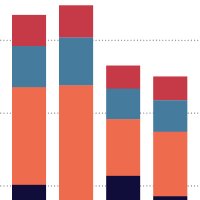
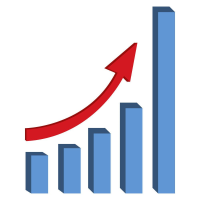
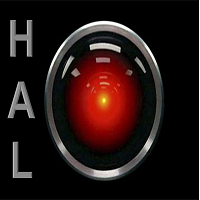
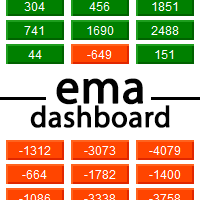



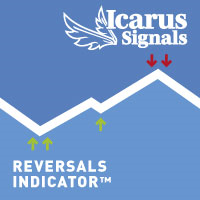


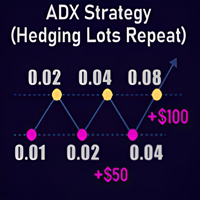
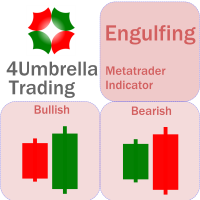




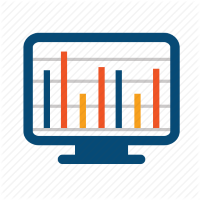































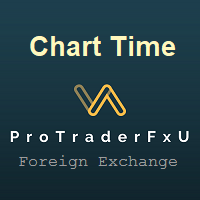







As always from Isaac, the presentations of the indicator is beautiful. The functionality of custom times and custom alarms is just OUTSTANDING and unmatched in my long indicator list. Hope this becomes a best MQL5 utility soon... I even use it as an alarm to wake me up if I fall asleep trading too late!