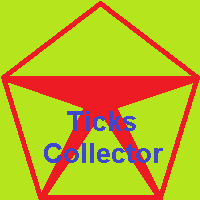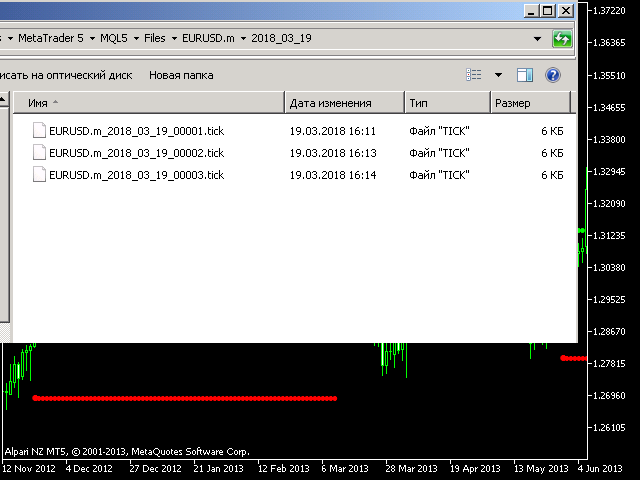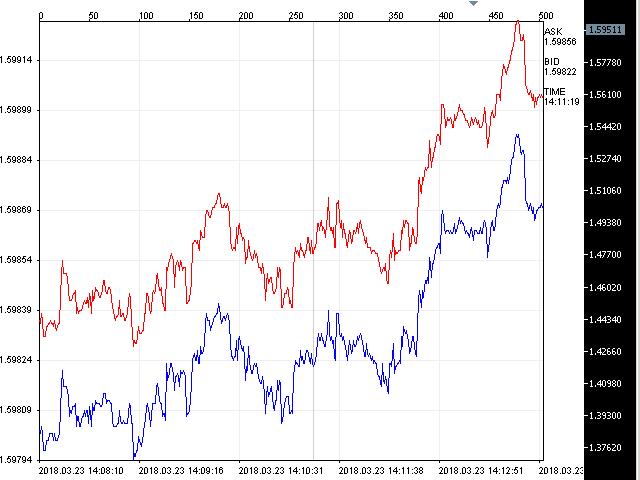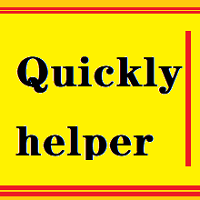Ticks Collector
- 유틸리티
- Andrey Kisselyov
- 버전: 1.0
- 활성화: 5
As the name suggests, the utility collects ticks and uploads them to a file. Each symbol receives its own folder. A directory in the symbol folder is created for each date so that you can find ticks of a necessary symbol and date quickly and easily. The collector is made as fast as possible within MQL. One collector is sufficient for each symbol. Timeframe does not matter. The utility features the function for displaying ticks collected in a file on a chart. You can also navigate ticks using a keyboard. The indicator works in one of the two modes: collecting ticks and displaying them on the chart. The current Ask, Bid values and time are displayed to the right. The cursor can be moved using keys. Accelerated moving is supported as well.
Attention! Before working with ticks in display mode (Display = true), collect ticks in the ticks collection mode (Display = false). The indicator displays only ticks collected and stored in files. Also, specify the date, within which you want to view the ticks. It should correspond the ticks collection date.
The chart features three scales:
- left = price value.
- upper = tick number for the viewing day.
- lower = tick time.
Parameters
- TicksBlock = 100 number of ticks in a file.
- Display = true display collected ticks (false - collect ticks). Each copy works only in one of two modes.
- DataDisplay = 2018.03.22 date the ticks are displayed for
- DisplayAsk = true display Ask price.
Chart management hot keys
- left arrow = move 1 tick earlier.
- right arrow = move 1 tick later.
- left arrow + SHIFT = move 10 ticks earlier.
- right arrow + SHIFT = move 10 ticks later.
- left arrow + CTRL = move 100 ticks earlier.
- right arrow + CTRL = move 100 ticks later.
- left arrow + SHIFT + CTRL = move 1000 ticks earlier.
- right arrow + SHIFT + CTRL = move 1000 ticks later.
- END = move to the last available tick.
- HOME = move to the first available tick.
- up arrow = reload existing ticks (if working with the current date, download all existing ticks from files).
- PgUP = move cursor to the left by 1 position
- PgDn = move cursor to the right by 1 position
- PgUP + SHIFT = move cursor to the left by 10 positions
- PgDn + SHIFT = move cursor to the left by 10 positions
- PgUP + CTRL = move cursor to the left by 100 positions
- PgDn + CTRL = move cursor to the right by 100 positions
The functionality may be extended.