Range Bar Chart
- 유틸리티
- Boris Sedov
- 버전: 2.5
- 업데이트됨: 16 1월 2025
- 활성화: 5
Range Bar Chart — opens range bar charts for MetaTrader 4.
The utility allows you to create charts of range bars on which all candlesticks are the same size and may have shadows. Data on the range bar chart are distributed by the bar size, rather than by the time. Each bar represents the price movement instead of time period. It works simple – the bar is not drawn as long as the price does not move. You can add indicators, EAs and scripts to the resulting chart. You get the completely operational chart which can be processed just like a regular one.
The chart is based not only on history, but also online.
At the same time, the data is updated synchronously with the basic chart with no delays.
You can simultaneously create several charts each with the required bar size.
You can create charts of different symbols that are available in the terminal.
Inputs
- Toolbar size (%) — you can use the zoom to increase or decrease the size of all buttons.
The default value is 100%, but you can change this value to increase or decrease the size of all buttons. - Graphic settings — this is a group of parameters for configuring graphics.
Launch
- Open the "Navigator" window.
- Find Range Bar Chart utility and drag it to the chart (any timeframe).
- Configure chart parameters.
- Open the chart by clicking on the corresponding button.

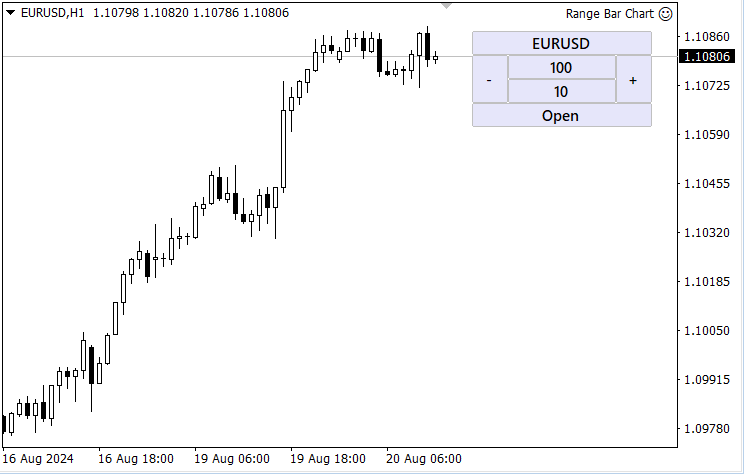
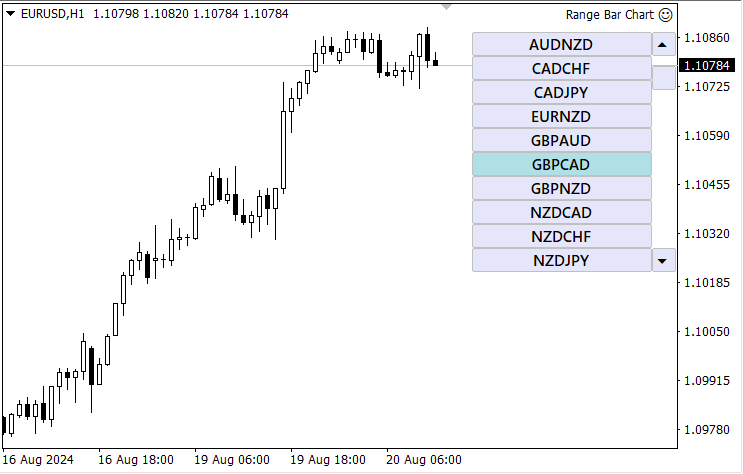
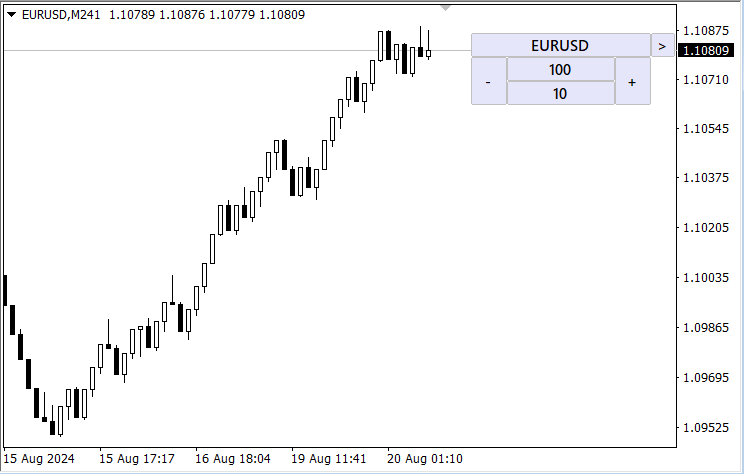
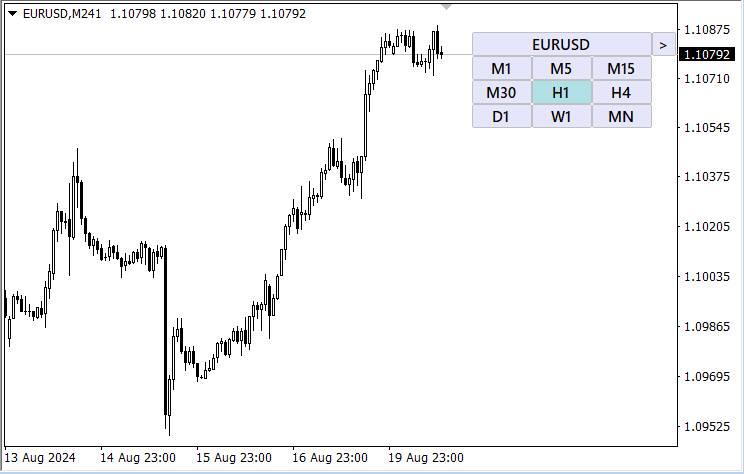
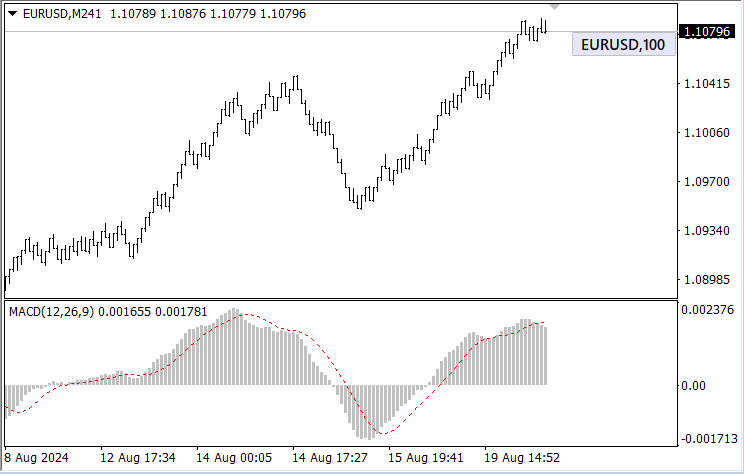
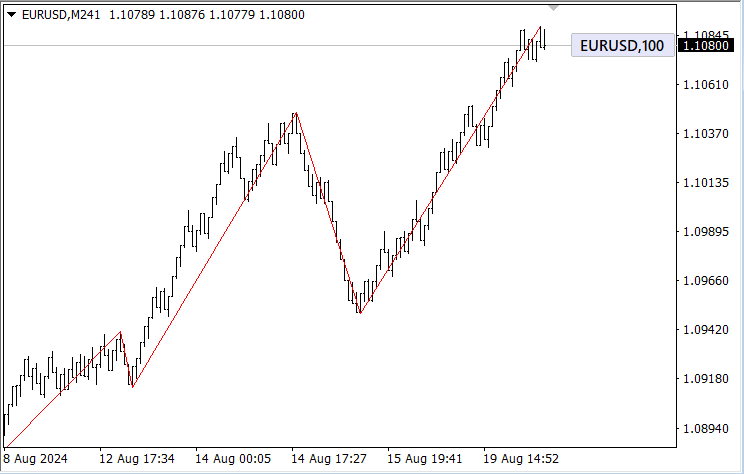
















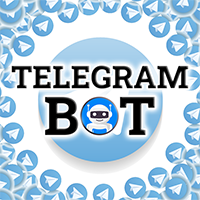


























































Very good