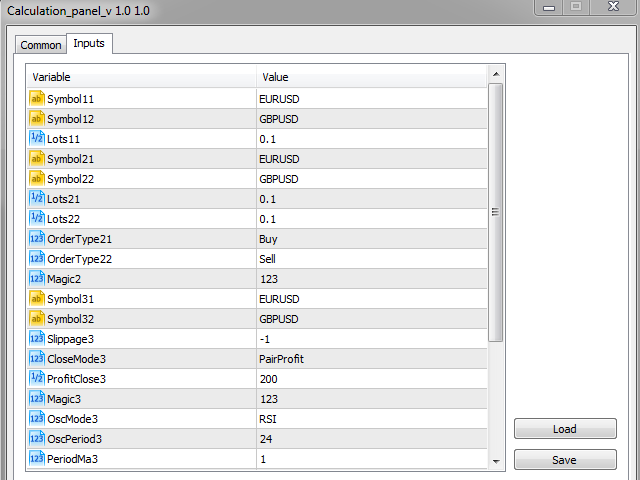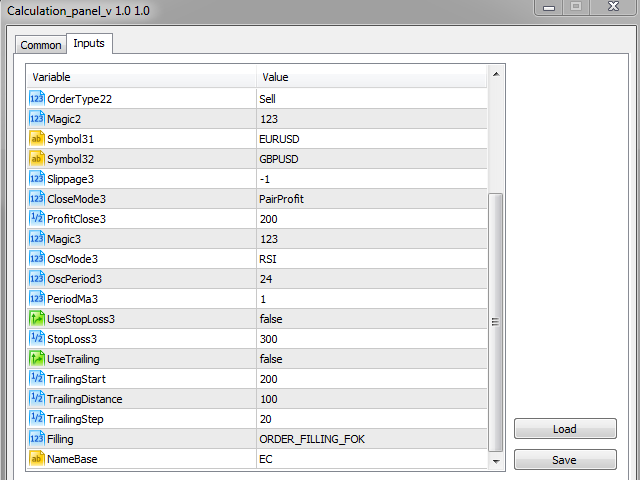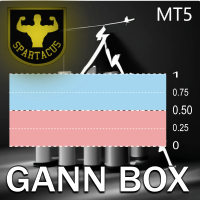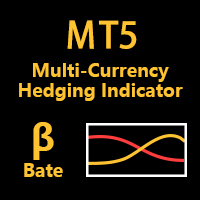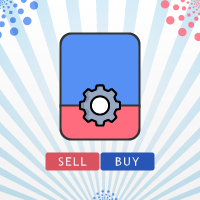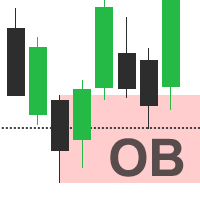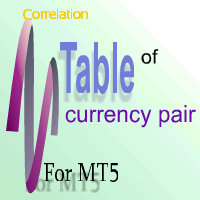Calculation panel
- 유틸리티
- Denis Khokhlov
- 버전: 1.0
- 활성화: 10
Calculation panel has been developed to aid in Forex trading using a method based on correlation dependence of currency pairs.
The panel implements:
- Due to the fact that the working instruments of the "basket" have an equal volatility and pip values, the panel provides automatic calculation of the second instrument's lot size.
- To analyze the relative divergence of two currency pairs, the information based on the RSI indicator values (in percentages) are shown on the panel.
- Information on swaps of the two instruments is available to allow making the optimal decision on opening a "basket" of trades.
- The true range, necessary for calculating the approximate profit.
- The "Open" button opens trades on two instruments in different directions at the same time. Accordingly, the "Close" button closes all trades in the "basket" (marked with an identical magic number) without exception.
- Trades are managed by the automatic virtual trailing stop (expressed not in price points, but in the deposit currency).
- It is possible to manage "basket" trades automatically in four scenarios.
- To reduce the possible risks, a virtual stop loss is implemented (expressed not in price points, but in the deposit currency).
Parameters of the panel
- Symbol11 - the first symbol.
- Symbol12 - the second symbol.
- Lot11 - lot size of the first symbol.
- Symbol21 - the first symbol.
- Symbol22 - the second symbol.
- Lots21 - lot size of the first symbol.
- Lots22 - lot size of the second symbol.
- Order Type21 - order type for the first symbol.
- Order Type22 - order type for the second symbol.
- Magic2 - magic number for the opened positions.
Symbol parameters for managing a basket of trades:
- Symbol31 - the first symbol.
- Symbol32 - the second symbol.
- Slippage3 - slippage.
- CloseMode3 - select the scenario for closing a basket of trades:
- Off - disabled.
- PairProfit - by the total profit of the basket of trades.
- Cross - at the intersection of the 3D indicator lines.
- CrossProfit - at the intersection of the 3D indicator lines (if there is profit).
- CrossPositive - at the intersection of the Multitool indicator lines (if there is profit).
- ProfitClose3 - the total profit of the basket of deals (in the deposit currency).
- Magic3 - magic number for the opened positions.
- OscMode3 - select the oscillator (Stochastic, RSI, CCI, WPR, DeMarker).
- OscPeriod3 - period of the selected oscillator.
- PeriodMa3 - moving average period.
- UseStopLoss3 - enable/disable stop loss.
- StopLoss3 - stop loss in the deposit currency.
- UseTrailing - enable/disable trailing stop.
- TrailingStart - amount of profit to activate trailing stop.
- TrailingDistance - profit in the deposit currency to move trailing stop.
- TrailingStep - step of the trailing stop in the deposit currency.
- Filling - select the order execution policy.
- NameBase - name of the database.