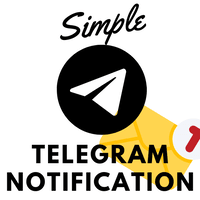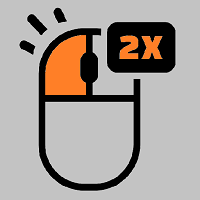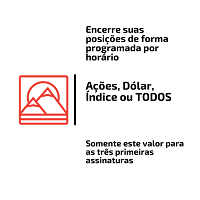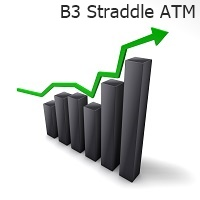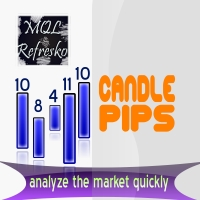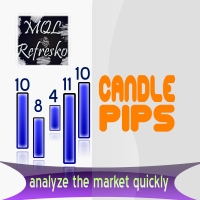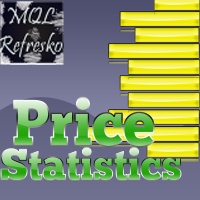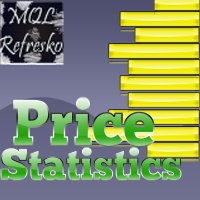Crosshair Percent MT5
- 유틸리티
- Miguel Antonio Rojas Martinez
- 버전: 1.10
- 업데이트됨: 25 11월 2024
- 활성화: 5
This tool allows you to better analyze your chart.
With "Crosshair Percent", you can calculate distances in the chart in a percentage way (in a very simple way, when the pointer is attached in the form of a crosshair: CRTL + F).
The utility allows to measure and/or calculate the movements of the price NOT only in points, use a measure in professional terms as it is the percentage.
The result is shown in two parts of the screen, one of them, next to the position of the pointer and the other in a fixed place on the chart.
Input
- Color_To_Show = result text color.