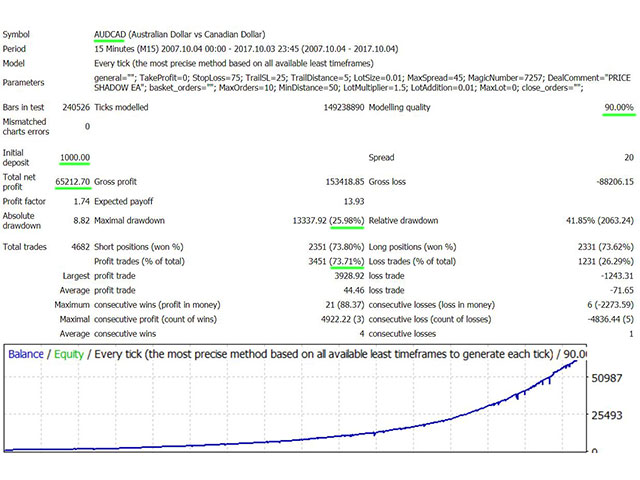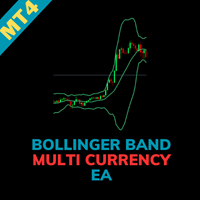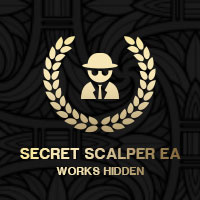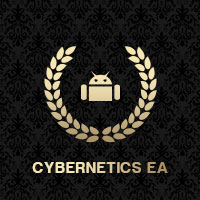Price Shadow EA
- Experts
- Burcak Sengezer
- 버전: 1.0
- 활성화: 5
Price Shadow EA is a fully automated Expert Advisor. The EA is a medium-term scalper.
The EA opens trades when these events occur:
- The EA searches a main trend, then waits for a medium trend to be exhausted at OBOS levels (pullback).
- It confirms that medium trend reversal with the indicators.
- The EA opens a trade with or without a take profit.
- If the first trade is at a loss and you have not set "Max Orders" to 1, the EA waits for new trade opportunities at that symbol. If you did set Min Distance, the EA will not open any trade until that value, even if the EA finds a good trading opportunity.
- When the EA finds a good trade and reaches that Min Distance value, the EA opens a second trade. The EA will renew this process until Max Orders value or Profit To Close value are reached.
- The EA always monitors profit and loss each tick. If profit or loss reaches that value, the EA closes all that symbol's order(s). But, we do not recommend setting small values for Loss To Close because the EA's best feature is a loss recovery system.
Requirements
- Symbol & Timeframe: AUDCAD - M15
- Digits: Any
- Broker: ECN or any
- Server: VPS
- Balance&Lot: $1000 for 0.01 lot. If Risk (1%) is 0.01, that will open 0.01 at server min lot 0.01 with $1000 balance. If Server Min Lot is 0.10, the balance should be 10k. Try at the strategy tester first!
Important
What is an important difference between traditional averager system and our EAs' system? - Averager Systems open orders according to pips distance or equity value. But, our EA's difference is that our EA opens orders if a trade opportunity occurs and reaches pips distance. This provides more success and less DD% on trades.
Parameters
General settings
- Take Profit (Pips): Take Profit for the first order. If that opens the second trade, the system will modify the take profit to 0.
- Stop Loss (Pips): Stop Loss for the first order. If you did not set Max Orders to 1, the EA will disable stop loss and the system will open new trades in the same direction to average losses.
- Trailing SL for First Order: Trailing Stop will start to trail the price on this pips level.
- Trailing Distance to Price (Pips): Trailing Stop and price distance as pips.
- Fixed Lot Size: If Risk 0, the EA will open fixed lot size.
- Money Management: Risk calculated by FREE MARGIN.
- Max Spread (If 0 then OFF): Maximum allowed spread.
- Show Info Panel: YES/NO. The EA will show some details about EA, trades, server and symbol on the left.
- Magic Number: Unique magic number for EA's trades.
- Order Comment: Special comment for orders.
Basket Orders Settings
- Max Orders: Maximum number of opened orders at the symbol. 0 - Unlimited. 1 - No Multiple Orders. 0-2-3-4-5... - Multiple orders.
- Min Distance in Orders (Pips): Do not open any trade until reaching that value, even if the EA finds a good trade opportunity. 0 - OFF.
- Lot Martingale Type: No martingale / Lot multiplier / Lot addition.
- Lot Multiplier: Multiply lot size by previous order. HIGHLY UNRECOMMENDED FOR LOT STEP 0.1 BROKERS.
- Lot Addition: Add lot size by previous order.
- Max Lot (If 0 then OFF): Max Lot protects your balance. The EA will never open a greater order lot than Max Lot. The EA will stop at Max Lot while calculating Lot Size. This is not valid for Fixed Lot Size.
Symbol Orders Closure Settings
- Basket Profit To Close: When the current profit reaches that value, the EA closes all symbol orders.
- Basket Loss To Close: When the current loss reaches that value, the EA closes all symbol orders.