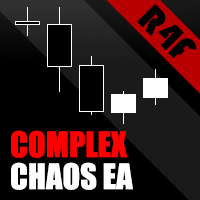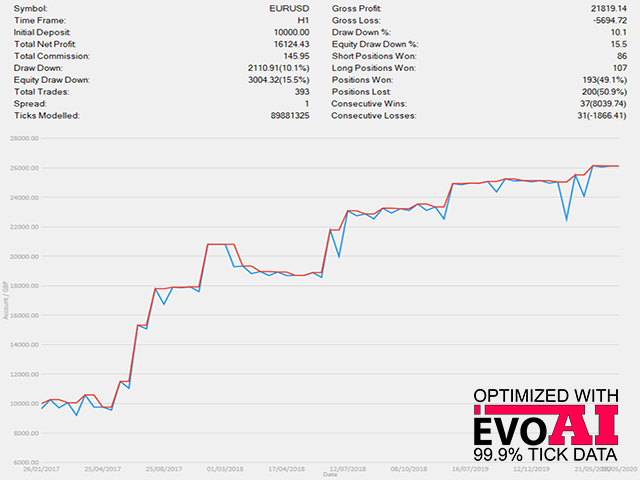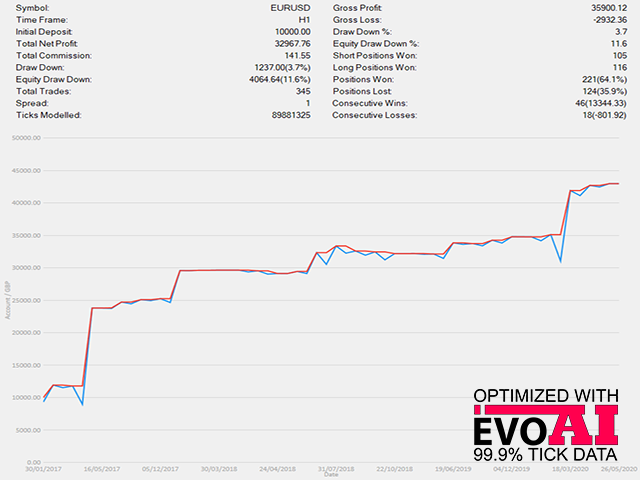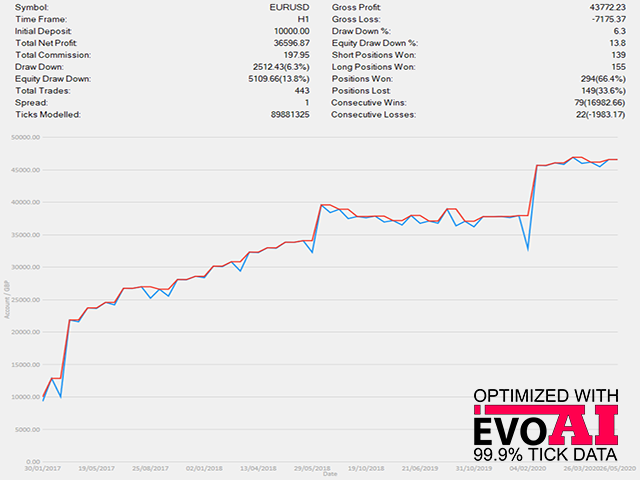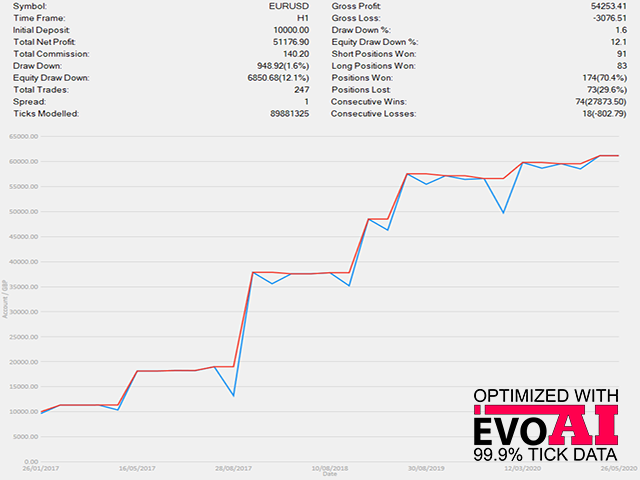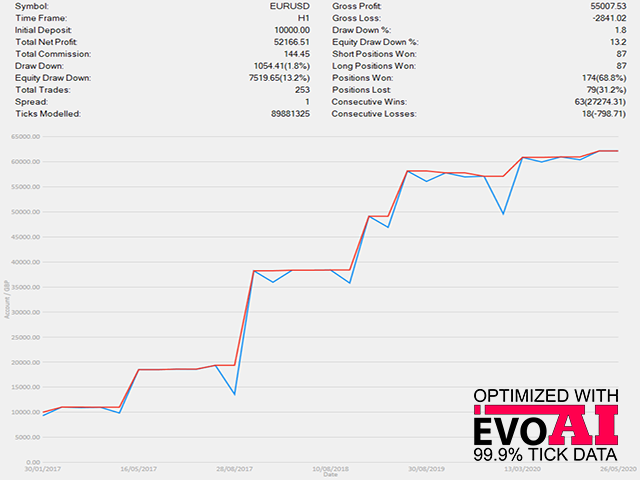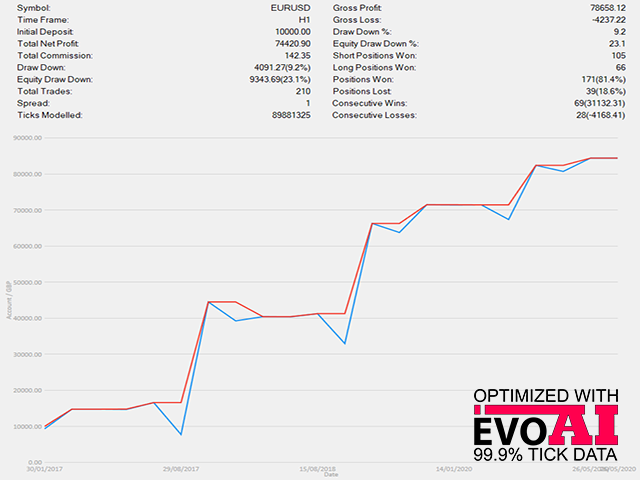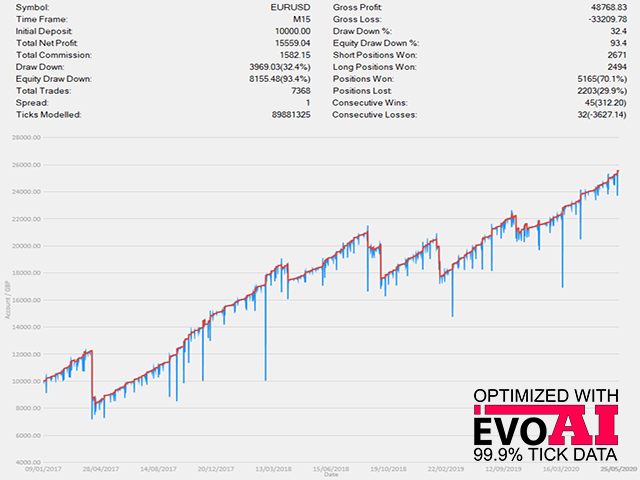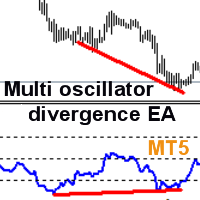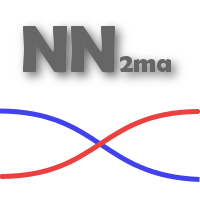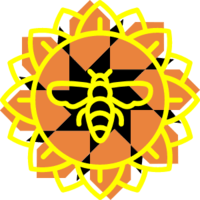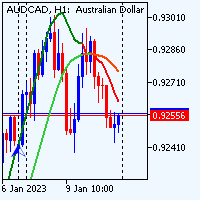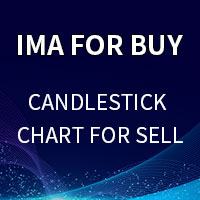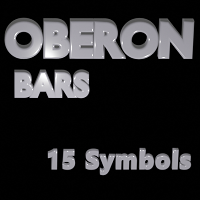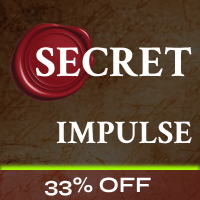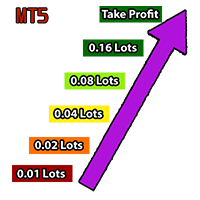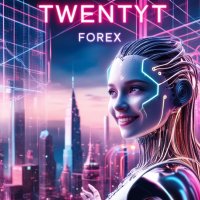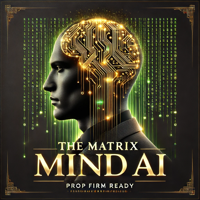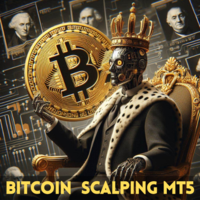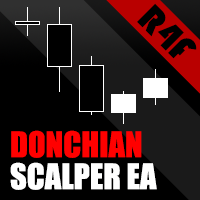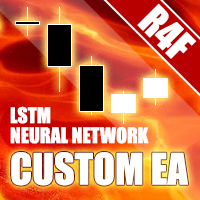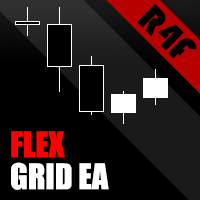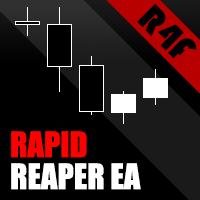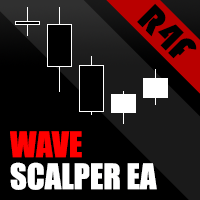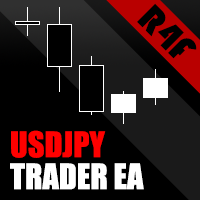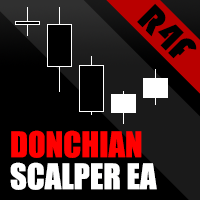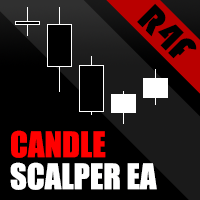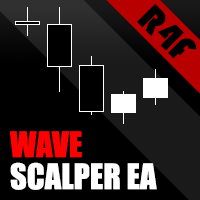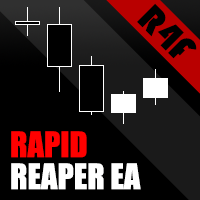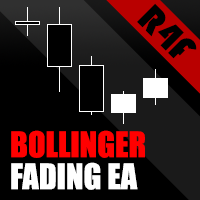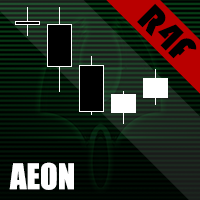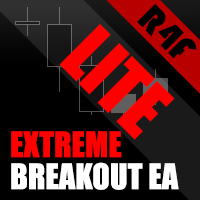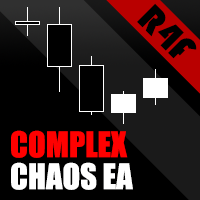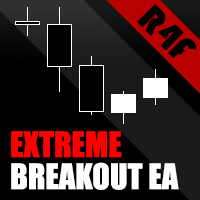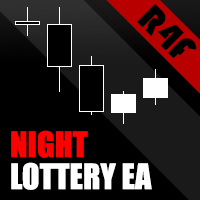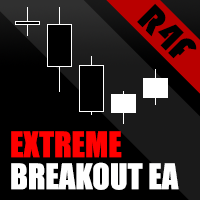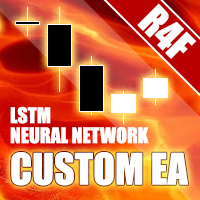Complex Chaos EA
- Experts
- Robots4Forex Ltd
- 버전: 1.4
- 업데이트됨: 12 6월 2020
The Complex Chaos EA is an automated system that uses a pair of exponential moving averages to detect the market direction and opens trades on candle open. If the market moves against a trade it will at a set distance open another trade in the same direction to move the take profit of the group of open positions closer to the current price and make the group of trades winners overall once the price reverses. If a change in direction is detected then all trades are closed and it starts trading in the new direction. This is best traded with a wide stop loss, small lot sizes and optimization over a long period to check for potential drawdown. This system will trade any Forex pair, commodity, index or stock.
Please note: I have made the decision to give this EA away and many more for free with limited support so that I can concentrate on Custom EA. If you wish to use this EA it will need optimising, and if you feel like sharing your settings please do so in the comments.
View More Products - https://www.mql5.com/en/users/robots4forex/seller#!category=1
Monitoring Signals - https://www.mql5.com/en/signals/author/robots4forex?orderby=gain
Features
- Fully automated
- Risk Money Management
- Requires minimum $1000 account balance to start
- Multiple trades open at a time
- Only trades open in one direction at anytime
- Always a stop loss in place
- No Scalping
- No Grids
- No Martingale
Input Settings
General Settings
- TextColour - Colour of screen text
Order Settings
- MagicOrderNumber - Unique number for the EA to identify its trades - Any integer
- Lots - Number of fixed lots per trade if money management is off - Values 0.01 to 50.0
- Slippage - Slippage in pips - Values 1 to 10
- MoneyManagement - If turned on trade lot sizes are calculated on account risk - TRUE/FALSE
- MoneyManagementRisk - Risk per trade if money management is on - Values 0.01 to 0.1
- AllowNewTrades - Turn this of to disable new trades - TRUE/FALSE
- AccountProfitLock - If money management is on the EA will stop trading if the account balance drops to this fraction of the maximum account balance (0.5 = 50% of account balance) - Values 0.0 to 1.0
Entry Settings
- TimeFrame - Timeframe drop-down selection to lock EA to a timeframe so that selection of the chart timeframe doesn't affect the EA. When testing ensure the tester timeframe is set to the same value.
- MaxSpread - Maximum spread in pips that the EA will trade - Values 1.0 to 10.0
- MAMode - Drop-down selection of moving average mode.
- FastPeriod – Trend identification fast MA period – Values 10 to 100
- SlowPeriod – Trend identification slow MA period – Values 20 to 1000
- TakeProfit – Take profit per trade in pips - Values 3 to 1000
- StopLoss – Stop loss per trade in pips – Values 3 to 2000
- TradeDistance – Distance from last open trade before opening another trade – Values 5 to 200
- TradeCount – Number of trades open at any one time. Please note that trade sizes are multiples of the first lot size (e.g. with lot size of 1 and trade count of 5 max lot size across open trades is 1+2+3+4+5 = 15 lots)
Optimization & Defaults
Default input values are for USDJPY D1, if using on other pairs optimization of FastPeriod, SlowPeriod, TakeProfit, TradeDistance and TradeCount are needed to find the best results. Turn money management off when optimizing so that performance in the latter half of the test isn't weighted and better overall results are easier to spot.