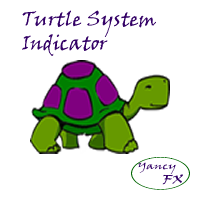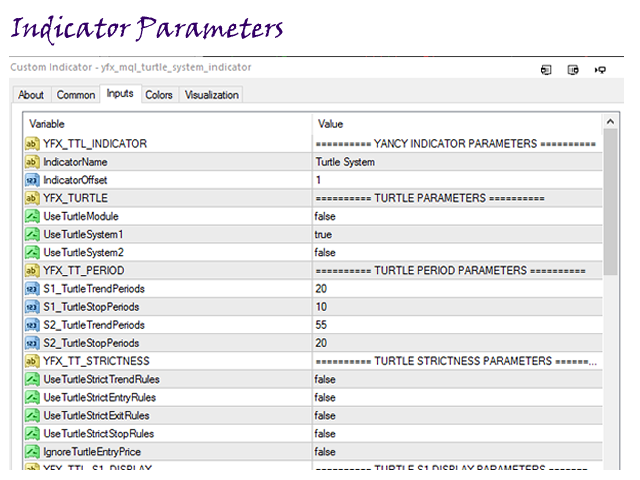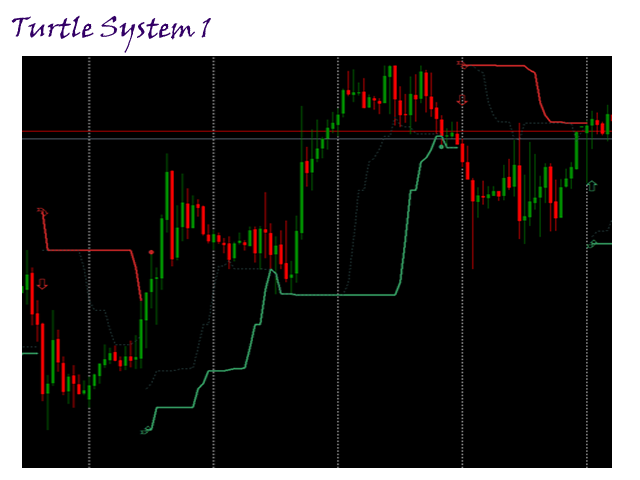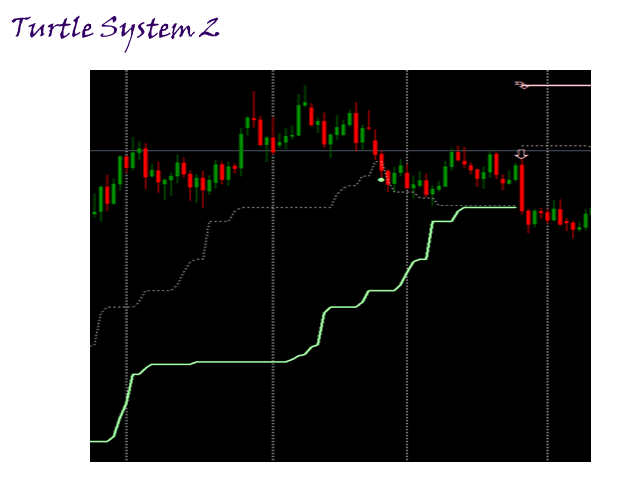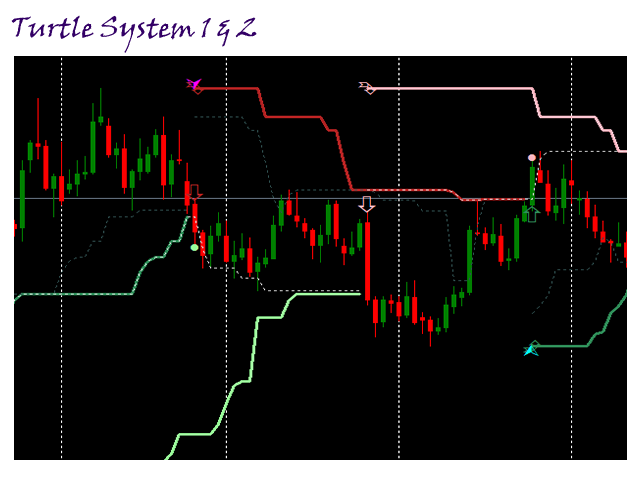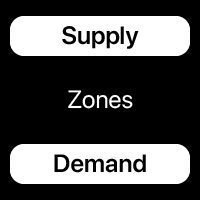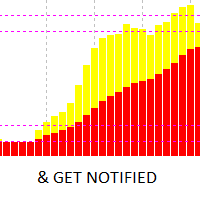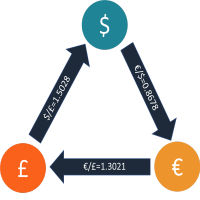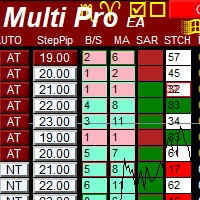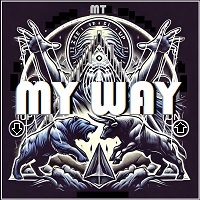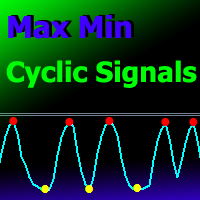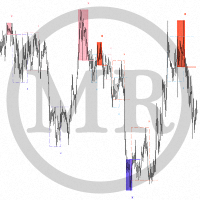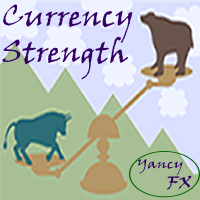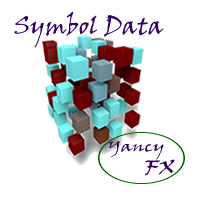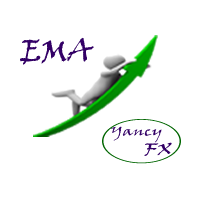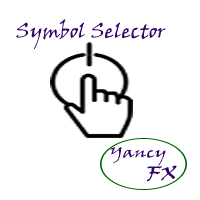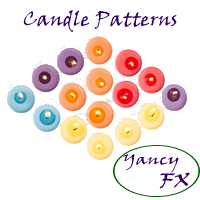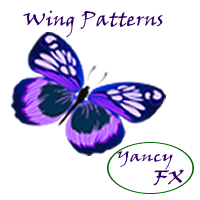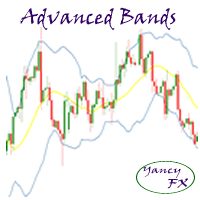YFX Turtle System Indicator
- 지표
- Richard Yancy
- 버전: 6.0
- 업데이트됨: 12 6월 2020
- 활성화: 5
This indicator contains a custom version of the classic Turtle Trader indicator. It implements both the main system (S1) and fail-safe system (S2) as described by the original Turtles. Notifications can also be enabled for trade signals.
The main rule of the indicator is to generate a signal when a T-period breakout occurs. A stop signal is then generated when an S-period high or low is breached. The T-period value is the number of periods used to evaluate a trend. S-period values are the number of periods to use when evaluating stops. Note that value of T must be greater than S for this indicator.
The Turtle System Indicator defines to systems S1 and S2. The difference between the systems are the default values used to define them. S1 uses default values on a smaller number of periods while S2 uses defaults for longer periods.
Indicator signals are as follows:
- A long signal is generated when the trading line turns green and a green arrow is drawn.
- A short signal is generated when the trading line turns red and a red arrow is drawn.
- Stops for long signals are generated when the price touches the exit line and a green dot is drawn.
- Stops for short signals are generated when the price touches the exit line and a red dot is drawn.
Parameter
The Turtle System indicator has many configurable parameters. This allows for all aspects of the indicator to be changed for the user’s preferences. By default, the indicator is designed to work without any changes by the user. The parameters are divided into the following categories:
- Yancy Indicator Parameters - Control the overall functionality of the indicator.
- Turtle Basic Parameters - Control how the indicator is calculated and used.
- Turtle Period Parameters - Set the basic parameters for both turtle trading systems, S1 and S2.
- Turtle Strictness Parameters - Control how closely the turtle trading rules are interpreted.
- Turtle S1 Display Parameters - Control how all the components of the S1 system are displayed.
- Turtle S1 Size Parameters - Control the size of chart objects used to display all the components of the S1.
- Turtle S1 Color Parameters - Manage the colors that are used to draw all the components of the S1 system on the chart.
- Turtle S2 Display Parameters - Control how all the components of the S2 system are displayed.
- Turtle S2 Size Parameters - Control the size of chart objects used to display all the components of the S2.
- Turtle S2 Color Parameters - Manage the colors that are used to draw all the components of the S2 system on the chart.
- ATR Parameters - Control how the ATR indicator is used by the Turtle System Indicator.
- Message Parameters - Determine how the indicator notifications are conveyed to the user. There are several options and the user can select which ones to use at any time. Multiple options can be enabled simultaneously
- Quiet Time Parameters - Control when notification messages are conveyed to the user. Parameters in this section specify a time period when all notifications are disable. Settings in this section override the message parameters and alert parameters. No notification will be sent during quiet time
- Message Info Parameters - Configure if internal statistics are maintained by the indicator. The information is generally not needed by the user. Thus, it is recommended to leave the options disabled
- Debug Parameters - Debugging can be configured with the parameters in this section. Debugging would cause a great number of messages to be generated if enabled. It is highly recommended to leave debug disabled
It should be noted that the user does not have to change any parameters for the indicator to work. All parameters have default values that have the lowest impact on the indicator and user.