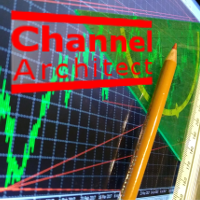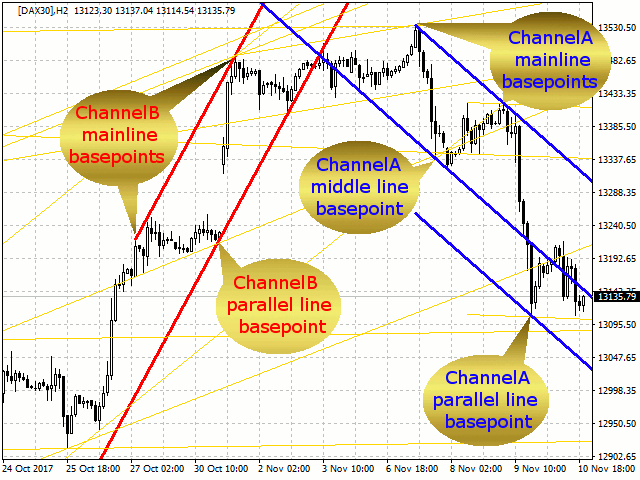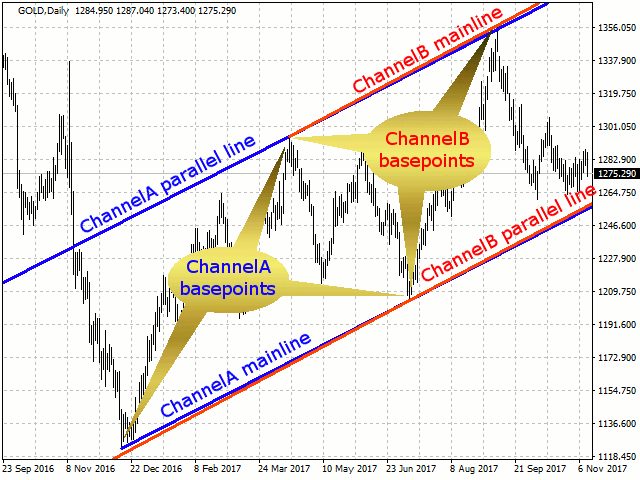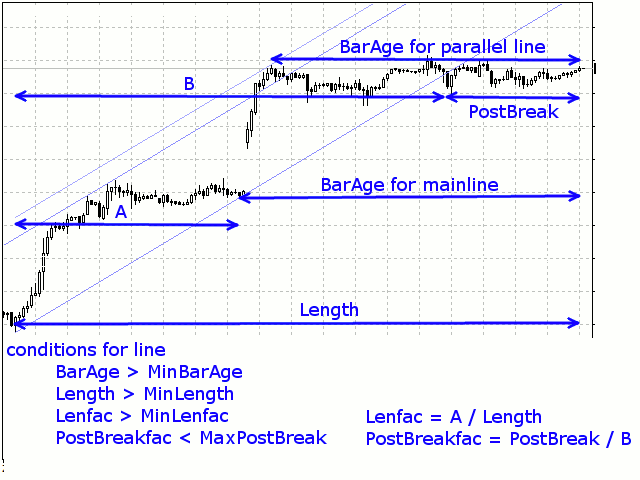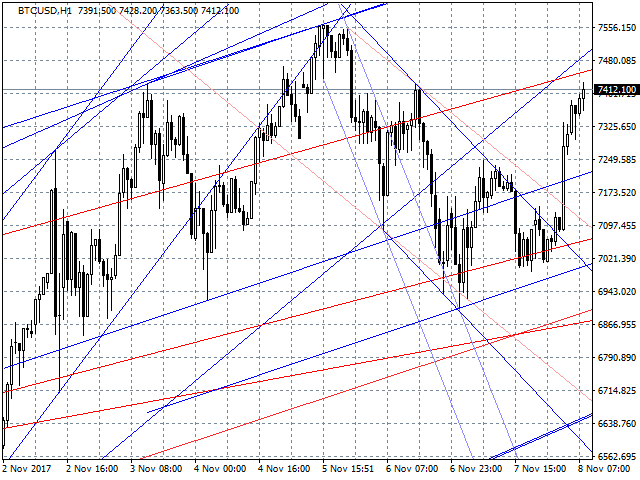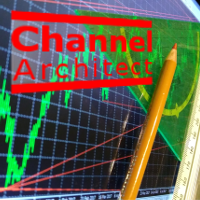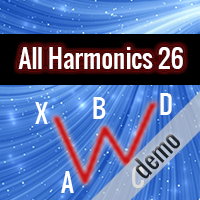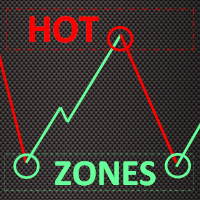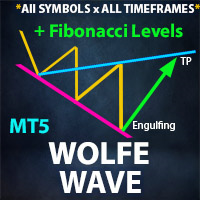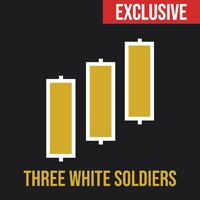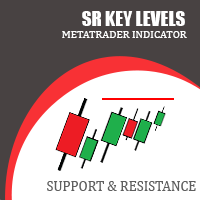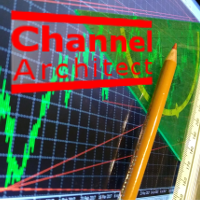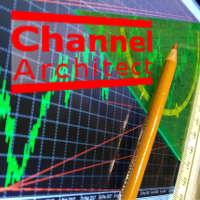Channel Architect MT5
- 유틸리티
- Torsten Hempel
- 버전: 1.11
- 업데이트됨: 27 12월 2017
- 활성화: 5
This utility calculates and draws lines over the chart. There are two types of channels:
- Channel A: the mainline is drawn using local lows for uptrends and local highs for downtrends
- Channel B: the mainline is drawn using local highs for uptrends and local lows for downtrends
The parallel lines of both types are built using the max. fractal between the base points of the mainline. There are a few conditions, which have to be fullfilled and can be changed by the parameters (see also picture 3):
- the count of bars to the last base point of a line is called BarAge and has to be greater than the parameter MinBarAge
- the length of the line starting at the first base point is measured in bars and has to be greater than MinLength
- the ratio of the length between the base points of the mainline and the length of the whole line has to be greater than MinLenfac
- the ratio of bars since the line was broken (PostBreak) and the unbroken line length has to be less than MaxPostBreakfac
One feature of the utility is that the lines will fade out with incoming bars if they are near the point that they do not fullfill the conditions (e.g. line is broken and PostBreakfac gets too big). That makes it easier to differ the lines. So the next parameters are just for visual effects:
- LineColor sets the main color of the lines
- ColorFadefac represents the color intensity at the point the conditions are scraped through; 0 means main color, 1 means background color
- FadeFac is similar to MinLenfac and sets the ratio, when to start the fadeout
The indicator works on all currency pairs and timeframes.