Crypto Market
- 유틸리티
- Daniil Kurmyshev
- 버전: 1.20
New opportunities for analyzing cryptocurrency in the usual MetaTrader 4.
For example: We select the symbol of the cryptocurrency and attach any indicators, Expert Advisors or scripts.Startup Mode
- View Cryptocurrency;
- Data collection.
Capabilities
- Work as with a standard currency chart;
- Automatic update of open charts;
- Selection of individual cryptocurrency for updating;
- Selection of individual timeframes for updating (only H1 in the free version);
- Work on the desired timeframes (only H1 in the free version);
- Open charts do not affect the work of Crypto Market;
- Running any EAs, indicators or scripts on the charts of cryptocurrency;
- The uploaded charts remain in the terminal;
- Manual transfer of charts to another terminal.
Available cryptocurrencies
- Bittrex exchange: all сrypto-currencies > 280
Parameters
- Working mode: Start mode (viewing cryptocurrency or collecting data);
- ---------------> for Updating <--------------- (section title);
- Crypto Symbols: Setting symbols for data collection, if it is empty, then set all available cryptocurrencies.
- Time Frame: Set the timeframe for data collection (only H1 in the free version).
Important information
In order for Crypto Market to function correctly, enable WebRequest and add the following URL:
- "https://bittrex.com/"
When new cryptocurrencies and data become available, the charts are automatically updated and displayed.
Available timeframe: H1 (as part of the free version), full professional version - here
Project development
- Adding new exchanges;
- Expansion of the list of cryptocurrencies;
- Expansion of the timeframe list.
Detailed instructions
- Allow WebRequest and add the following URL: "https://bittrex.com/";
- Launch Crypto Market in the Updating mode on any chart, specifying the timeframe and the required cryptocurrencies (separated by commas, if nothing is specified, then all) for updating;
- Launch Crypto Market in the Viewer mode on any other chart to select and open charts of cryptocurrency.



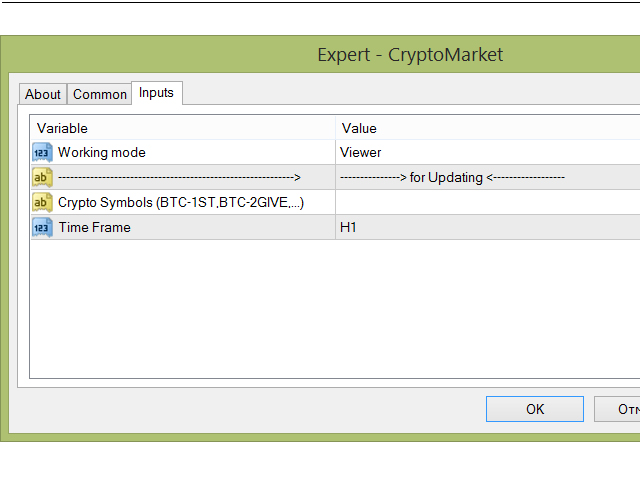


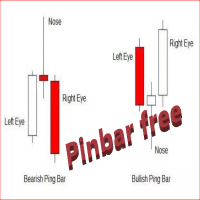










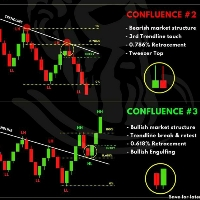

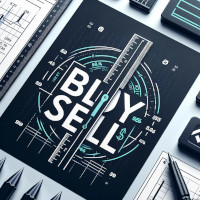

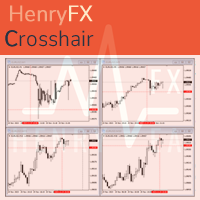

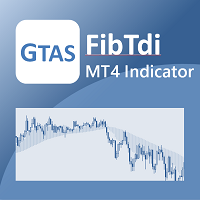
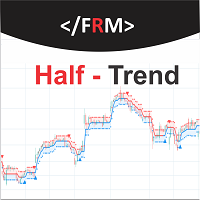


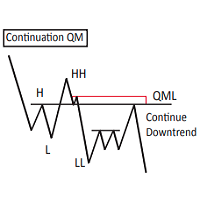



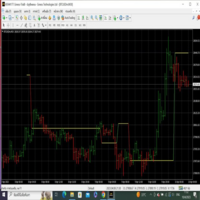
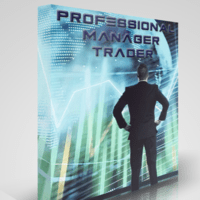































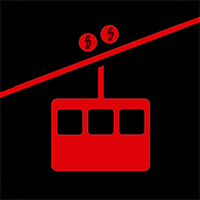
Отличная вещь, соответствующая современным тенденциям, которой давно не хватало в Маркете. Спасибо!