MQLTA Supertrend Trailing Stop
- 유틸리티
- MQL4 Trading Automation
- 버전: 1.3
- 업데이트됨: 16 2월 2021
The Supertrend Trailing Stop will trail the Stop Loss price of your selected orders following the Supertrend Line, so you don't have to worry about having to change it manually.
MQLTA Supertrend Trailing Stop requires you to install the FREE Indicator Supertrend Line https://www.mql5.com/en/market/product/25951
How does it work?
The Expert Advisor sets and moves the Stop Loss price of the selected orders following the value of the Supertrend Line.
You can filter the Orders by
- Symbol
- Comment
- Magic Number
- Buy/Sell
Parameters
- ATR Multiplier - the lower it is and the more sensitive is the line, meaning it will follow the price more closely
- ATR Period - Period of the ATR used for the calculation
- ATR Max Bars - Number of bars to draw the lines to
- ATR Supertrend Timeframe Calculation - To select which timeframe to use for the Supertrend calculation
- Apply to Current Symbol Only
- Apply to - ALL/BUY/SELL orders
- Filter By Magic Number - true or false
- Magic Number - to specify the magic number to filter
- Filter by Comment - true or false
- Comment - to specify the comment filter
- Enable Trailing Stop - To enable or disable it
- Show graphical panel - to show the GUI or hide it
- Indicator Name - Prefix to use to draw the objects
- Horizontal Spacing - distance from left border
- Vertical Spacing - distance from top border
If you like this tool please take a minute to leave a review.
If you have suggestions to improve it please send me a message and we can discuss it further.
Feel free to visit my profile and "Add to friends" https://www.mql5.com/en/users/mql4autotrading

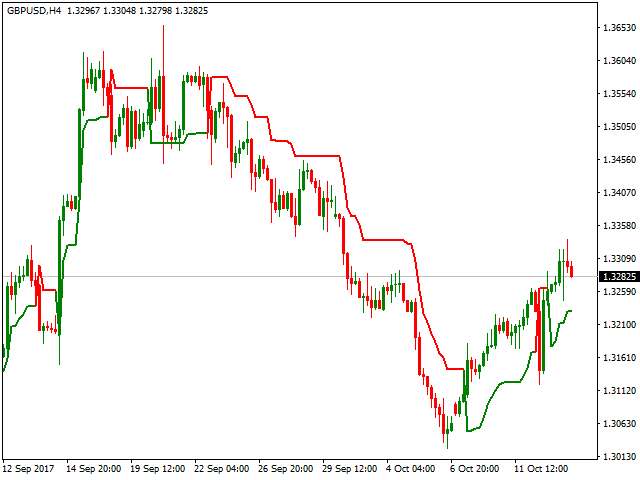
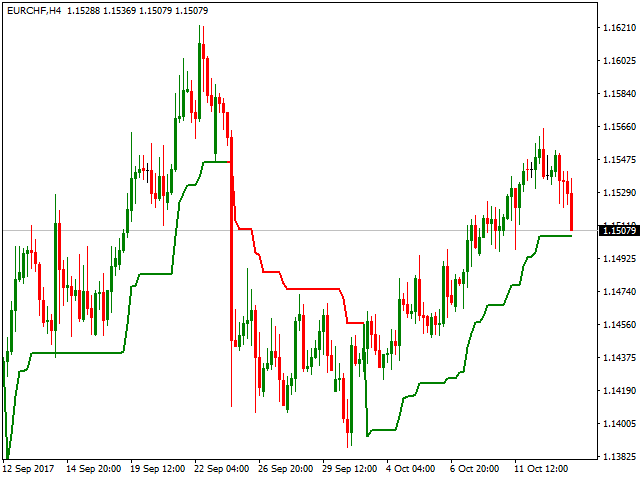





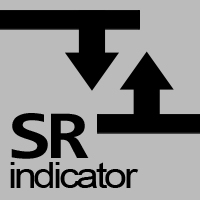


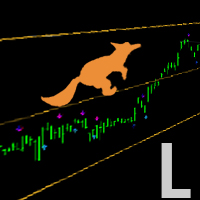

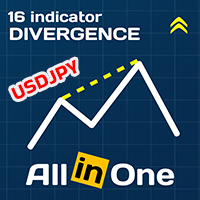





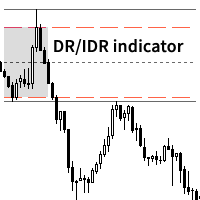






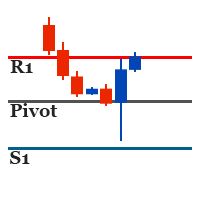




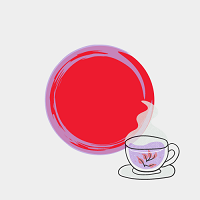































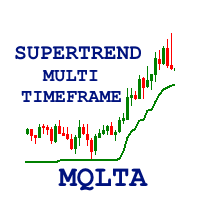
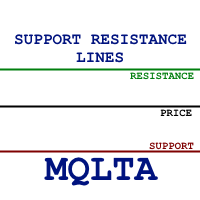



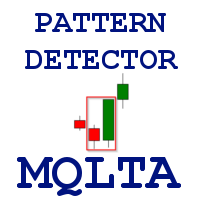



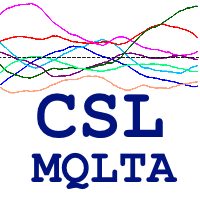




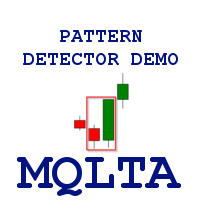


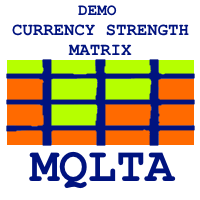





Good indicator, makes trading much easier. Thanks