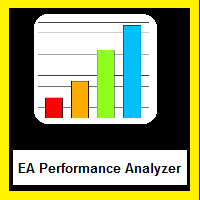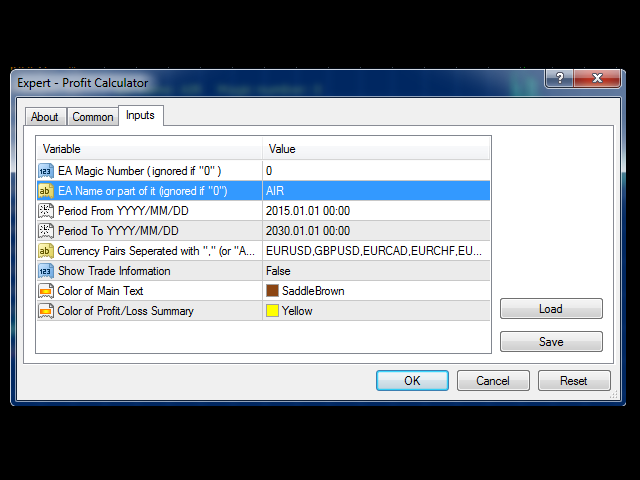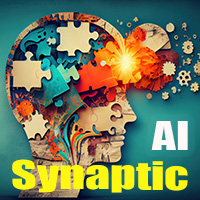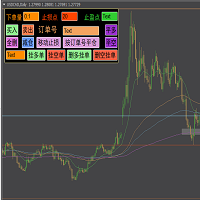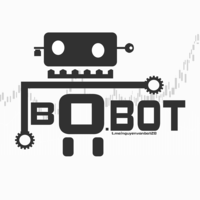EA Performance Analyzer
- 유틸리티
- Samer Gowid
- 버전: 1.1
- 활성화: 5
EA Performance Analyzer calculates the profit or loss made by an EA during a selected time period. Profit/loss is calculated for each currency pair in order to allow the user to analyze the EA performance based on the currency pairs traded during a selected time period. This tool utilizes MetaTrader 4 historical trading data and works on any time frame. It considers up to 30 pairs at a time and displays the results on both chart and MetaTrader 4 "Experts" tab. Profit/Loss information of all currency pairs traded by the EA is automatically updated every day at 8:00 am (trading server time), if the selected time period allows this and if the automated trading is enabled. The Performance Analyzer can be applied to as many charts as you want. This allows the user to calculate the profit/loss made by several EAs working on the account and or during different time periods. The results are based on EA name/Magic number, currency pairs and time period.
Input Parameters
- EA Magic Number - 0 (enter the EA magic number or "0" to ignore this option)
- EA Name - 0 (enter full or partial EA name or "0" to ignore this option, giving that the user can use EA Magic number, EA name or both)
- Period from - YYYY/MM/DD (select the time period start)
- Period to - YYYY/MM/DD (select the time period end)
- Currency Pairs Separated with "," - EURUSD,GBPUSD,USDJPY, (enter the currency pairs you would like the analysis tool to consider or "ALL" to calculate the profit/loss made by the EA regardless of the currency pairs traded)
- Show Trade Information - False (select "True" if you would like to see the trade information in MetaTrader 4 "expert" tab. This option is useful if would like to see all EA trades information)
- Color of Main Text - DarkOrange (select the color of currency pairs text)
- Color of Profit/Loss Summary Text - Yellow (select the color of profit/loss summary)
Note: please clear MetaTrader 4 "Experts" tab every now and then in order to minimize the size of the log file.