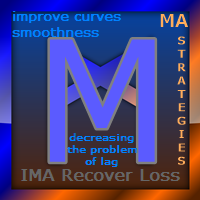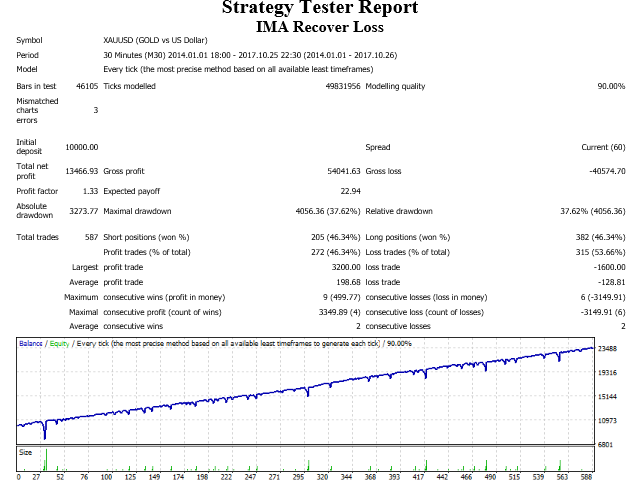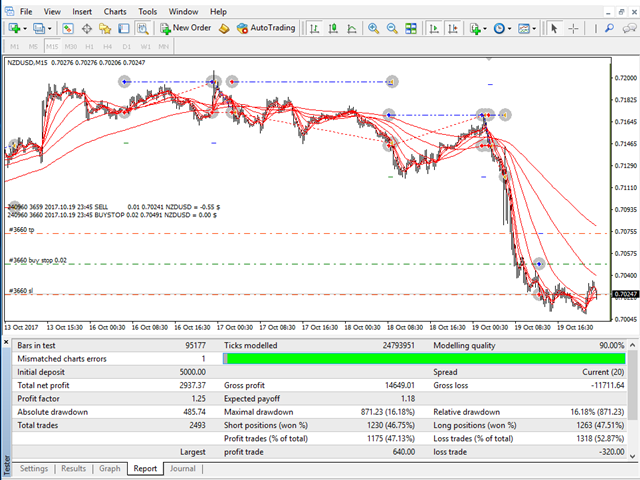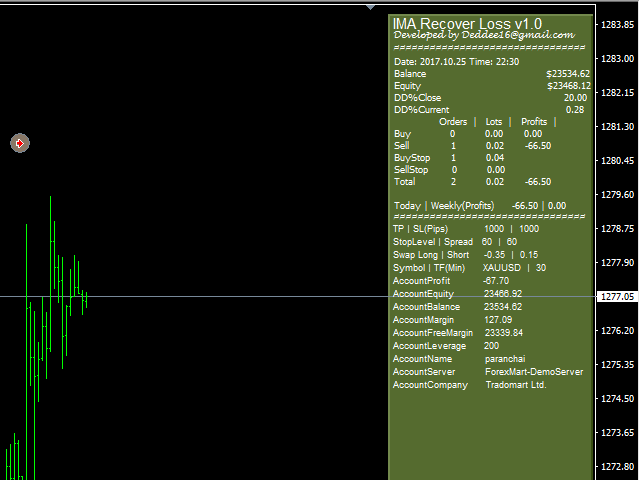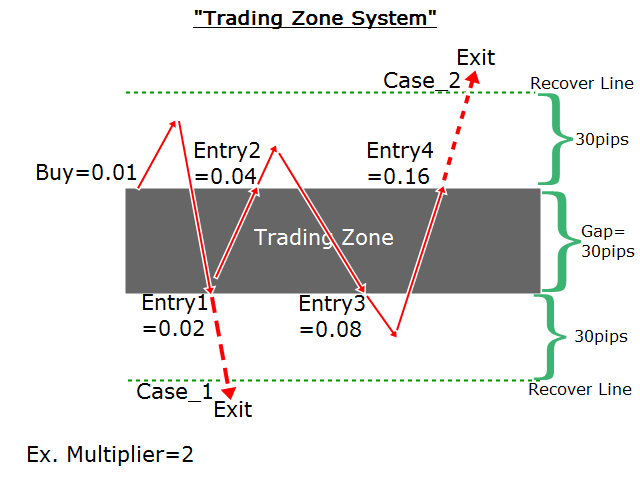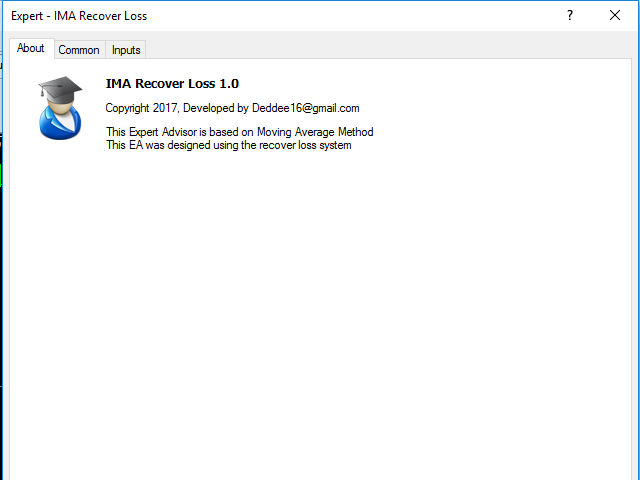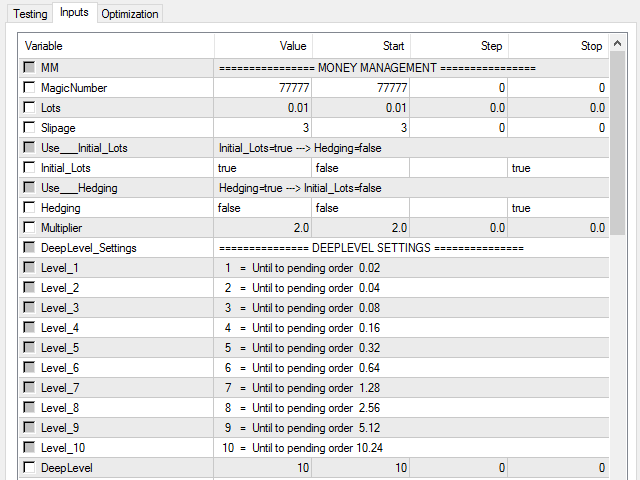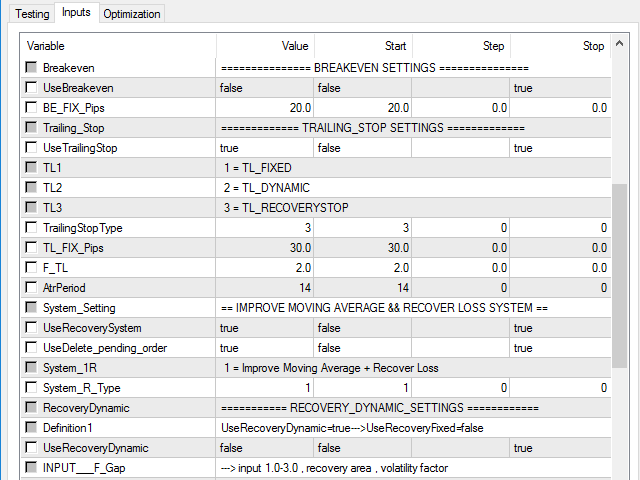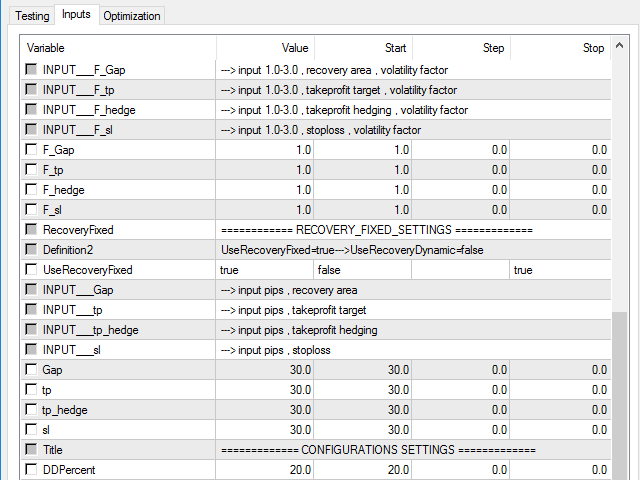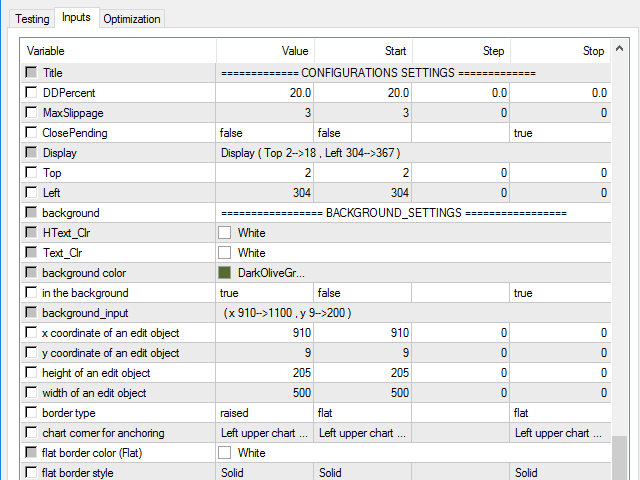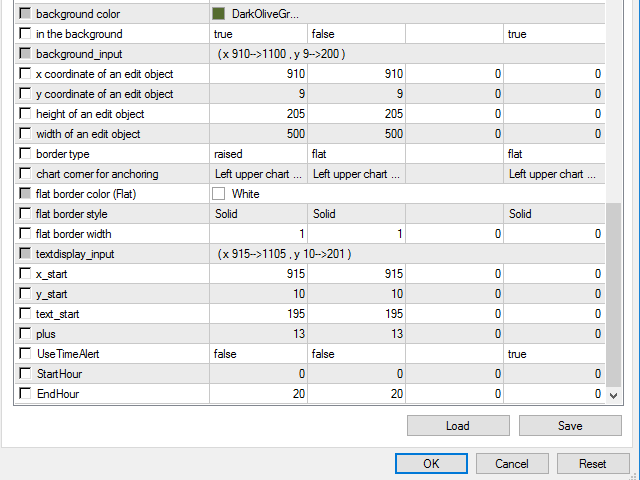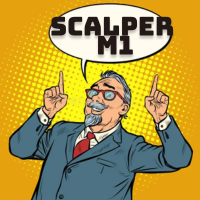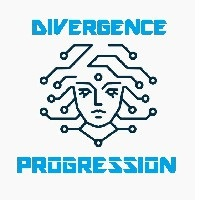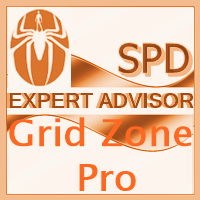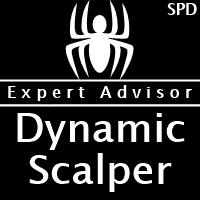IMA Recover Loss
- Experts
- Paranchai Tensit
- 버전: 2.0
- 업데이트됨: 1 2월 2018
- 활성화: 20
IMA Recover Loss is the expert advisor based on moving average and some technical indicators.
This concept uses statistical tools that help in price analysis. By creating a trend line to find trading signals. This expert advisor has developed and improved the moving average to work well with current data and reduce delays.
Long and Short Trade Signals:
The method for using the Multiple Moving Average indicator is to trade a basic moving average crossover system using all of the MAs. This system would buy when all of the short-term MAs cross above all of the long-term MAs, and sell when the short term MAs cross below the long-term MAs.
Key Features
- This Expert Advisor can trade in currency pairs such as EURUSD, GBPUSD, NZDUSD, USDCAD, USDCHF, USDJPY, AUDUSD, AUDCAD, EURCHF, EURGBP, EURJPY, EURAUD, GBPCHF, CADJPY, GBPJPY, AUDNZD, AUDCHF, AUDJPY, CHFJPY, EURNZD, EURCAD, CADCHF, NZDJPY and XAUUSD
- Expert Advisors work in M15, M30 and H1 timeframes. However, the greatest efficiency has been observed on M15, M30
- Money management by opening a real account. If the dollar, the minimum deposit is $ 100 with 0.01 lot size, which must correspond to the minimum deposit defined by the broker.
- Risk management is protected by stop loss and take profit. The procedure is defined in the parameter function shown in the parameter description below.
- Maximum drawdown can be defined by the percentage of acceptable losses. This can be set in the parameter function shown in the parameter description below.
Parameters
- MagicNumber - Magic number to set the ID for each EA.
- Lots - initial lot size
- Slippage - slippage size
- UseLotsize - set as Initial_Lots or Hedging
- Multiplier - previous lot size will multiplied
- DeepLevel - how many continuous losses
- UseBreakeven - set as true or false
- BE_FIX_Pips - “BE_FIX_Pips=20” simply means that this Expert Advisor will move your stop loss to breakeven once 20 pips profit has been achieved.
- UseTrailingStop - set as true or false
- TrailingStopType - choose trailing stop type
- TL_Fixed
- TL_Dynamic
- TL_Recoverstop
- AtrPeriod - ATR averaging period
- UseDelete_pending_order - set as default
- UseRecoveryLoss - set as Dynamic or Fixed
- UseRecoveryDynamic
- F_Gap - factor of recovery area, 1.0-3.0
- F_tp - factor of take profit target, 1.0-3.0
- F_hedge - factor of take profit hedging, 1.0-3.0
- F_sl - factor of stop loss, 1.0-3.0
- UseRecoveryFixed
- Gap - recovery area, pips
- tp - take profit target, pips
- tp_hedge - take profit hedging, pips
- sl - stop loss, pips
- Drawdown Percent Settings
- DDPercent - set the percentage to cut off the loss, % drawdown
- MaxSlippage - Max slippage size, pips
- ClosePending - set as true or false
- Background Settings - use default or change the background color
- UseTimeAlert - If you choose to use, the system will turn on notifications. input true or false
- StartHour - start trading
- EndHour - trading finished
- Timeframe - This system works on timeframes
- M15
- M30
- H1
Notification
- Use_Initial_Lots Alert: send "Initial_Lots = true ---> Hedging = false"
- Use_Hedging Alert: send "Hedging=true ---> Initial_Lots=false"
- UseRecoveryDynamic Alert: send "UseRecoveryDynamic=true--->UseRecoveryFixed=false"
- UseRecoveryFixed Alert: send "UseRecoveryFixed=true--->UseRecoveryDynamic=false"
- UseTime Alert:
- StartHour Alert: send "Trade time is not comming yet"
- EndHour Alert: send "Trading time is over"