EasyTrades
- 유틸리티
- Vitaly Muzichenko
- 버전: 20.38
- 업데이트됨: 27 6월 2023
- 활성화: 10
Small trading panel for managing orders and positions in 1 click for MetaTrader 5
The version for MetaTrader 4 is here, you can check it in the tester without restrictions
- Set hidden TakeProfit, StopLoss and pending orders at lines placed on the chart.
- Virtual breakeven.
- Virtual trailing stop.
- Close all positions.
- Close only Buy positions.
- Close only Sell positions.
- Work in the back testing mode (working in the tester is limited).
- Place up to 20 virtual orders.
- News trading and operation by time.
- Alert - play a sound alert when the price reaches a level.
- Automatically close positions by total profit in the deposit currency on the entire account or by symbol.
Description
It is compact and occupies very little space on the chart. You can drag it to anywhere on the chart or minimize it to free space.
It is convenient for pipsing and scalping. For comfortable trading, apply it with the "VisualInfoMoves" indicator.
Great functionality, hidden StopLoss, TakeProfit and pending orders remove the restriction on the minimum distance, thus allowing you to place orders within the spread.
It is possible to open a position and place orders by time. It is convenient you are not near the computer at the time, or you need to place a couple of orders at the last moment before the news - done with a single click.
It is possible to delete an order or remove position by time.
It is possible to place a grid of orders in different directions and with different lot sizes at the selected step: up to 20.
The TrailingStop, Breakeven values are changed on the chart - there is no need to open the EA settings window.
Closing positions by total positive profit on the account or symbol, the value must be greater than "0".
Saves all screenshots of trade operations in the "Files" folder.
The panel has been developed for real trading conditions with all error handling.
Recommendations
Before using the program on a live account, study its capabilities on a demo account.
On 4K monitors small buttons, you need to change the system font size.
Features are presented in the video.
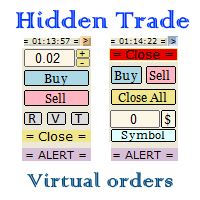

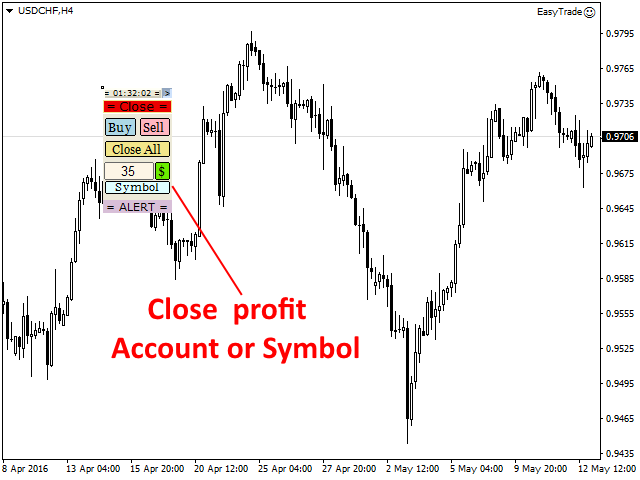


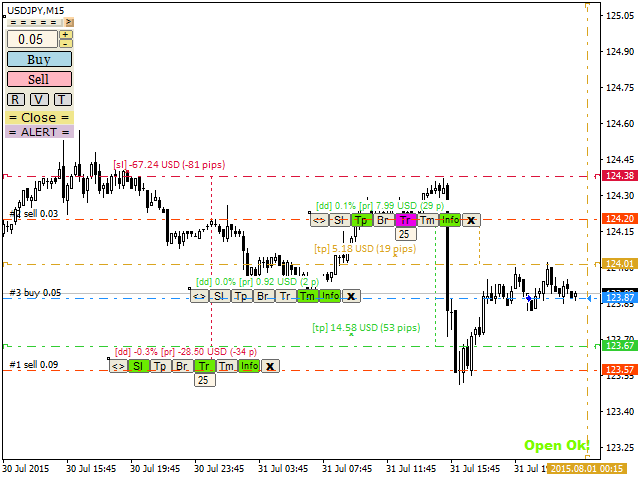
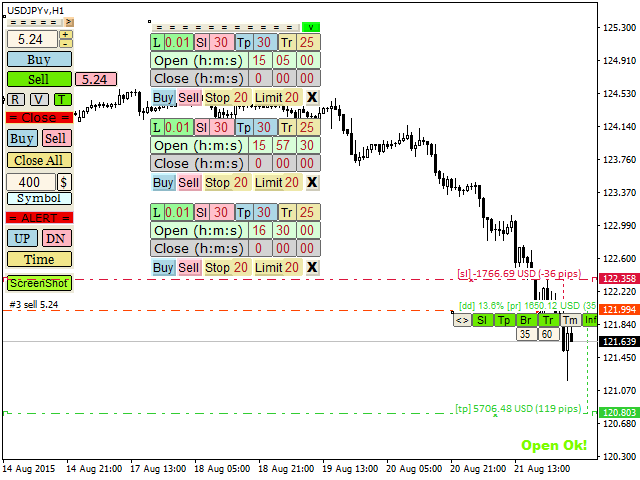















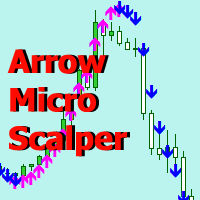




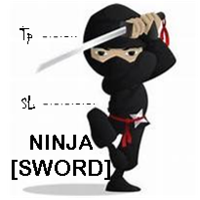




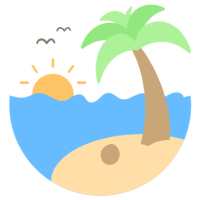




































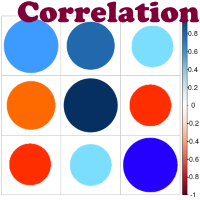


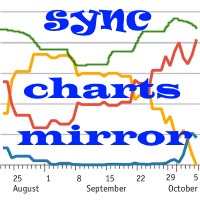
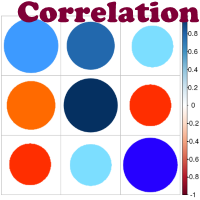


Hello. I have tested the utility and I cannot personally recommend it. It is unstable and unreliable. Sometimes it works, sometimes it doesn't. If you want certainty, which is essential in trading and managing trades, there are plenty of better utilities out there. I'm sorry, it was a waste of money for me.