버전 2.9
2024.05.23
Add WebSocket support for Binance Spot and Binance Futures.
Trades and order book (depth of market) are now collected from WebSocket Binance Stream.
Add Auto-reconnect in case of network failure or WI-FI network changes.
Improvement on Symbol Properties for Backtest.
Merge Binance Spot and Futures input parameters.
Remove unnecessary settings.
버전 2.8
2021.11.01
BitMEX: Improve handling error messages, update ping to a public request.
BitMEX Testnet: Improve handling error messages, fix testnet orderbook request.
버전 2.7
2021.06.26
Fix working with multiple symbols in MT5 build > 29XX
버전 2.6
2021.05.18
Update trading session to all exchanges in order to work with MT5 latest build (2920)
버전 2.5
2021.01.24
Update Binance Spot and Futures symbols
Add a new field to type a not listed symbol
Improvements in data history verification
버전 2.4
2020.11.22
Update Binance Symbols
버전 2.3
2020.11.15
Fix force reload data and check for corrupted data
버전 2.2
2020.11.15
Add Binance Futures symbol list
버전 2.1
2020.10.26
Update verification engine for Binance Futures corrupted market data
버전 2.0
2020.10.18
Add Binance Futures
버전 1.81
2020.02.24
Changed Poloniex web protocol
버전 1.80
2020.02.16
Update Bitfinex symbols
Update Binance symbols
Update Bittrex symbols
버전 1.78
2019.11.03
Update Bitfinex symbols
Update Binance symbols
Update Bittrex symbols
버전 1.77
2019.05.26
Update Bitfinex symbols
Update Binance symbols
Update Bittrex symbols
버전 1.76
2019.04.05
Improved BitMEX stability
Improved logs for Bad Request server response
버전 1.75
2019.03.16
Fixed Binance Time & Sales
Optimized Binance engine
버전 1.65
2019.01.10
Update Poloniex symbols
버전 1.64
2018.12.31
Update Poloniex symbols
Update Bitfinex symbols
Update Binance symbols
Update Bittrex symbols
버전 1.63
2018.11.03
Add Binance availability market data check in order to avoid download the same data when Crypto Charts restarts
버전 1.62
2018.10.31
Compiled with MT5 build 1934
버전 1.61
2018.10.31
Improve the precision of frequency update
버전 1.60
2018.10.31
Add BitMEX and BitMEX Testnet authentication to fetch market data quicker
버전 1.52
2018.09.16
Update BitMEX and BitMEX Testnet engines
버전 1.51
2018.09.11
Update Bitfinex symbols
버전 1.50
2018.09.04
Add BitMEX Testnet
Update Binance symbols
버전 1.41
2018.08.21
Fix Bitfinex symbol list
버전 1.40
2018.08.21
Add Bittrex Exchange
Update Binance symbols
Update Bitfinex symbols
버전 1.30
2018.08.16
Add BitMEX exchange
버전 1.25
2018.07.20
Improved stability of Poloniex charts
Improved stability of Binance charts
Corrected the time of ticks for Bitfinex charts
Corrected the time of ticks for Poloniex charts
Improved bid and ask data from Poloniex charts
Improvements in data to make backtests using Strategy Tester
Updated list of symbols
Updated symbol properties
버전 1.24
2018.06.08
Updated Bitfinex symbol list
버전 1.23
2018.04.19
Added Binance Time & Sales
Updated Binance symbol properties
Added the new cryptocurrencies listed in the exchanges
버전 1.22
2018.02.23
Fixed Poloniex connectivity test consuming too many resources.
Optimized initialization speed.
버전 1.21
2018.02.12
Updated API address due to a DDOS attack
버전 1.20
2018.02.08
Added Binance Exchange
Added new Bitfinex symbols
Fixed the display digits of the symbol chart
Improved the algorithm responsible for the symbol digits
Optimized algorithm to not waste unnecessary resources
Updated symbol list in alphabetical order
버전 1.10
2018.01.12
Added Bitfinex Exchange
Added all Poloniex and Bitfinex symbols
Made some improvements at core code

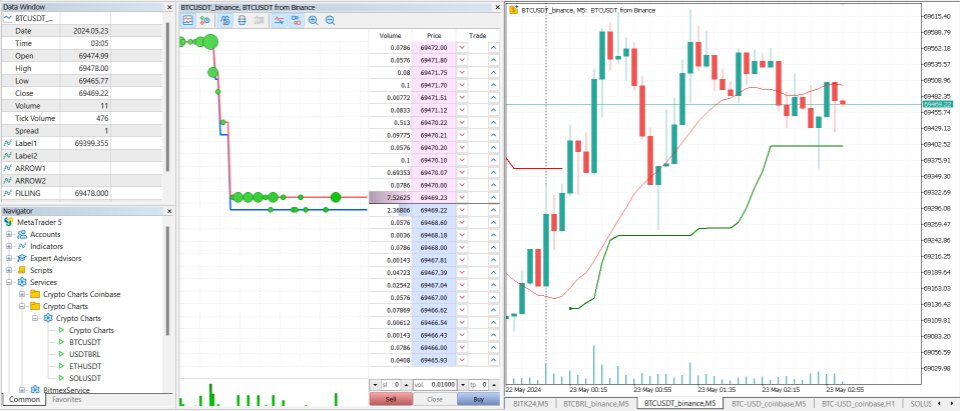
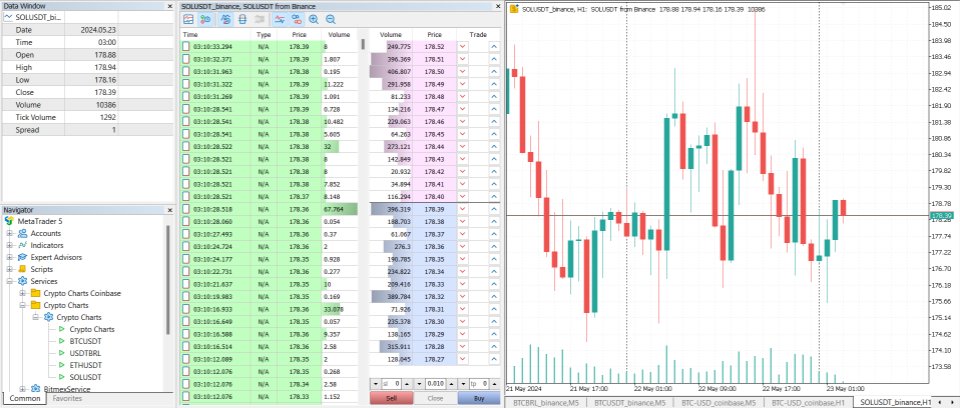
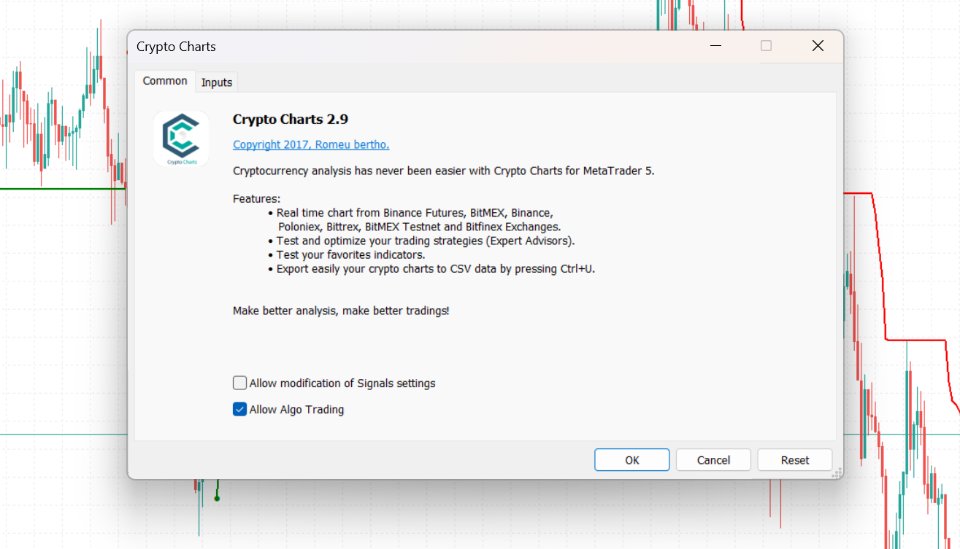
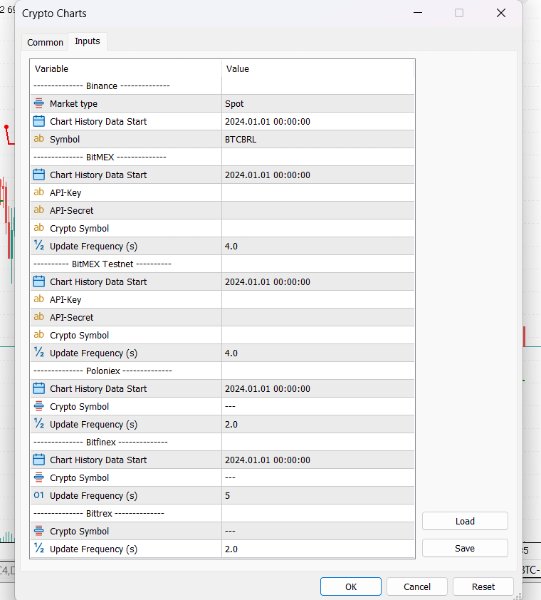
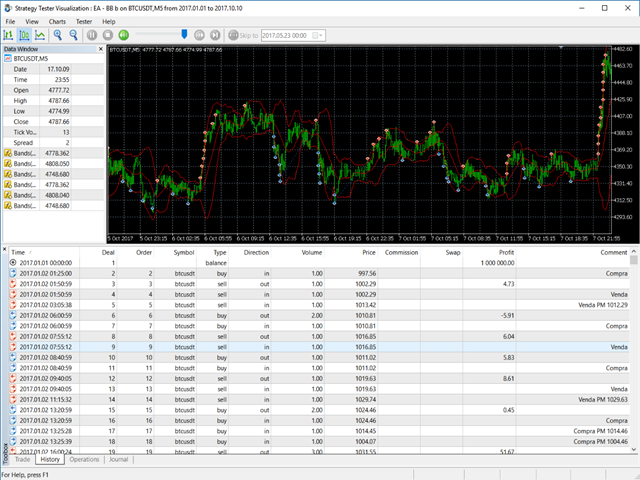
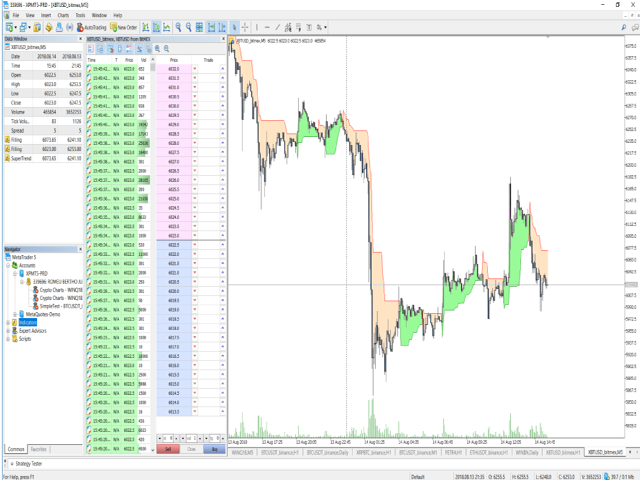
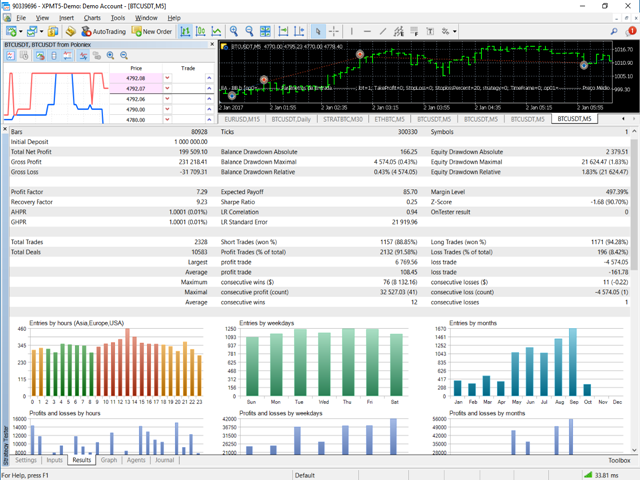
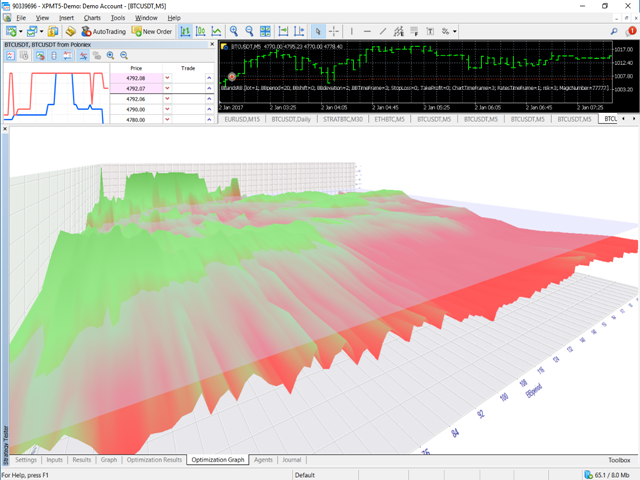
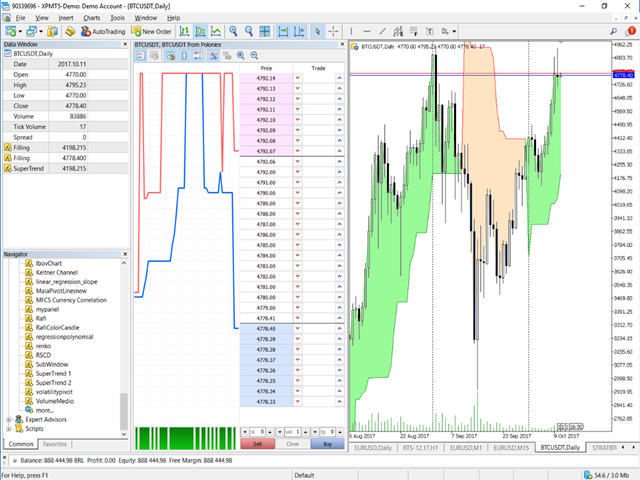

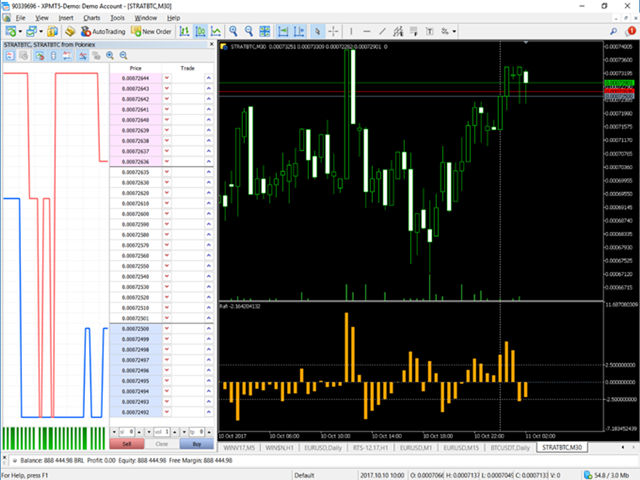
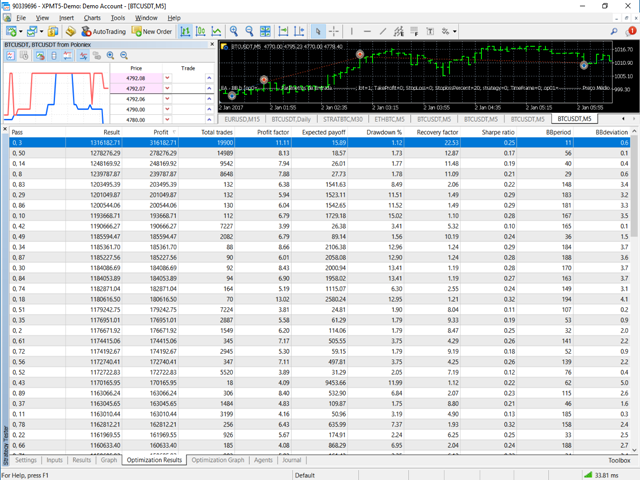





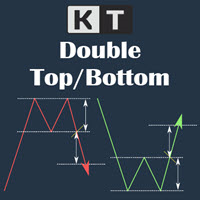







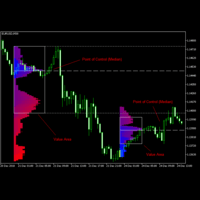

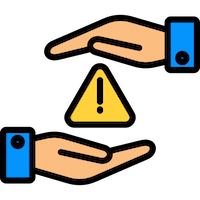











































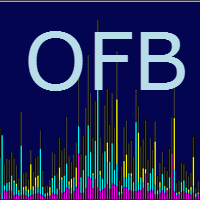



Works great, great dev :)