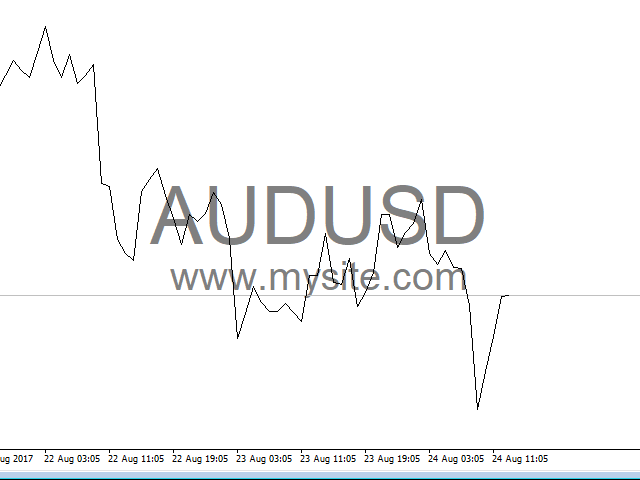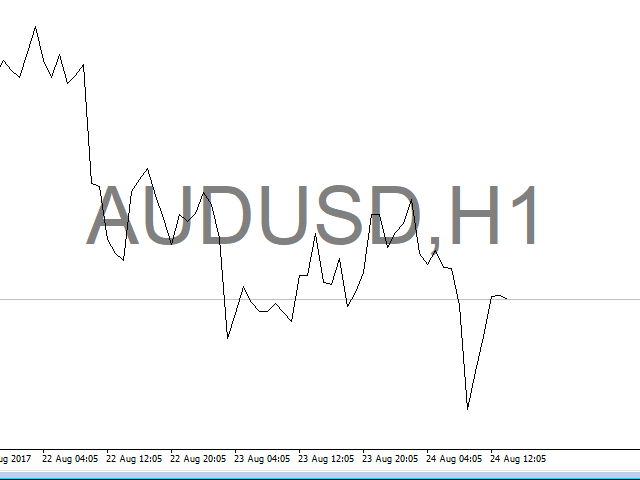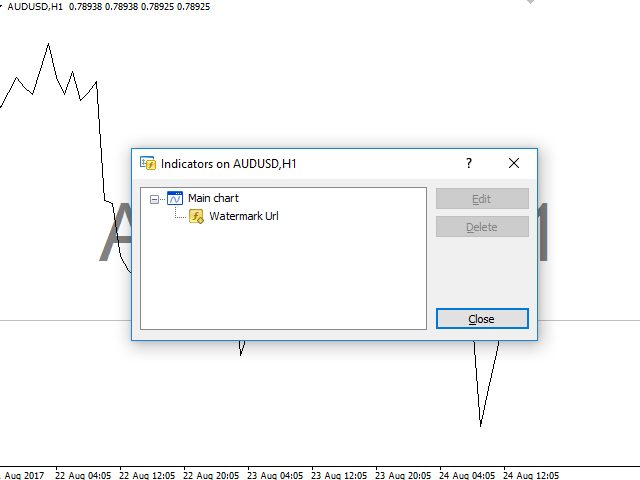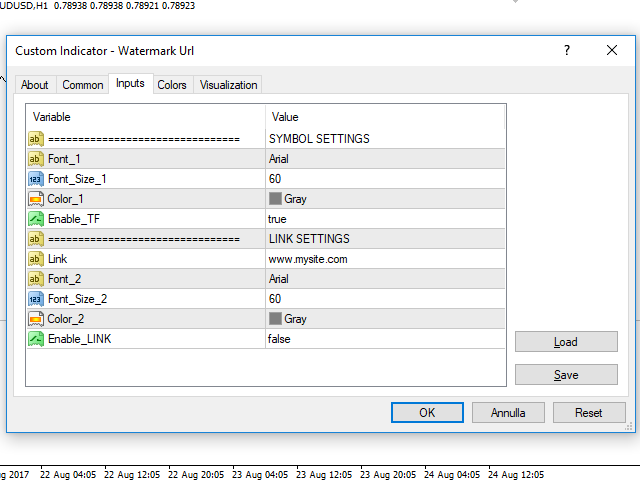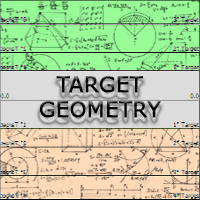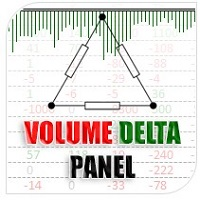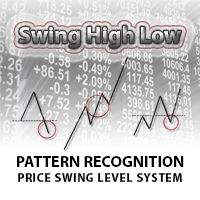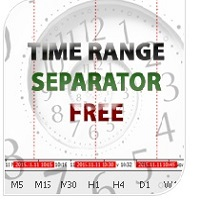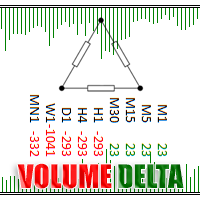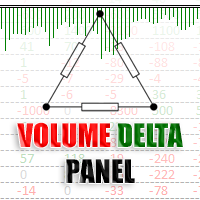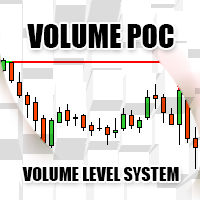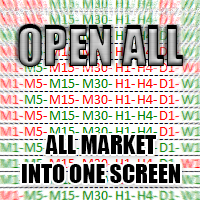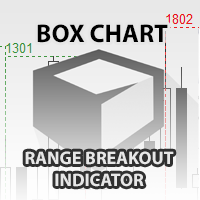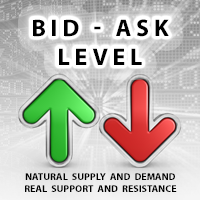Watermark Url
- 유틸리티
- Chantal Sala
- 버전: 1.2
- 업데이트됨: 15 5월 2018
- 활성화: 10
Url Watermark is an handy indicator that allows you to see the name of the financial instrument, the time frame, and the website link on chart.
Very simple to use. You can also add your web site Logo image.
Note: the size of the bitmap must be the same as the input, otherwise the picture will not be loaded
It allows a full customization to fit the indicator to any type of chart.
Input Values
- LOGO SETTINGS
- Logo file name (.bmp): example "\\Images\\MyLogo.bmp" (attention: leave the correct folder images under MT4 folders)
- Logo Width in pixels
- Logo Height in pixels
- Logo Distance in pixels from Symbol label
- Enable_Logo: show/not show Logo on chart
- SYMBOL SETTINGS
- Font_1: symbol and time frame font
- Font_Size_1: symbol and time frame font size
- Color_1: symbol and time frame color
- Enable_Symbol: show/not show Symbol on chart
- Enable_TF: show/not show TF on chart
- LINK SETTINGS
- Link: link reference
- Font_2: link font
- Font_Size_2; link font size
- Color_2: link color
- Enable_LINK: show/not show LINK on chart