Orders Indicator Base
- 지표
- Andrey Khatimlianskii
- 버전: 7.70
- 업데이트됨: 1 10월 2024
- 활성화: 20
i-Orders is a simple indicator to monitor your own trade/analyze others' trades.
I use it for a long time and do not imagine a chart without these arrows, lines and trade result numbers.
The features allow you to:
- disable display of opened and closed positions (Show OPENED, Show CLOSED, Show PENDING),
- change colors of arrows and lines for profitable and loss-making buy and sell positions separately (Color for profitable/losing BUYs/SELLs),
- change style and width of the lines connecting deal open and close points (Open-Close lines width, Open-Close lines style), add text labels on that points (Open price labels width, Close price labels width),
- enable display of a profit in a deposit currency, points or % (Show profit in money/points/percents), configure profit display accuracy (Number of digits to show),
- change text font and size (Font, Font size),
- enable profit in points (Show profit in points),
- mark stop loss and take profit levels by dashes (Show SL and TP dashes) and connect them to the Open price by the configurable line (SL and TP vertical lines width, SL and TP vertical lines style),
- display expiration time of pending orders (if specified) as lines (Expiration lines width/style) with a text comment (Expiration comment),
- display trades only with a specified MagicNumber,
- limit the displayed history depth to save PC computing resources (Max history deals),
- track cent accounts converting profit into USD.




















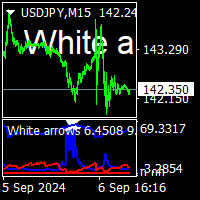

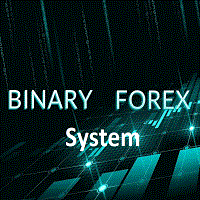











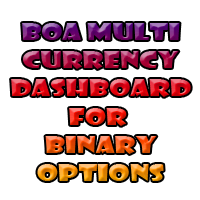









































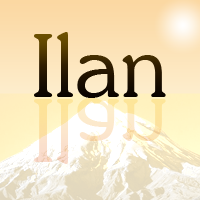





Finally, the ultimate on-chart trade/profit labelling indicator. Many other competitor tools I have tried do not place labels for EA-initiated vs. manual trades. This one does! It is also way more robust in terms of features and customizability. For example one feature I love is its ability to combine trades that are in the same vicinity into one label calculated amount (with the number of trades in brackets). Other competitor tools place individual labels for every single trade and if they are in the same area the lables get laid on top of each other making them unreadable.. Orders Indicator Base has a beautiful solution to this problem!! Author is very responsive and helpful with feature suggestions.