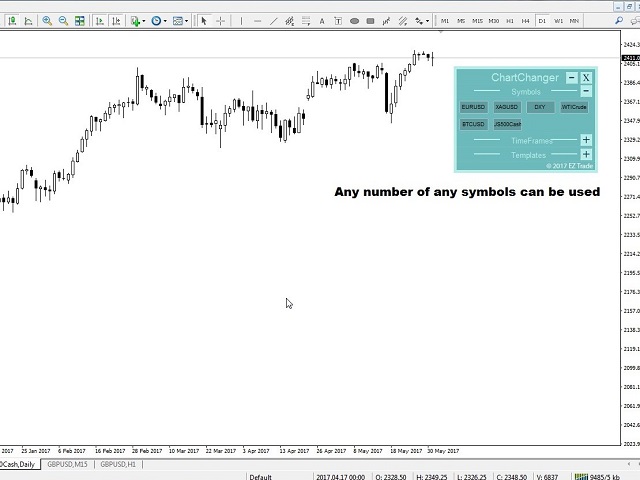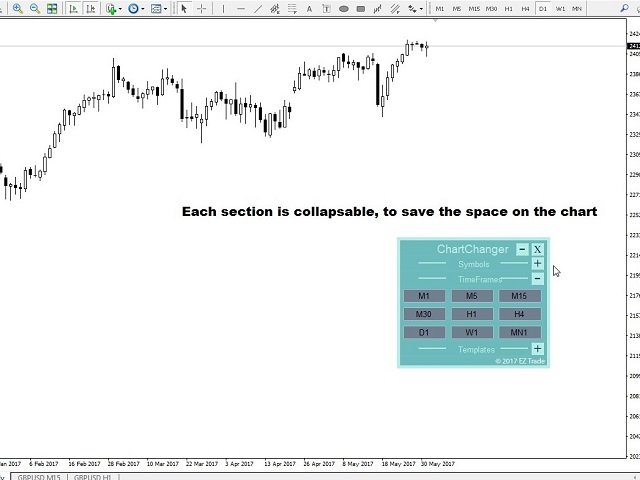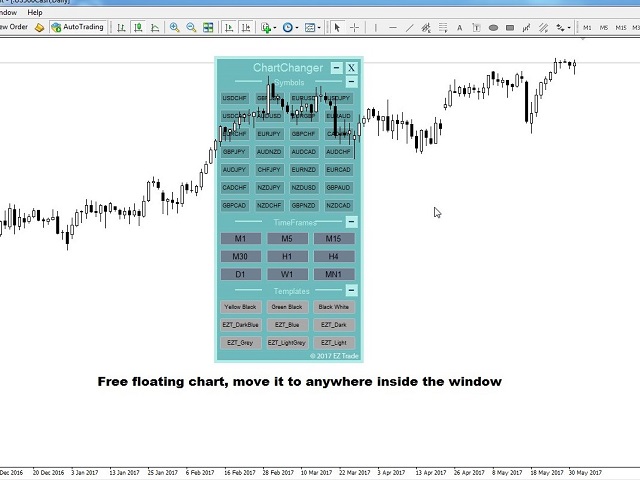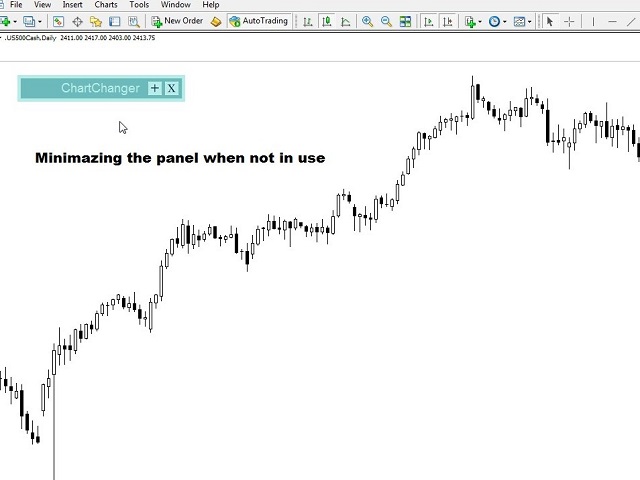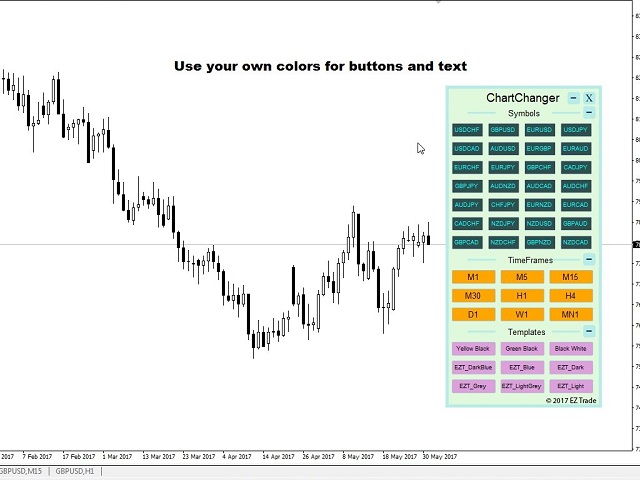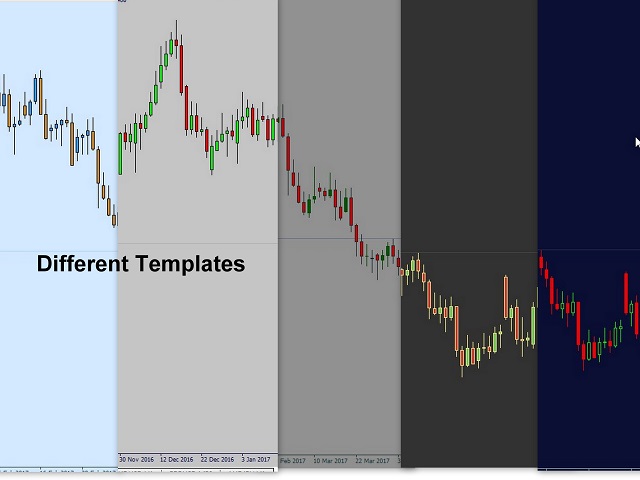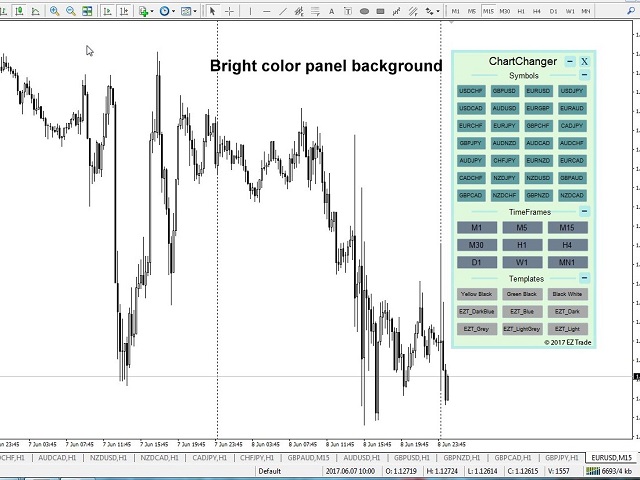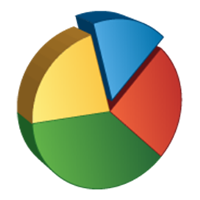EZT ChartChanger
- 유틸리티
- Tibor Rituper
- 버전: 2.1
- 업데이트됨: 24 11월 2021
- 활성화: 5
ChartChanger는 터미널에 열려 있는 차트 수를 줄이는 훌륭한 유틸리티 도구입니다. 여기에는 기호, 시간 프레임 및 템플릿의 세 가지 섹션이 있습니다. 차트를 하나만 열면 여러 차트로 스크롤할 수 있습니다. 기호: 버튼을 누르면 한 기호에서 다른 기호로 변경할 수 있으며 적용된 지표는 다음 차트에 유지됩니다. 기호에는 자동 감지 모드가 있거나 원하는 기호를 수동으로 입력할 수 있습니다. 28개를 모두 사용하거나 그 이하의 숫자를 사용할 수 있습니다. 통화 쌍, 에너지, 지수, 상품 등 MetaTrader에 있는 모든 기호를 사용할 수 있습니다. 시간 프레임: 패널 중앙에 시간 프레임 변경 기능이 추가되었습니다. 버튼을 누르면 1분부터 월간 차트까지 원하는 기간으로 변경할 수 있습니다. 템플릿: 이 패널의 세 번째 기능은 템플릿 변경자입니다. 9개의 내장 템플릿이 있으며 모두 사용하거나 사용하지 않습니다. 모든 버튼은 자유 부동 패널 내부에 있습니다. 패널 상단에 커서를 놓고 마우스 왼쪽 버튼을 클릭하면 차트의 어느 곳으로든 패널을 자유롭게 이동할 수 있습니다. 가격 차트 창에서 패널을 밖으로 이동할 수 없습니다. 각 세 개의 섹션은 섹션 오른쪽 상단에 있는 "+" 또는 "-" 버튼을 사용하여 축소하거나 확장할 수 있습니다. 패널을 사용하지 않을 때 이 기능을 사용하면 가격 차트에서 가져오는 공간을 최소화할 수 있습니다. 참고: 하나의 차트에서는 하나의 ChartChanger만 사용할 수 있습니다. 다시 테스트할 수 없습니다. ChartChanger 패널의 세 섹션에 있는 버튼은 텍스트 색상, 텍스트 크기, 굵은 텍스트로 개별적으로 편집할 수 있습니다. (참 또는 거짓) 및 배경색. 기본 패널 배경색은 편집할 수 없으며 설정 첫 번째 항목에서 이미 설명한 대로 두 가지 색상만 선택할 수 있습니다. 유틸리티 섹션에는 이 ChartChanger의 제한된 무료 버전이 있습니다. 무료 버전을 사용해 실제로 어떻게 작동하는지 확인하고 이 훌륭한 도구의 장점을 경험해 보세요. 설정 색상 톤: 패널의 배경색입니다. 밝음 또는 어두움의 두 가지 옵션이 있습니다. 기호 패널 표시: 패널에 기호를 표시하지 않도록 선택할 수 있습니다. 기호 찾기 모드: 자동 또는 수동을 선택할 수 있습니다. 자동 기능은 MetaTrader 4에서 처음 28개 기호를 감지합니다. 수동을 선택하면 선택한 기호 중 원하는 수를 하나씩 입력해야 합니다. 수동 기호 1-28: 각 라인에 하나씩 원하는 기호의 정확한 이름을 입력합니다. 시간 프레임 패널 표시: True 또는 False. 템플릿 패널 표시: True 또는 False입니다.