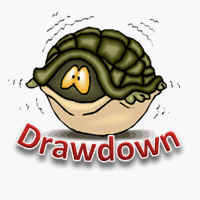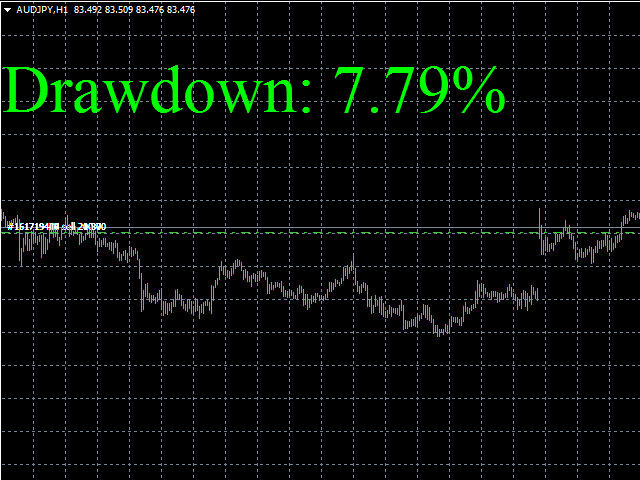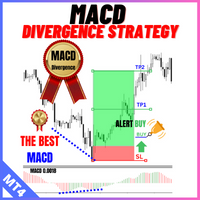Show drawdown on chart
This is a risk management tool for your account. It shows the drawdown information on the chart. You can change the size and color of the text on the chart. You can install it on many charts at the same time. Please contact me if you have any problems with it and you can request some other essential features.
Version for MetaTrader 5: https://www.mql5.com/en/market/product/23781
Parameters
- Size - Size font.
- Color - Color char.