WalkForwardLight MT5
- 라이브러리
- Stanislav Korotky
- 버전: 1.2
- 업데이트됨: 27 9월 2024
- 활성화: 5
This is a simplified and effective version of the library for walk forward analysis of trading experts. It collects data about the expert's trade during the optimization process in the MetaTrader tester and stores them in intermediate files in the "MQL5\Files" directory. Then it uses these files to automatically build a cluster walk forward report and rolling walk forward reports that refine it (all of them in one HTML file). Using the WalkForwardBuilder MT5 auxiliary script allows building other reports on the same intermediate data for other optimization criteria. This is convenient in that it eliminates the re-optimization step in the tester. The script is free.
There is a similar library for MetaTrader 4 - WalkForwardLight. It has fewer features, it requires performing part of the operations manually.
A detailed User's Guide is available in the blog.
The wfL.mqh header file
enum WFO_ESTIMATION_METHOD {wfo_profit, wfo_sharpe, wfo_pf, wfo_drawdown, wfo_profit_by_drawdown, wfo_profit_trades_by_drawdown, wfo_average}; input WFO_ESTIMATION_METHOD Estimator = wfo_profit; #import "wfL.ex5" void wfl_OnTesterInit(); void wfl_OnTesterPass(); void wfl_OnTesterDeinit(const WFO_ESTIMATION_METHOD estimator); void wfl_OnInit(); double wfl_OnTester(); void wfl_OnTick(); #import
Example of use in an expert code
input bool EnableWFL = false; #include <wfL.mqh> int OnInit() { // your working code // ... if(EnableWFL) wfl_OnInit(); return(INIT_SUCCEEDED); } void OnTick() { // your working code // ... if(EnableWFL) wfl_OnTick(); } void OnTesterInit() { if(EnableWFL) wfl_OnTesterInit(); } void OnTesterPass() { if(EnableWFL) wfl_OnTesterPass(); } void OnTesterDeinit() { if(EnableWFL) wfl_OnTesterDeinit(Estimator); } double OnTester() { if(EnableWFL) return wfl_OnTester(); return 0; }



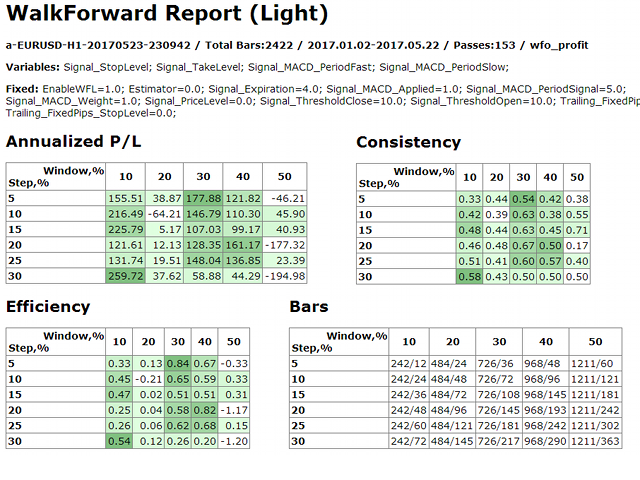






















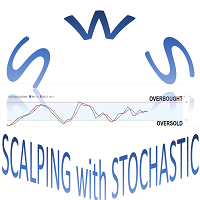



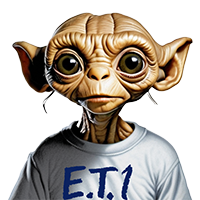












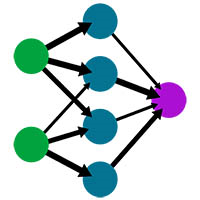













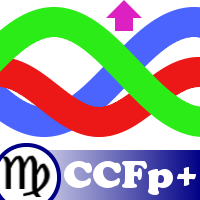












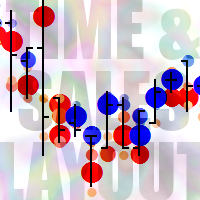













Unable to get Walk Forward Light to work in MetaTrader 5. Instructions confusing.