Connection Failure Alert
- 유틸리티
- Meng Yin Teoh
- 버전: 1.1
- 업데이트됨: 22 5월 2017
- 활성화: 10
Did you ever encounter a problem that your terminal failed to reestablish a connection and caused your EA to stop working? How much money did you lose because you were not aware of the connection error? Worry no more, I am here to present you a solution for your nightmare.
This utility indicator sends a real time push notification or email when your terminal encounters a connection failure. You will be notified immediately even if your terminal is yet to establish a success connection to your broker.
Please be reminded if your computer or VPS loses its internet connection, then it will be impossible to alert you until your internet connection is resumed.
Setup Instruction
This utility indicator requires at least 2 terminals to work. To begin, put one copy of the indicator in a chart for each terminal. Once a connection failure occurs in one of the terminal, the other terminals that still connected to its broker will detect the failure and send you an alert immediately.
For example, you have 3 terminals in your VPS. If terminal A fails to connect to its broker's server, either terminal B or terminal C will notify you that terminal A has a connection problem. There is no master or slave setting because they are designed to monitor each others.
It is strongly recommended to have a different broker for each terminal so that they will not lose connection together.
Indicator Setting (Screenshot 1)
- Detection interval - Set how frequent (second) do you want to detect the connection status.
- Connection Failure Period - Minimum disconnected time (second) to declare as connection failure. An alert will be sent to you instantly if the terminal is still disconnected after this period.
Remark: Usually the terminal will automatically reconnect itself upon disconnection. So, set Connection Failure Period to a longer value if you do not want to receive an alert every time your terminal is disconnected. Set both parameters to 1 sec only if you want to receive an alert the moment your terminal disconnected.
Terminal Setting (Screenshot 2 & 3)
- Enable push notification and fill in your MetaQuotes ID at Tools>>Option>>Notifications.
- Enable email and fill in your mail server info at Tools>>Option>>Email.
Remark: Do not enable it if you do not wish to receive an alert via that method.
Notes: Please be advised that this utility indicator will not work with the VPS offered by MQL5.com.

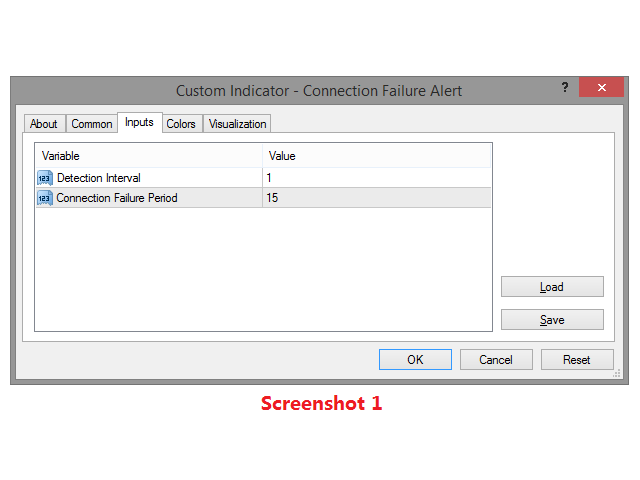
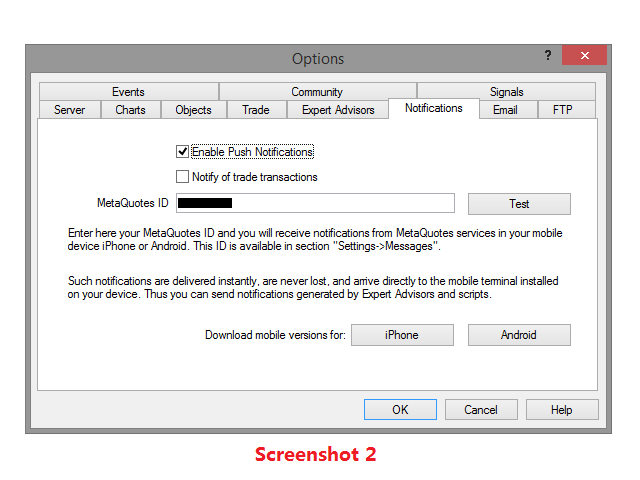
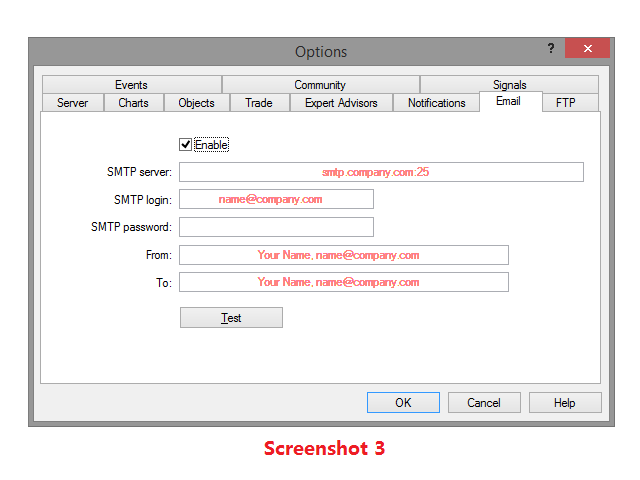
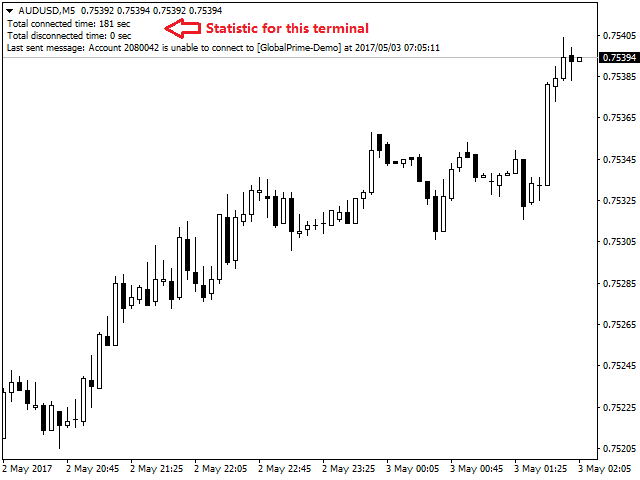
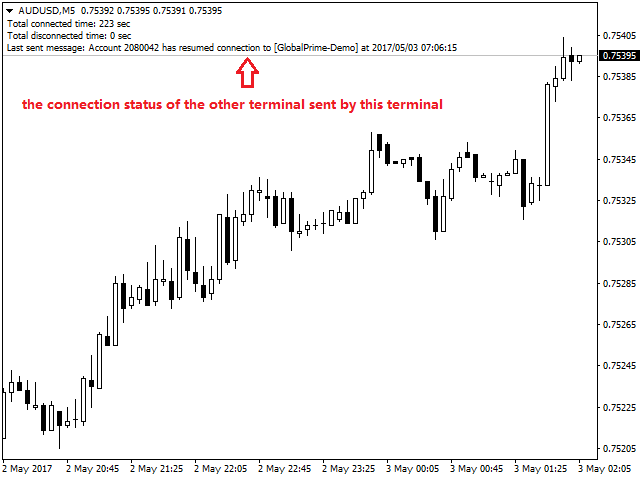
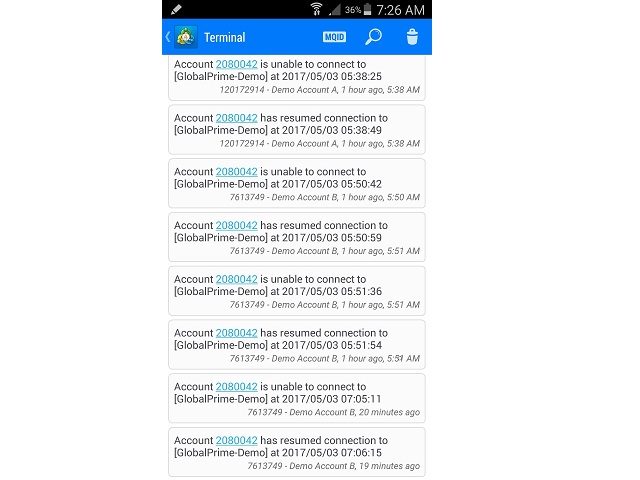



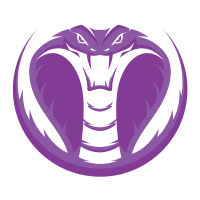

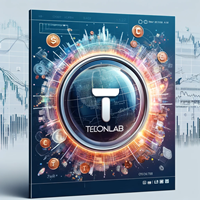















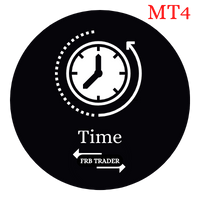




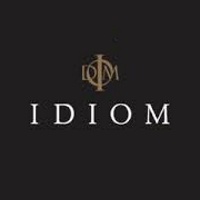



































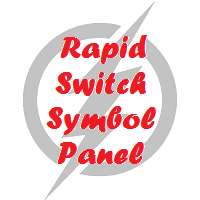
Been using it for a few months and love it!!!