Saint Volume Trader EA
- Experts
- Chow Wooi Chuan
- 버전: 1.7
- 활성화: 6
Saint Volume Trader EA consists of the two sets of strategy. When "read volume" parameter is on, the EA trades with special build-in software to extract volume data from the data provider. Data provider updates real time data for every two minutes. When "read volume" set to false, the EA trade with standard MetaTrader 4 volume indicator. Both strategies have the same concept to read aggregated volume figures from the standard MetaTrader 4 volume indicator or data provider on a certain timeframe. By presetting a value requirement for opening a trade in the "trigger level" parameter, the EA will place buy/sell pending orders when the requirement value is met. Either buy or sell order is hit, the opposite one will be canceled. Below are basic information and EA's parameters.
Basic EA information
- Currency pairs = EURUSD, GBPUSD, USDJPY, GBPJPY, USDCAD, EURAUD, EURJPY, EURGBP and USDCHF.
- Timeframe = All.
- Chart = Preferably use Renko Chart.
- Requires VPS.
- Volume reading = EURUSD, GBPUSD, USDJPY, GBPJPY, USDCAD, EURAUD, EURJPY, EURGBP and USDCHF.
- Use ECN broker.
- One platform is allowed to read one pair from the service provider (if a user would like to trade seven pairs, thus seven platforms are needed).
Note: A user can test or try other pairs than listed above.
Inputs
- Read Volume = (true/false)
- Query interval = 120 (fixed to 120 or equal to 2 minutes; do not change this value)
- Max Active Orders = X
- Auto lot (true/false)
- Risk = X % (risk of capital in percentage)
- Fixed Lot = X (fixed lot size setting)
- Trade trigger volume = X (volume amount to be decided to open trades)
- Pending distance = X pips (pending order's distance to the current price)
- Martingale (true/false)
- Martingale Multiplier = X (lot increase setting when a trade is on the loss-making side)
- Stop Loss = X (stop loss in pips)
- Take profit = X (profit taking in pips)
- Trailing (true/false)
- Trail start = X (trail start in pips)
- Trail stop = X (trail distance in pips)
- Trail step = X (trail step in pips)
- Magic number = X (in 4 digits)
- Slippage = X (slippage in pips)
- Trade comment (display account information on top left of the platform)
- ECN broker (true/false)
- Display (true/false)
EA's Setup
Users are required to add URL at MetaTrader 4 platform under Tools --> Options --> Expert Advisors.
Under Expert Advisors' tab, make sure to tick the following options:
- Allow Automated trading
- Disable automated trading when the account has been changed
- Disable automated trading when the profile has been changed
- Allow WebRequest for listed URL (URL to be added is www.myfxbook.com/forex-broker-volume/)
Recommendations
- Before getting familiar with this EA, users are encouraged to test it on a demo account to choose their favourite pairs, lot size or multi pairs on multi platform.
- The use of money management is recommended to follow this ratio: 10k deposit to trade 0.1, 1k deposit to trade 0.01 and so on.
Further information will be provided.

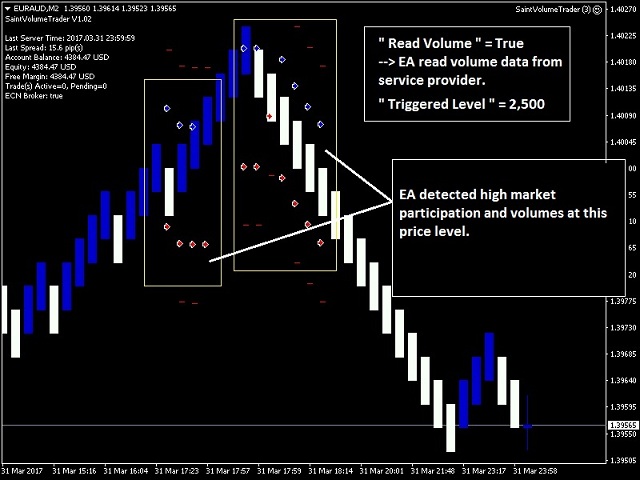

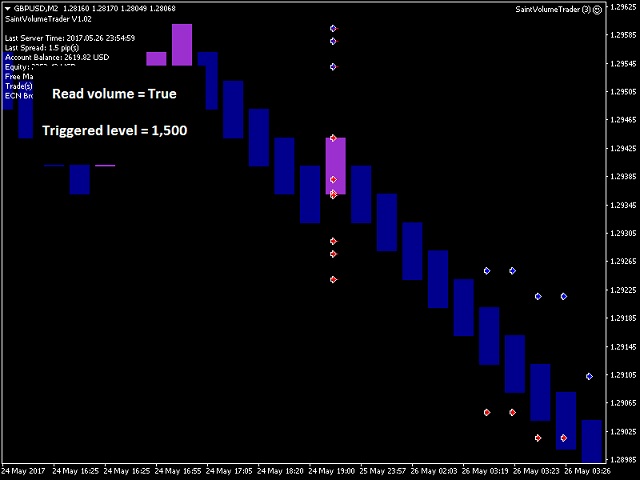
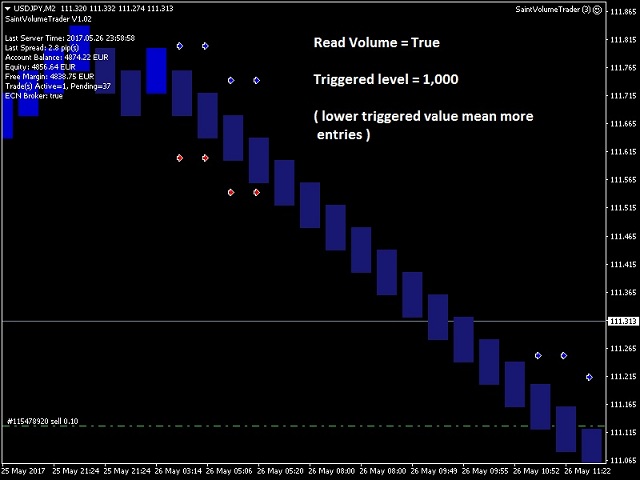
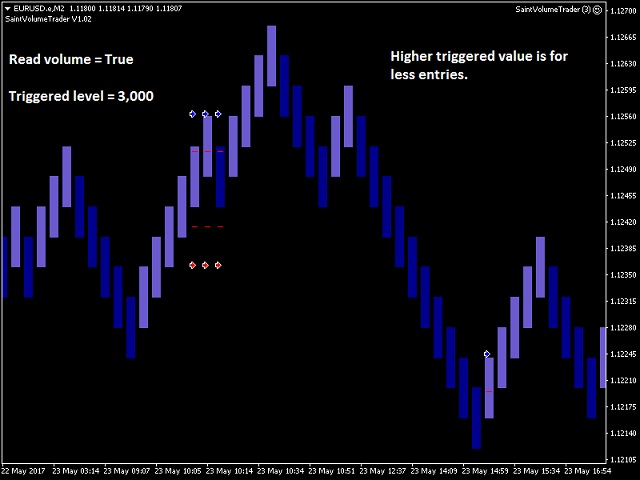
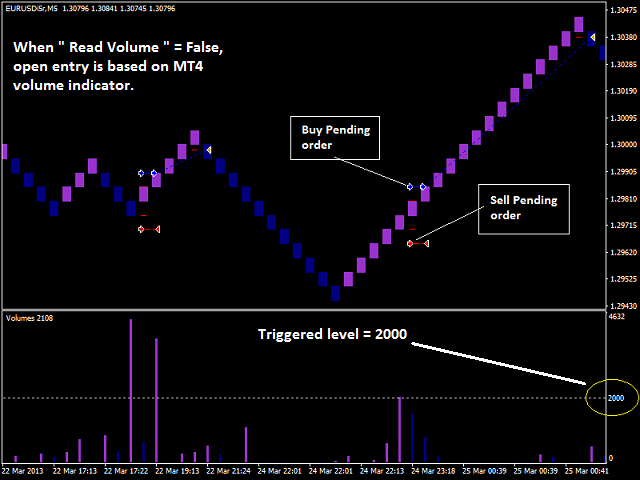
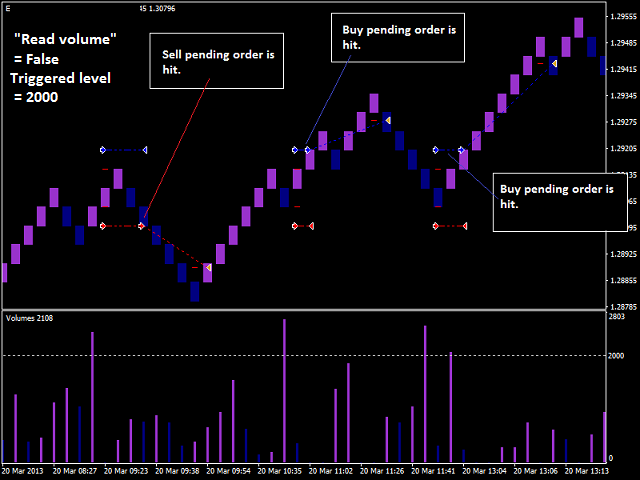
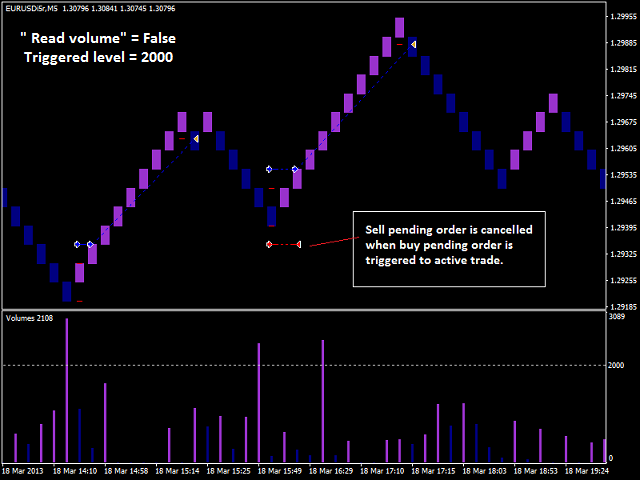
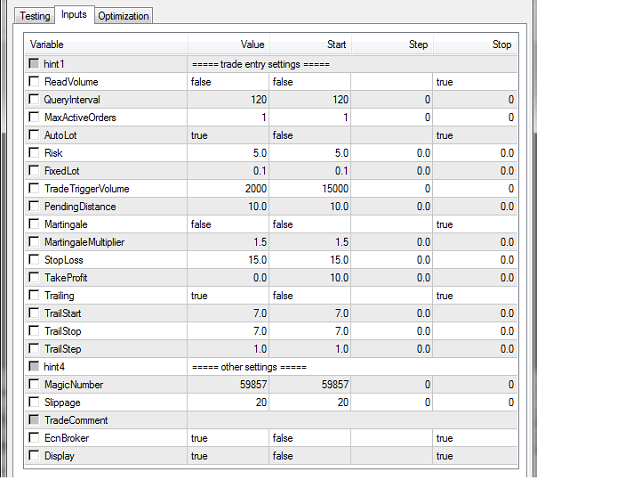
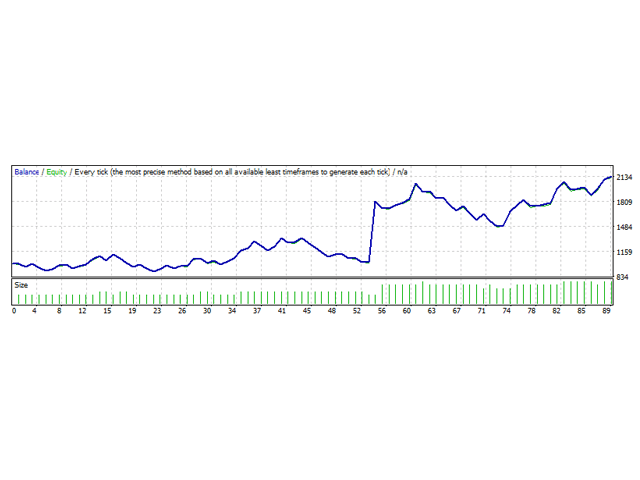
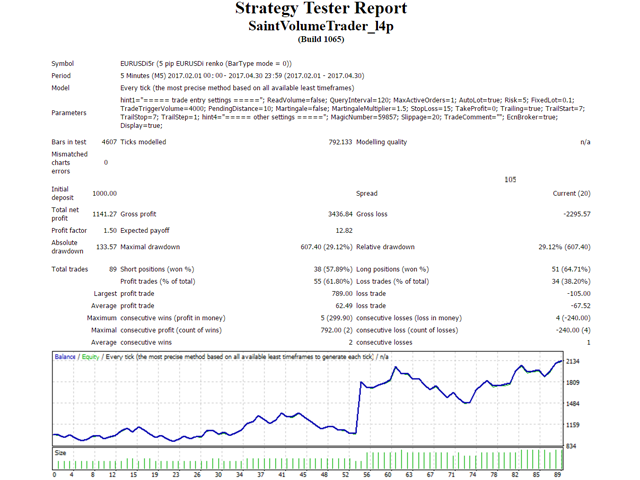












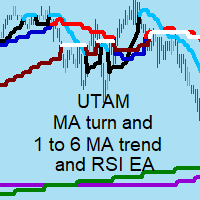



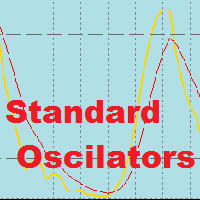


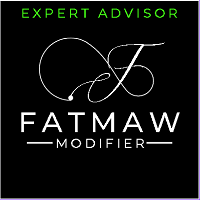
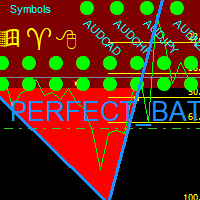








































I rented this ea for a month and backtested it on different pairs and on median and standard renko charts. The results were different from the ones in the video. Then I tested the whole thing in a demo account for about three weeks and the results were disappointing. The ea made some gains but most were lost by the negative ones.