Trading Companion
- 유틸리티
- Icham Aidibe
- 버전: 2.1
- 업데이트됨: 22 8월 2019
Trading Companion is an EA bridge to the Telegram chat.
It does not place trades, it provides to your Telegram's terminal information about your accounts - it can be used with any other EA, indicator or trading solution.
It notifies you about the server lag (ping between your terminal and your broker) and includes a feature to withdraw wisely from your account.
Settings
- Ping limit: default 300ms - will warn you if ping is superior
- Basis Fund: 0, deactivated - each time you will withdraw, it is the amount in account currency your account will keep
- Day of week: Preferred day of the week to withdraw from your account
- Hour of day: Preferred hour of the day to withdraw from your account
- Each x weeks: will notify you of a possible withdraw each x weeks.
- Token: your token's bot - created via BotFather in Telegram (see FAQ)
- Password: a password to authentify and make your ID registered for further access. Asked once per session.
Commands
Commands are:
- /start: (re)start the bot - if you are authentified, your password will not be asked twice
- /help: display a little help
- Telegram interface: Account; Positions; Terminal; Report
- Written as it: "Account"
- Or via the buttons on Telegram clients
- /close <ticket>: close a position using its tickets available using the "Positions" command.
Notifications
Sent only to authentified users on an open chat session.
How to create a bot on Telegram?
1. Search for the “botfather” Telegram bot (it will assist you with creating and managing your bot)
2. Type /help to see all possible commands the botfather can handle
3. Click on or type /newbot to create a new bot.
Follow the instructions and make a new name for your bot. If you are making a bot just for experimentation, it can be useful to namespace your bot by placing your name before it in its username, since it has to be a unique name. Although, its screen name can be whatever you like.
4. Congratulations! You have created your first bot. You should see a new API token generated for it (for example, 270485614:AAHfiqksKZ8WmR2zSjiQ7_v4TMAKdiHm9T0).
5. Back in MetaTrader 5:
- Tools > Options > Expert Advisors > Check Webrequest > Add: https://api.telegram.org/
- Attach the EA to any chart, Expert's preferences : paste the token you got previously and change your password
6. Now you can search for your newly created bot on Telegram. Go ahead and start chatting with your bot, enter your password, your ID is recorded!
How to connect to Trading Companion?
Like any other Telegram bot, introduce a chat with /start. Authentify yourself with the chosen password.Easy!


























































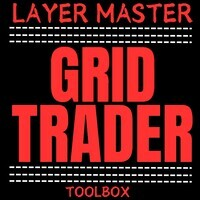







사용자가 평가에 대한 코멘트를 남기지 않았습니다