Fractals Trailing Stop
- 유틸리티
- Oleg Remizov
- 버전: 1.25
- 업데이트됨: 1 4월 2020
- 활성화: 5
Fractals Trailing Stop is a tool that implements trailing of the stop loss order after the price based on the Fractals by Bill Williams.
The utility provides all the necessary parameters for customization, which allows to select the optimal configuration for any user.
The EA allows to choose the trailing line depending on the type of the trade. For example, buy trades can be trailed based on the downward fractals, and sell trades can be trailed based on the upwards fractals.
The Magic parameter allows to simultaneously work with other experts on the account.
Input parameters
- Magic - magic number: 0 - trailing of all trades, 1>= - trailing of trades with the specified Magic;
- Stop Level - stop level;
- FRACTALS SETTINGS - settings of trailing based on fractals;
- Use Fractals Trailing - use trailing based on fractals;
- Fractals Timeframe - timeframe of the indicator;
- Fractals Buy Line - trailing line for buy deals;
- Fractals Sell Line - trailing line for sell deals;
- Fractals Symbol - trading instrument: CurrentSymbol - current instrument, AllSymbols - all instruments.

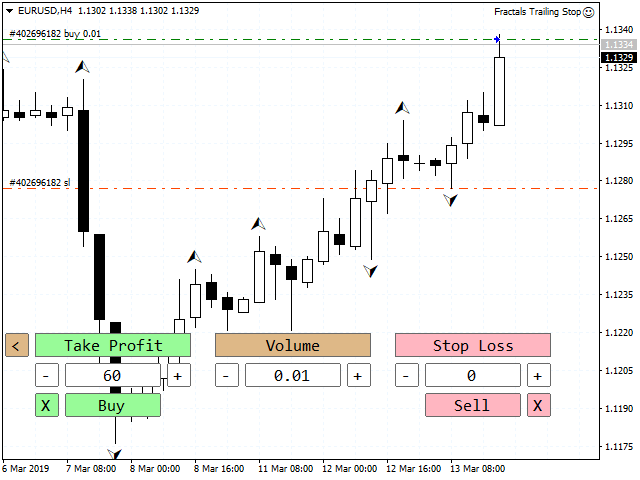
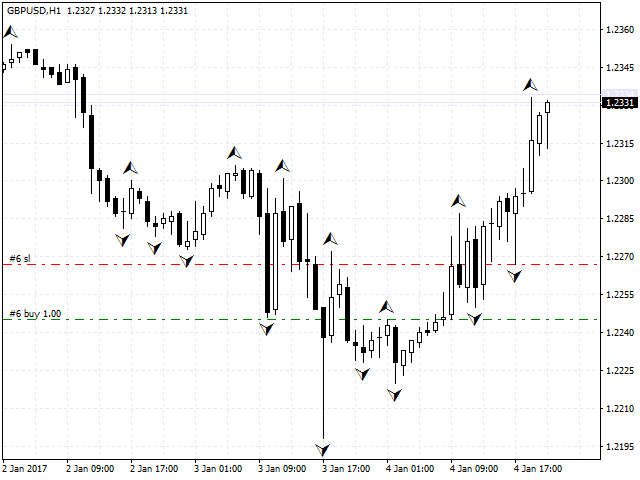



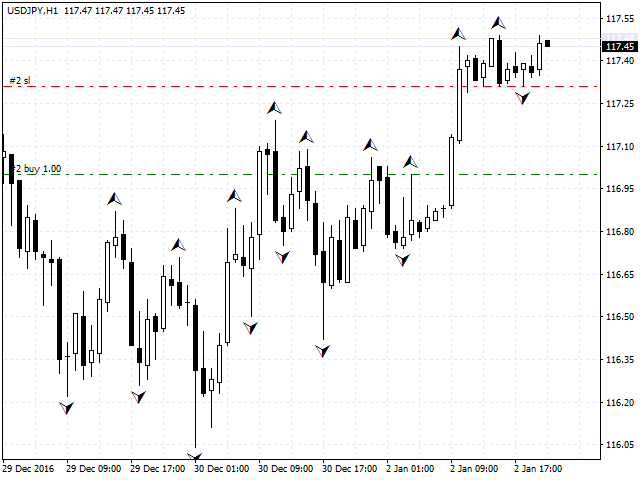
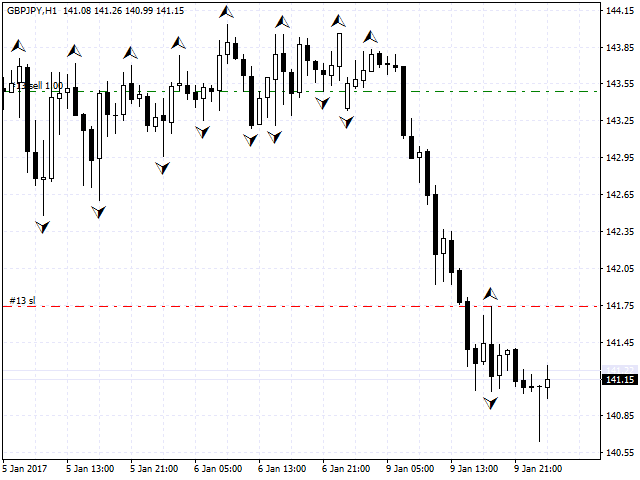
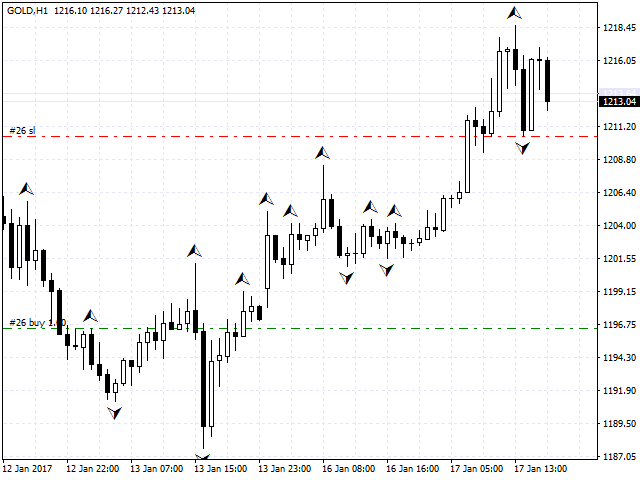
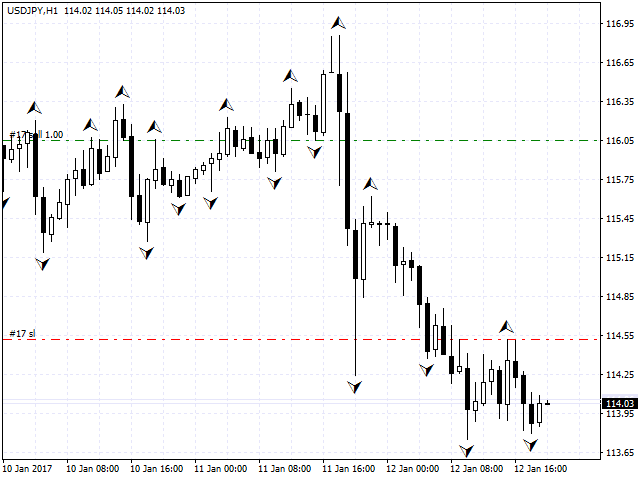
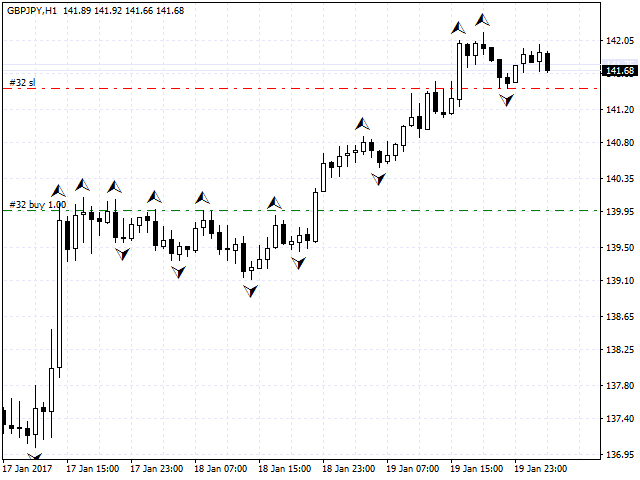
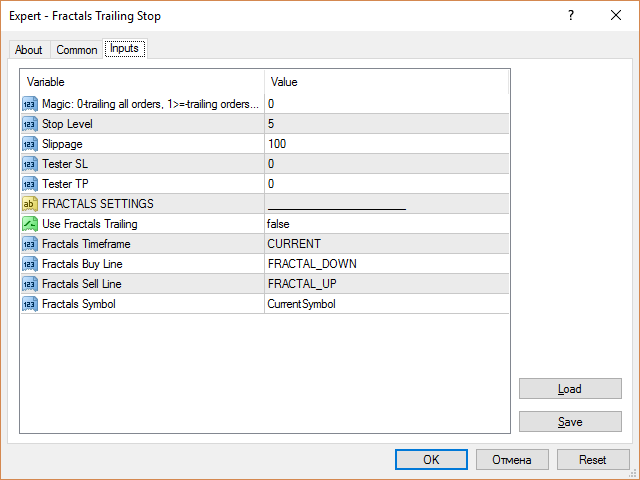

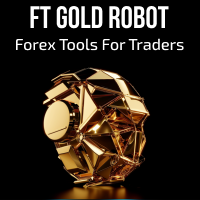


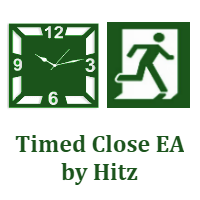

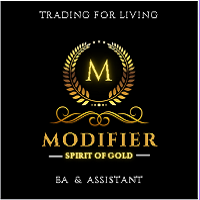


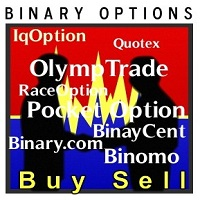
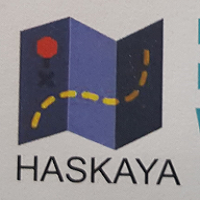


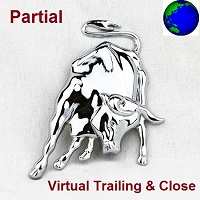









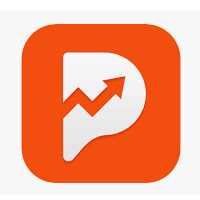

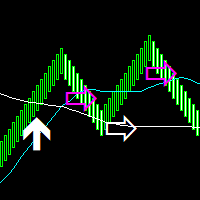














































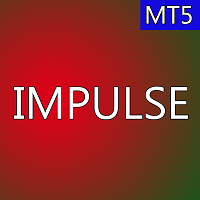

사용자가 평가에 대한 코멘트를 남기지 않았습니다