MT4 Drawer
- 유틸리티
- Ernestas Kvedaras
- 버전: 1.8
- 업데이트됨: 13 3월 2022
- 활성화: 5
MT5 version available here: MT5 Drawer.
This tool allows you to draw on the chart using keyboard shortcuts. It also provides some custom drawing tools for your convenience.
You can configure 3 variants for each tool (6 for advanced patterns), which you will be able to choose from dashboard. There is also, a possibility to define up to 30 quick access keys that skips the dashboard step and goes straight to drawing.
Here are the list of supported tools:
- Advanced Pattern - draws two triangles
- Risk Reward - draws two rectangles and displays risk to reward ratio
- Impulse move - draws colored line according to impulse move strength
- Elliott Wave - draws multiple lines
- Arrow
- Triangle
- Line
- Ray
- Rectangle
- Ellipse
- Fibonacci Retracement
- Fibonacci Extension
- Label - typable
- Text - typable
- Vertical Line
- Horizontal Line
- Channel
- Trend By Angle
- Linear Regression
- Standard Deviation
- Gann Line
- Gann Fan
- Gann Grid
- Fibonacci Time Zones
- Fibonacci Fan
- Fibonacci Arcs
- Fibonacci Channel
- Andrews Pitchfork
- Cycle Lines
Parameters
MT4 drawer
- Default snapping sensitivity (pixels) (default: 10) - If chart object point distance from high / low does not exceed this value, it snaps the point to that high / low. Each tool can have it's own sensitivity. If tool sensitivity is set to 0 - it uses this value.
Dashboard
- Show dashboard key (default: D) - Keyboard key to show dashboard.
- Dashboard driver (default: Label dashboard driver) - Dashboard driver to be used: comment or label.
Dashboard - Label driver
- Title color (default: DarkSlateGray) - Dashboard title color
- Text color (default: DimGray) - Dashboard text (tool name) color
- Key text color (default: Red) - Dashboard text (binded key) color
Other parameters are used to define quick access keys, variant choosing keys, tool choosing keys and all available configuration (3 variants each) for each tool.
Additional notes
- To cancel drawing press Escape key.
- You can type on Label and Text tools before clicking on chart to save their position.
- To toggle letter case (a/A), just click Shift key once (it acts as a caps lock).
- To type a space use Ctrl (as Space key triggers MT4 search input).
- You don't need to delete "Type text..." text. Just start typing.
- When you choose a variant to draw, it will only appear on chart when mouse is first moved (due to MT4 limitations).
- To clean up your dashboard, disable tool you don't use (set their key to "Disabled").
If you encounter any bugs or have a feature request, leave a comment.
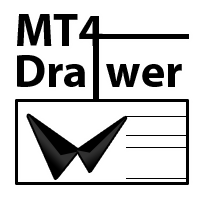
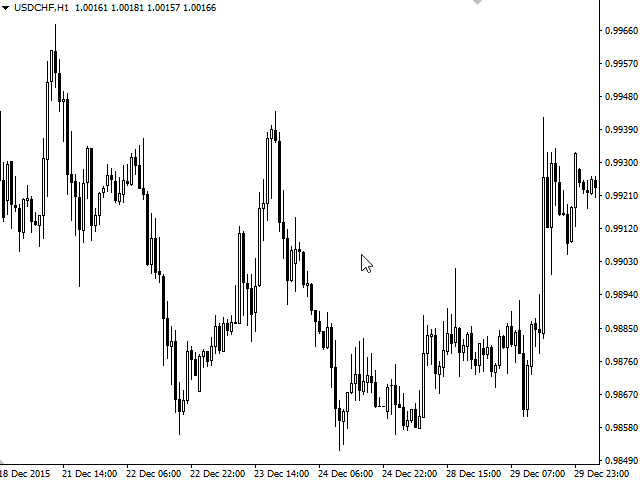
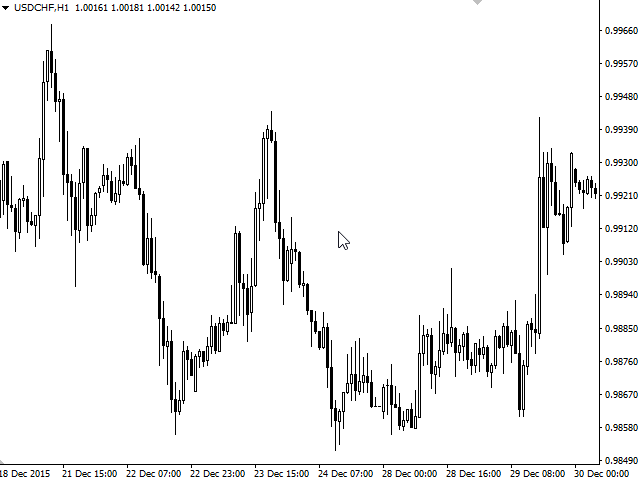
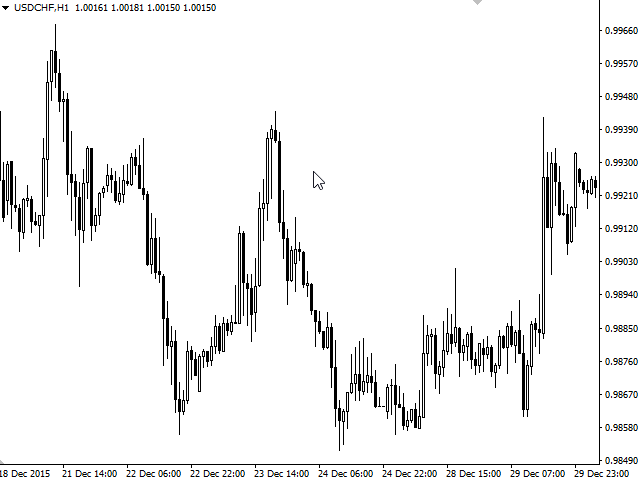
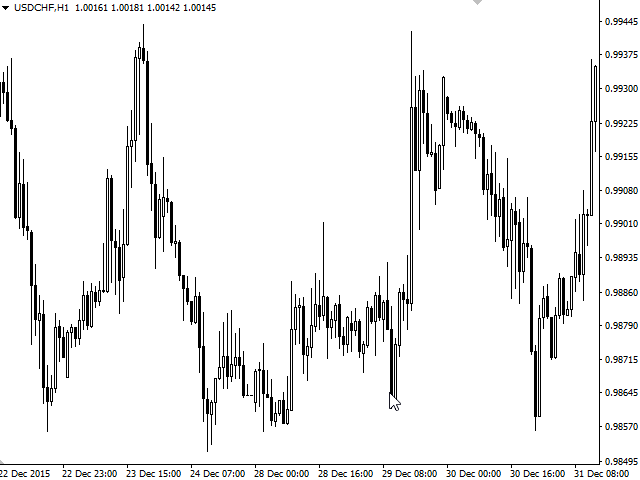









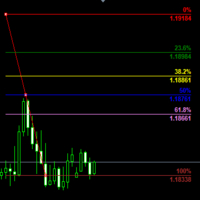







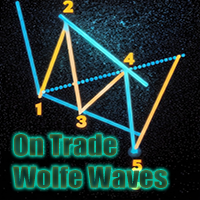







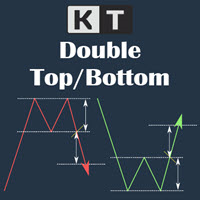


































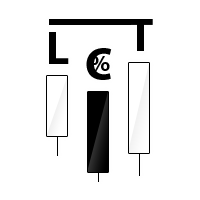
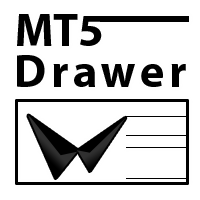

I Bought this indicator 2 days ago and downloaded to MT4 today on 10/07/2024, this indicator is working