Scorpion Grid
- Experts
- Evgenii Kuznetsov
- 버전: 2.9
- 업데이트됨: 29 4월 2021
- 활성화: 5
Multi-currency grid Expert Advisor, in most cases it receives quite accurate entries. If an entry is not accurate enough, the positions are managed using an elaborate martingale strategy.
Work on real account: http://tiny.cc/nkaqmz
Entries are performed using the signals of RSI and Stochastic indicators, in the overbought/oversold areas, plus additional entry conditions based on a proprietary algorithm.
Recommended timeframe - М15.
The EA features a drawdown management system, which takes into account all open orders, not only the ones opened by this EA.
This system prohibits opening the first order for a currency pair if:
- The maximum drawdown on the account reached
- One of the currencies already has deals in this direction
- Exceeded the number of orders for one currency
- Exceeded the number of currency pairs with open orders
The grids already started will be continued, the filter does not affect them. All filters are disabled, see "Other settings"
Input parameters
- MagicNumber – magic number, identification number for a symbol.
- slip – slippage
- Lots – lot size
- DepoPer001Lot – automatic lot calculation (specify amount per 0.01 lot) (if 0, the value from 'Lots' parameter is used)
- LotExponent – Multiplier for the lot of the current opened order in the grid
- BaseLotLevelCount – The number of legs to be sequentially opened with a base lot
- PipStep – Minimum allowed distance between the grid orders
- GridAvgComissionSwap – Take the commission and swap into account during the calculation of breakeven level for the grid
- MaxTrades – The maximum number of averaging legs
- TakeProfit – Base take profit
- Lvl1 – № of the order (leg), starting from which the TakeProfit will be equal to TPS1
- TPS1 – Take profit after opening Lvl1 leg
- Lvl2 – № of the order (leg), starting from which the TakeProfit will be equal to TPS2
- TPS2 – Take profit after opening Lvl2 leg
- TrailStart – The number of points to start the trailing stop
- TrailStop – Distance from the current price (points), at which the stop loss is moved after trailing is activated (TrailStop=0 disabled)
- TrailLvl1 – № of the order (leg), starting from which the TrailStart and TrailStop will be adjusted, similar to Lvl1 and TPS2
Entry Settings
- PeriodRSI – period of the RSI indicator
- RsiChannel – width of the channel, when exceeded the entry conditions will be checked, at 20 it is 70/30 (50+20/50-20)
- KPeriod – Period (number of bars) to calculate the %K line of the stochastic
- DPeriod – Averaging period to calculate the %D line of the stochastic
- Slowing – Slowing value of the stochastic
- StochChannel – width of the channel, when exceeded the entry conditions will be checked, similar to RSI
Locking settings
- LockAfterSeriesCount – № of the order (leg), starting from which a locking order will be opened
- LockGridPercent – Percentage of the grid to cover with the locking order
Other Settings
- SMaxDrawdownPercent – Drawdown percentage, if exceeded the averaging orders will not be opened
- MaxSpread – Maximum spread
- MinLeverage - Minimum leverage to open the first order
- MaxDrawdownPercent - Drawdown percentage, if exceeded the first orders will not be opened, the already started grids will be continued
- SeriesFilter – Filter of averaging orders
- Disable – disabled
- OpenClose – Average when the Open of the current candle is higher than the Close of the previous for buy order and vice versa for sell orders
- CandlePattern – Average only when a reversal candlestick pattern, similar to pin bar, appears
- RSI – Average only in the overbought/oversold areas
- Currency Filter – filter for opening trades by currency, if it already has deals open in that direction. For example, opened BUY on EURUSD, then suspend opening BUY deals on others currencies that contain EUR, and USD for SELL deals
- StopByMaxOrdersOneSymbol - filter for opening deals, if the number of open orders on one of the currency pairs exceeds this value.
- StopByMaxSymbolTrades - filter for opening deals, if the number of currency pairs with open deals exceeds this value.
- Close at drawdown, % - Close at drawdown on the current currency pair. If the value is 0, it is disabled.
Parameters are set in new points, on four-digits they are automatically divided by 10

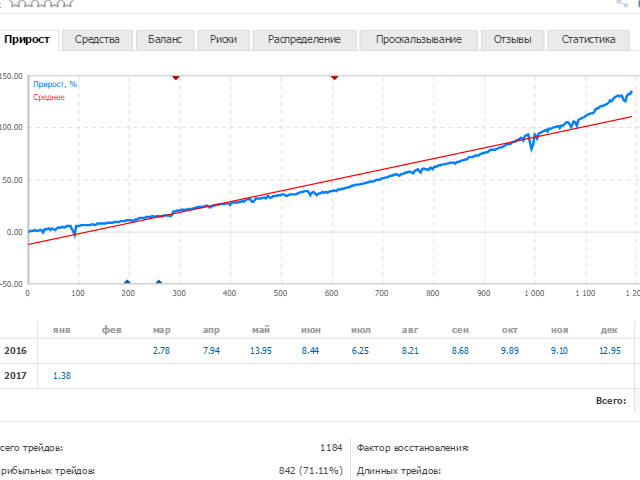
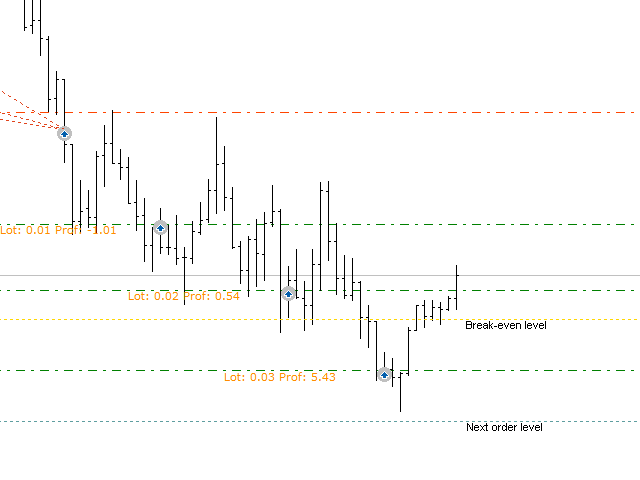
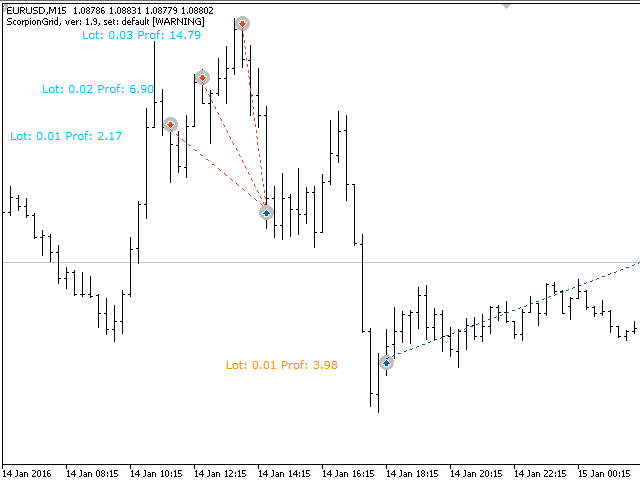



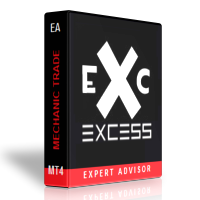




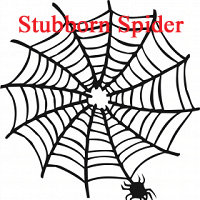


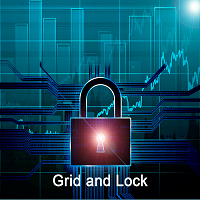

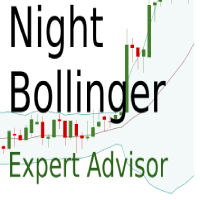

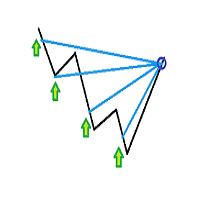
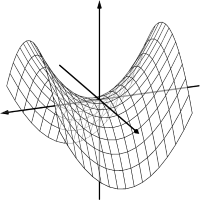





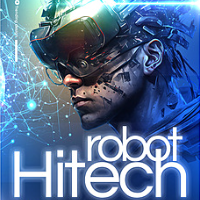
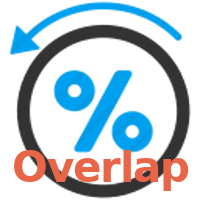

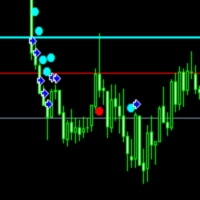

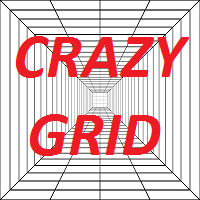
































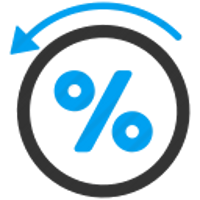
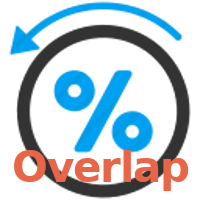







I mainly use this ea.