MB TradingPanel
- 유틸리티
- Evandro Teixeira
- 버전: 1.90
- 업데이트됨: 25 3월 2020
MB Trading Panel is a simple, efficient and intuitive graphic tool that provides a couple of controls to open, close and manage all your orders in MetaTrader 5.
Hotkeys, trailing stop, manual and automatic breakeven, reverse, increase position and others features for scalping, make this EA a great graphic pack for your daily work as trader.
Below all hotkeys and functionalities from the EA:
- ' -Help
- 1 - Allow order send.
- 2 - Enable trailing stop.
- 3 - Select trailing stop classic mode.
- 4 - Select trailing stop OHLC mode.
- W - Increase volume.
- S - Decrease volume.
- Up Arrow - Buy by market.
- Down Arrow - Sell by market.
- C - Close position.
- R - Reverse position.
- T - Increase position.
- B - Manual breakeven.
- ESC - Cancel all pending orders.
- I - Buy at ask.
- K - Buy at bid.
- O - Sell at bid.
- L - Sell at ask.
- 0 - Minimize trade panel.
- 9 - Setting
- Y - Previous high radio Button.
- U - Previous low radio Button.
- H - Place buy.
- J - Place sell.
Optimized only for Forex Market (Major Pairs).
//*******************************************************//
TIPPING!
Tip If you want to further support me! Anything you give is appreciated and put towards improving the MB TradingPanel.
Thanks for considering it! Your support is highly appreciated.
Paypal: mr.brownstonemb11@gmail.com
//*******************************************************//

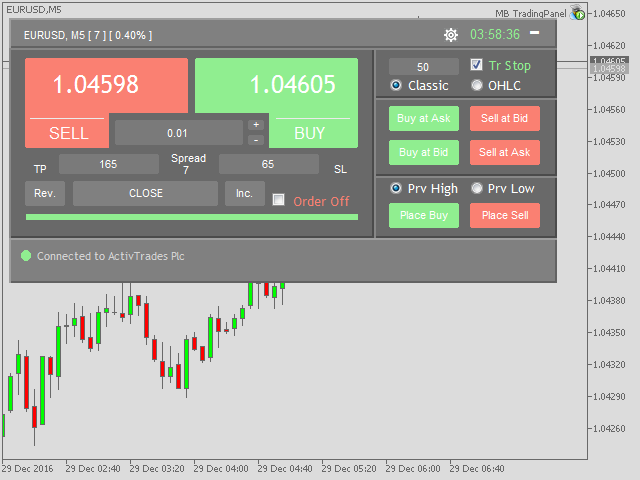
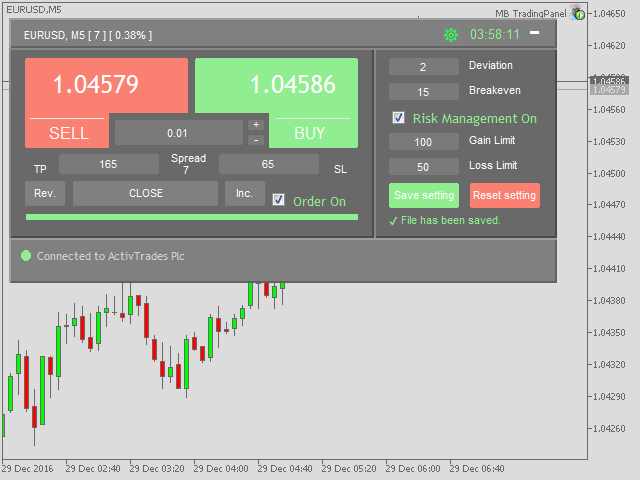
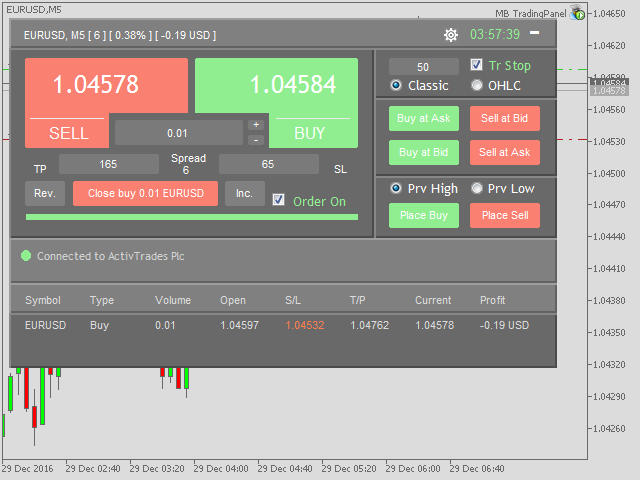
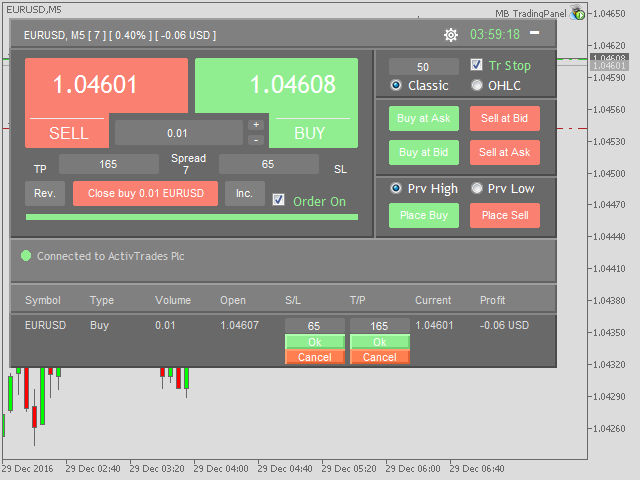
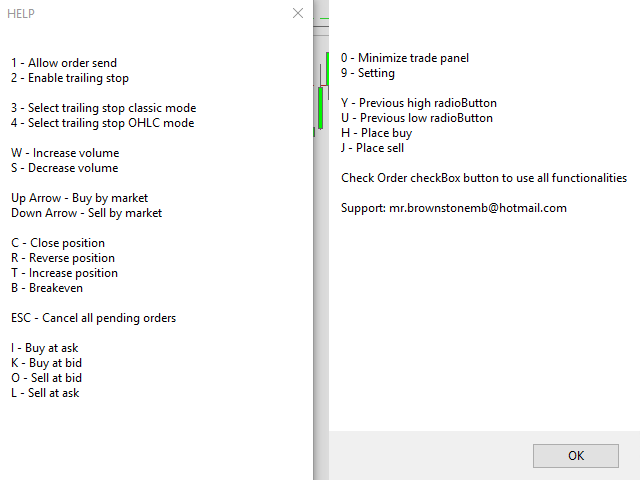






























































Как отключить звук когда передвигается трал на графике?