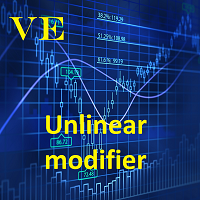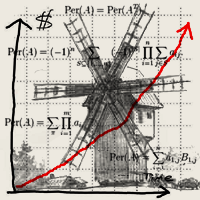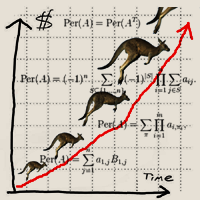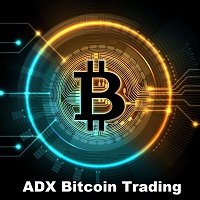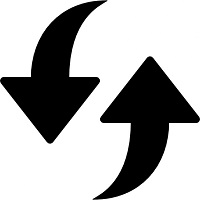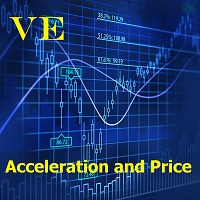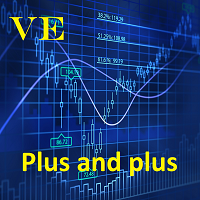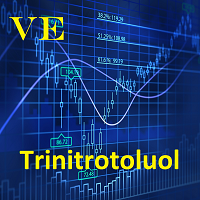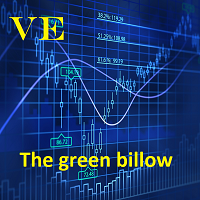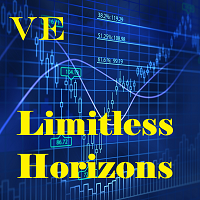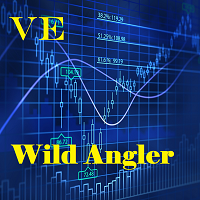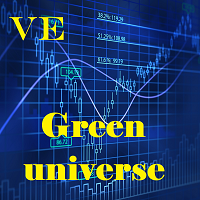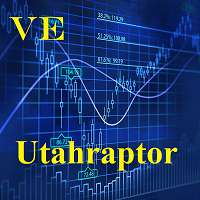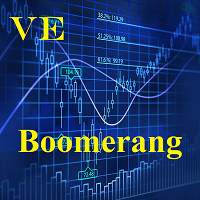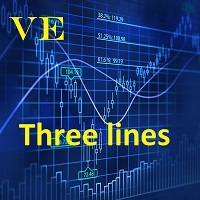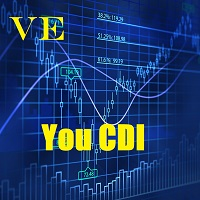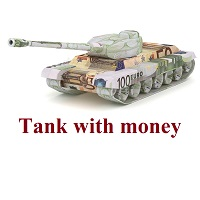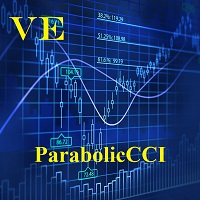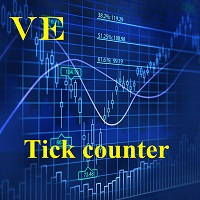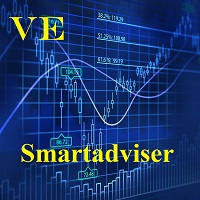Unlinear modifier
- Experts
- Evgeny Vlasov
- 버전: 2.0
- 업데이트됨: 23 9월 2018
- 활성화: 5
Operation principles
Non-linear TrailingStop!
The Expert Advisor works on any timeframe and currency pair. Multiple indicators are analyzed during the EA operation. If the required conditions are met, a market order is placed.
The EA does not open the next order until the previous one closes.
Important!
The significant part of this EA is the TrailingStop block, making the StopLoss follow the price. The main difference between this block from the standard one is that it is not linear. Specify the initial value for the TrailingStop in the settings, but as the price moves into the plus, the value will be decreased. That is, the closer the price to TakeProfit, the closer the StopLoss to the price. This allows to achieve maximum profit in case the price suddenly rolls back in the opposite direction.
The EA modifies all orders located in the window of the selected currency pair.
To disable automatic opening of orders and to use the EA only as a modifier of manually opened orders, set Flag_Open=0.
Setting five parameters is all that is necessary for running the expert.
Parameters
- Set_Lots – lot size of the opened order.
- Set_TakeProfit – take profit for the opened orders. Set as the number of points. The recommended value for the EURUSD and GBPUSD pairs is 500. The minimum value is limited by your broker.
- Set_StopLoss – stop loss for the opened orders. Set as the number of points. The minimum value is limited by your broker. The recommended value for the EURUSD and GBPUSD pairs is 500.
- Set_TrailingStop – trailing stop. Set as the number of points. This is the distance for the StopLoss to follow the price when the price moves to the profitable area. When it moves closer to the TakeProfit, the distance will be decreased proportionally. The recommended value for the EURUSD and GBPUSD pairs is 140. The minimum value is limited by your broker.
- Flag_Open — the EA operation switch: opening orders and modification of all orders or modification of existing orders or orders opened manually. To enable automatic opening of orders set Flag_Open=1, to use the EA only as a modifier of manually opened orders, set Flag_Open=0.