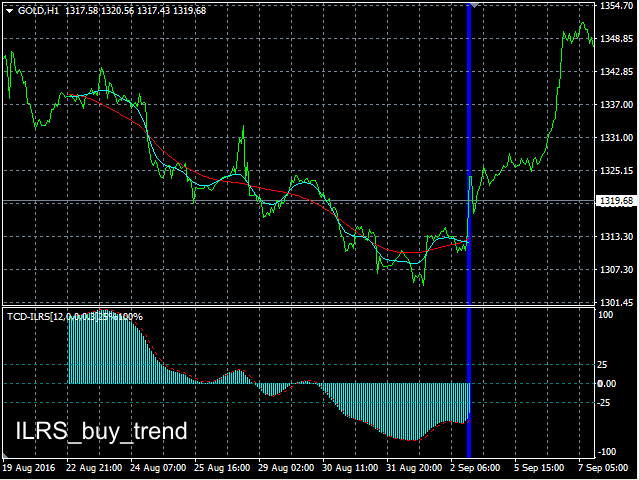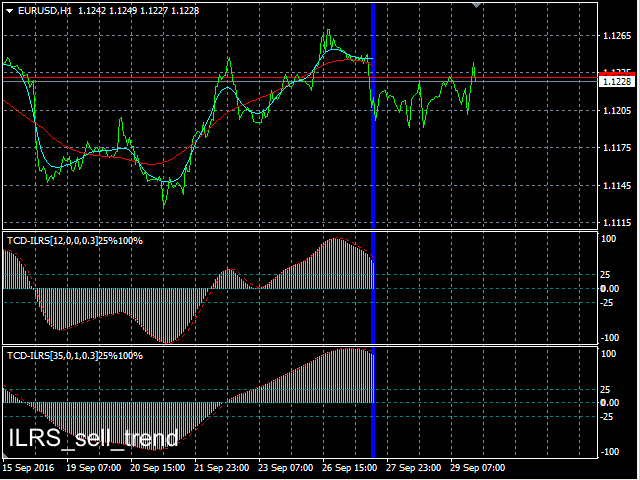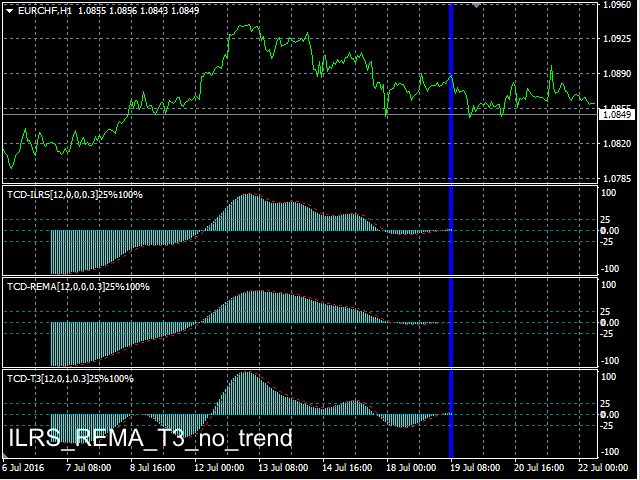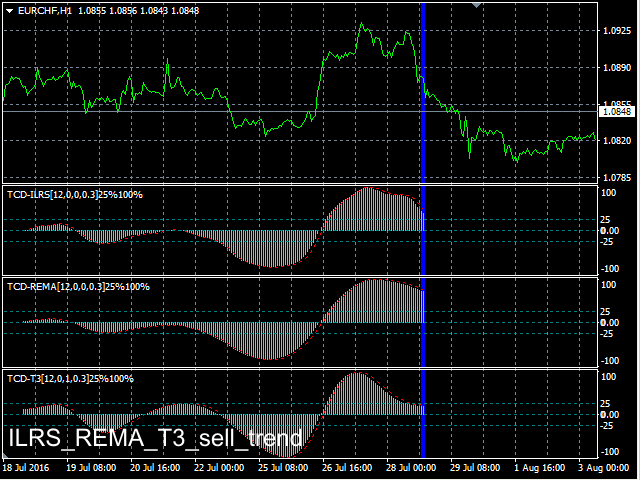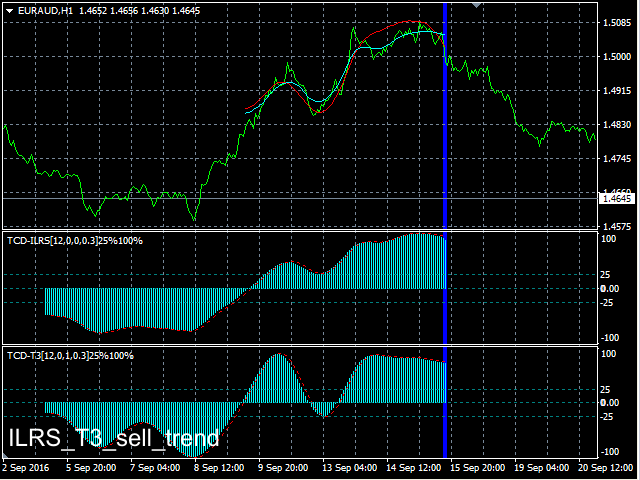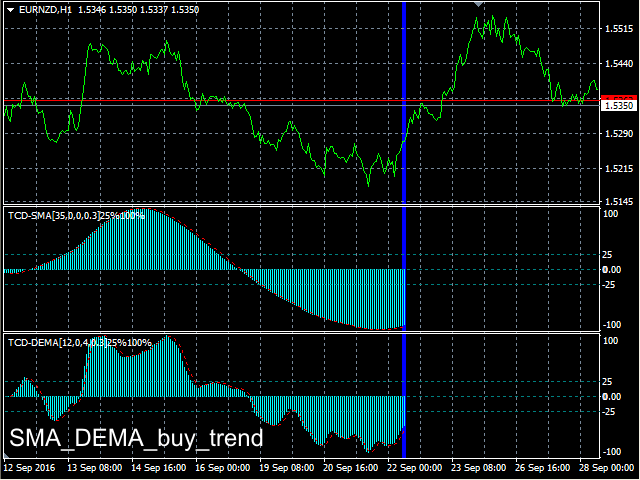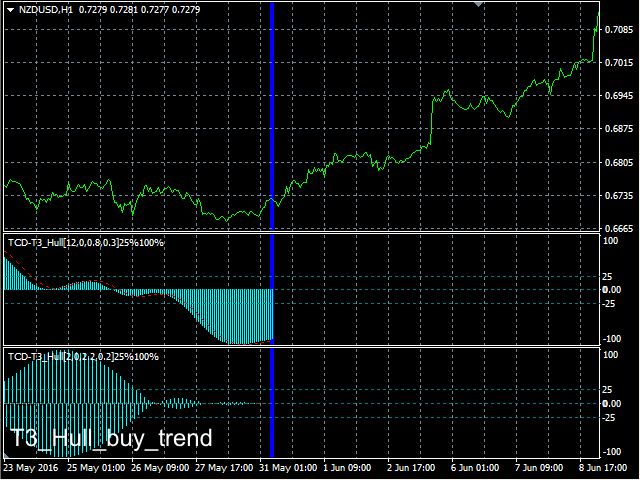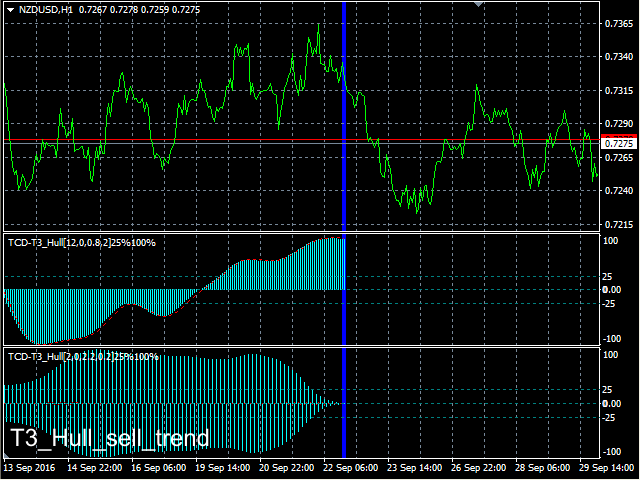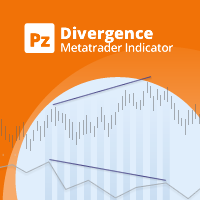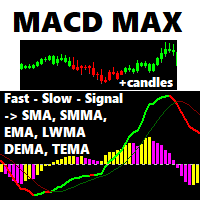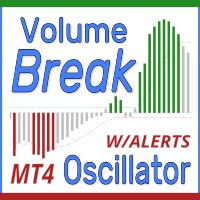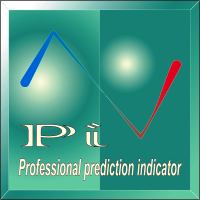TCD
- 지표
- Vasja Vrunc
- 버전: 2.9
- 업데이트됨: 30 5월 2020
- 활성화: 10
Professional Trend Convergence/Divergence Indicator
TCD indicator is based on the Convergence/Divergence of Trend and shows you "up trend"
(when trend grows) and "down trend" (when trend is falling).
In the middle is an adjustable "stop area"
on which you cannot trade.
Briefly, the TCD shows you when to start or stop buy/sell.
TCD indicator
can run many instances, for all time frames and includes all 0 lag MAs. (Please see MAiindicator
code section)
With TCD your trading becomes more precise, realistic and more effectively.
It is very fast and
has, like all our indicators, a built-in "slider history testing" technology.
Program is design to operate in 2 automatic
modes:
1. Slider mode
Turns on when attaching the indicator to the Chart or Visual Tester.2. Expert mode
Here you can test/set your settings back in history with “slider” up to 32767 bars.
So, while Visual Testing EA, you can attach the indicator and easily adjust input parameters for critical points.
On Tester (only) you can exit "Slider mode" by pressing the <Esc> key.
Turns on when starting the indicator through expert with "iCustom" function.
It is designed only for EA use and “slider history testing” is disabled.
Easy switching between time frames on the selected position and test/set new parameters.
Please watch “switching” in HD … https://youtu.be/AKHNOSlm7BY
Indicator is equipped with “Error control”, so that you can always see what is going wrong and correct this.
It is tested and works very well in our EA “PointerX”.
Please watch “testing” in HD … https://youtu.be/1DoxMGNETos
How to trade with TCD?
When the blue histogram (main line) is below "stop area" and up, and the red line (signal line) is lower than the "main line", you have up trend and can BUY,when the "main line" is above "stop area" and down, and the "signal line" is higher than the "main line", you have down trend and can SELL.
When the "main line" is in the middle zone "stop area", BUY and SELL operations are skipped.
We recommend to run up to 3 instances of indicator on different timeframes, with different settings for better results (M15, H1, H4).
For programmers
You can include in EA-s "enum method" code. (please see MAi indicator code section)The known commands to retrieve main and signal value are for MQL4:
double tcdMain=iCustom(NULL,TCD_TF_,"TCD",F_MTD_,f_st_,f_sm_,f_vf_,f_lam_,st_lev_,si_lev_,si_del_,1,0,1); double tcdSignal=iCustom(NULL,TCD_TF_,"TCD",F_MTD_,f_st_,f_sm_,f_vf_,f_lam_,st_lev_,si_lev_,si_del_,1,1,1); if(tcdMain<-st_lev_&&tcdSignal<tcdMain) buyTCD_=true; if(tcdMain>st_lev_&&tcdSignal>tcdMain) sellTCD_=true;
where:
- NULL = current symbol
- TCD_TF_ = enum_timeframes
- "TCD" = path/name of the custom indicator compiled program
- F_MTD_ = fast MA method (from 0-16)
- f_st_ = fast MA step
- f_sm_ = fast MA smooth (lines smoothness)
- f_vf_ = fast MA v_factor (volume factor)
- f_lam_ = fast MA lambda
- st_lev_ = stop level [%]
- si_lev_ = signal level [%]
- si_del_ = signal delay
- 0 = last bar (1 for precise results, because bar 0 is usually not completed)
- 0(1) = line index
- 1 = shift
TCD input parameters settings
The order from left to right is: name, [default value], min-max value.If you accidentally enter a lower or higher value, the min-max value is used.
- FMA_method [ILRS] – FMA method
- FMA_step [12] 0-100 – FMA step
- *FMA_smooth [0] 0-100 – FMA smoothness
- *FMA_v_factor [0.0] 0.0-50.0 – FMA volume factor
- *FMA_lambda [0.3] 0.0-100.0 – FMA lambda (enabled only for REMA, REMA_Hull)
- Stop_level% [25] 0-100 – Stop level in [+- %] (dead trading zone)
- Signal_level% [100.0] 0-100.0 – Signal level in [%]
- Signal_delay [4] 1-20 – Signal delay [bars]
- LastBar [0] 0-6000 – drawing the last bar (left-right descending order, 0 is the last)
- PastBars [200] 10-6000 – bars drawing to the past (to the left)
*for certain methods is disabled, depending on the nature of the MA-s
Additional information
The demo version is built to demonstrate the main features and usability of TCD, TCDDemo.If you like to use TCD unlimited or within an EA you have to buy or rent this product.
Are you satisfied with our work? Share your experiences and leave a comment.
If you need help using our trading tools or you have an issue or question, please contact me.
VLabs