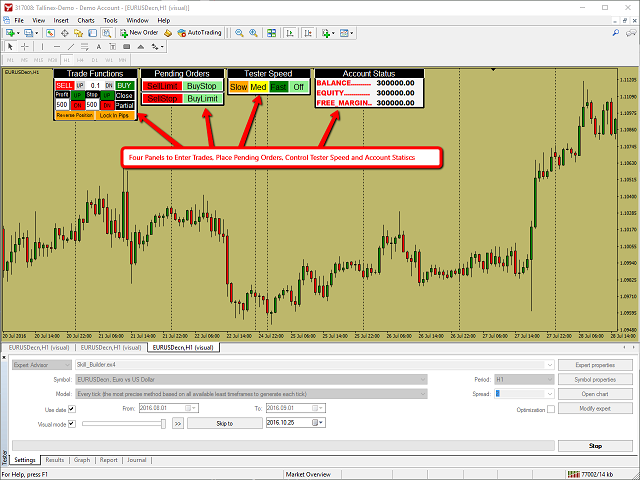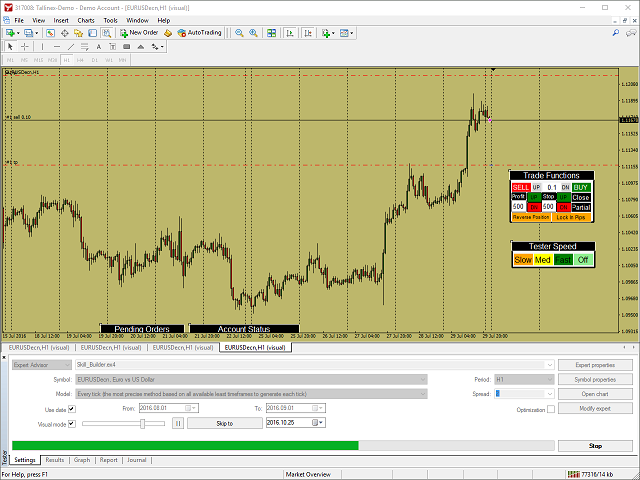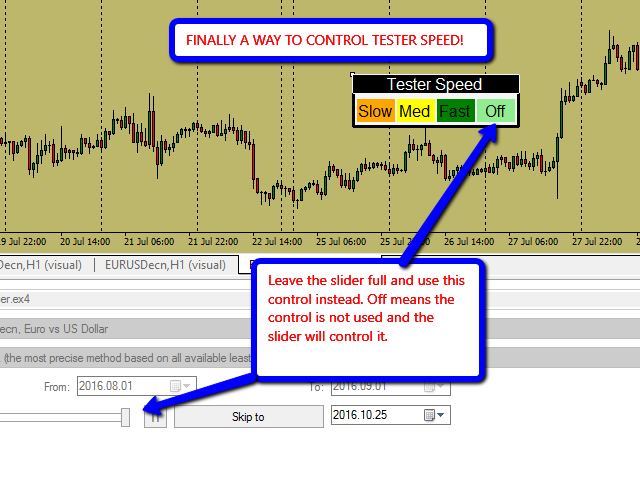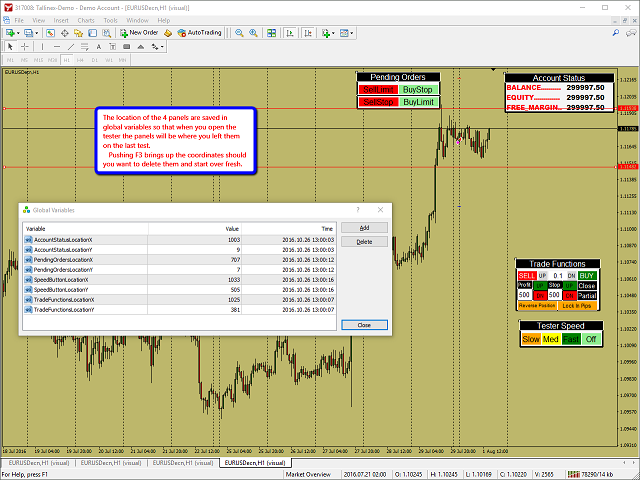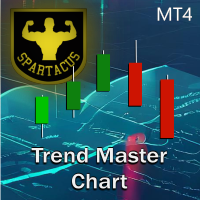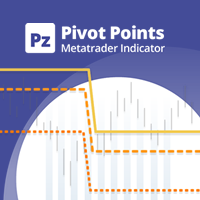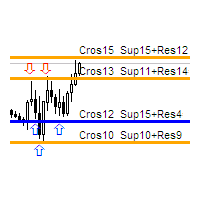Skill Builder
- 유틸리티
- James Hodges
- 버전: 1.5
- 업데이트됨: 2 2월 2018
- 활성화: 5
The problem
- Are you tired of spending countless hours looking through your chart history to verify that your trading idea will work?
- Do you load up a chart with your favorite indicators and then scroll for hours looking for when you would have placed a trade based on your signal?
- Are you tired of trying to do the math to figure out how that trade would have turned out?
- Wouldn't it be nice to have a way to manually place trades while running through that history in your strategy tester?
- Wouldn't it be nice to simply load your template in the tester and then, when your signal occurs, hit a button to buy or sell?
- Can you imagine how much time and effort this would save you by being able to trade a year's history in a matter of minutes
The solution
If you are really serious about learning to build your skills as a trader, there is no substitute for practicing your craft. You MUST spend time in front of the computer learning to recognize trading opportunities. You must be willing to build your skills as a trader. However, now there is as way to massively reduce the time it takes for you to hone your skills as a trader.
The skill builder trade simulator!
Skill Builder is a trading simulator that is meant to be used in the strategy tester only. It creates a trade simulation interface on the chart allowing users to practice trading in the tester as if they were on a live chart. If desired, the user can create their own templates containing their favorite set of indicators and save the template as tester.tpl so that when they start the tester, it will be ready with their favorite indicators. Then they will be able to build their trading skills by trading what they see as if it is a live chart.
With the trade interface you are able to:
- Place Buy, Sell, Buy Limit, Sell Limit, Buy Stop and Sell Stop orders.
- Close the trade fully or partially.
- You have the option of using three types of trailing stops. Regular, Candle and Moving Average as well as an automatic move to break even.
- Move stops to 'Lock In' pips with the click of a button.
- Reverse your position with a single click.
- You can enter the new lot size or other trading parameters directly on the screen as the tester runs.
- Once in a trade, the stop loss and take profit can be moved in any direction with the click of a mouse.
- Last but not least, an important feature is the ability to control the speed of the tester. This allows you to study the chart and then decide on your trades. It gives you time to watch for emerging patterns while closely monitoring the condition of your indicators. Once in the trade, you can increase the speed and see how the trade goes.
Here are some of the default parameters available (default values are in parentheses):
- Lot size (0.1)
- Take Profit amount in points (500)
- Stop Loss amount in points (500)
- Points that onscreen buttons move stops or profits with each click (50)
- Use automatic move to breakeven (false);
- When to move (410)
- Amount to lock in (10)
- Use trailing stop (false)
- Points before starting trail (420)
- Point to trail (400)
- Type of trailing (Regular)
- Points beyond candle to trail (20)
- Number of candles to look back (2)
- MA period (21)
- MA method (EMA)
- MA applied price (Close)
- Points beyond MA to trail (50)
- Background color (WhiteSmoke)
- Text color (Black)
This tool will greatly reduce the time spent back testing your strategies. No more scrolling endlessly through charts looking for trades that you would have taken.
Get started today building your skill to be a successful Forex trader!
Unlike other Forex software, this tool will never cost you more than the purchase price.
Invest in your Forex education and see if you have what it takes!
Note: The demo version of Skill Builder is fully functional and allows you to test EURUSD from January 2017 to January 2018.
The paid full version can be used on any instrument or any period of time for which you have data.