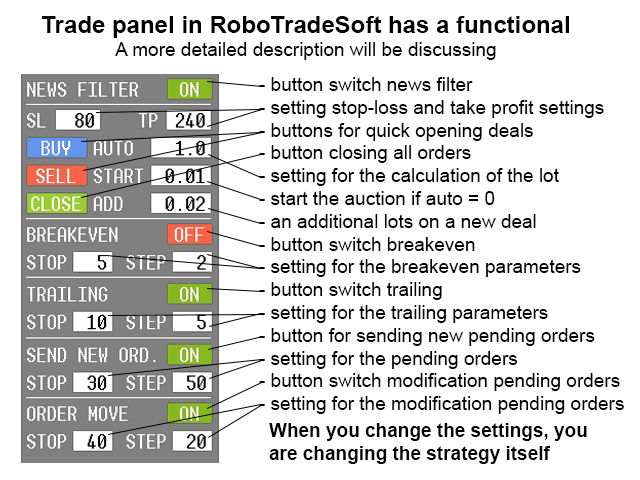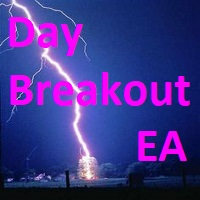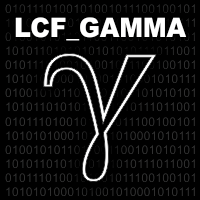RoboTradeSoft Zone
- Experts
- Volodymyr Hrybachov
- 버전: 1.1
- 업데이트됨: 4 3월 2022
- 활성화: 5
The trading system is based on scanning for entries of large limit buyers or sellers. When the price fluctuates in a narrow range for a long time, it can be assumed that there are limit orders of major participants placed at that location.
The feature of the EA is that it has the ability to change the strategy of closing and maintaining orders right from the built-in panel on the chart. For example, if placing pending orders is enabled, then all trailing functions will work as a whole based on the average price, and not each order separately. If there are multiple open positions, the same stop loss, take profit levels will be set for them, breakeven and trailing stop will be activated for the entire order grid.
The EA can also work manually opened orders and orders opened by any other EAs. This can be applied to attempt to recover the losing trades opened by any other EA or even save the trader form losing the deposit. The Autotrading parameter, if = false, the EA will not open initial orders according to its specified strategy.
The news filter allows to avoid entering the market during the news releases. In order to provide operation of the news filter: In the terminal, open Tools ---> Options ---> Expert Advisors ---> add "http://calendar.fxstreet.com" to the "Allow WebRequest for listed URL list" field.
Advantages
- The EA has been designed for the actual current market conditions;
- Does not depend on the trading account type, the broker of the financial instrument;
- Works well with small and large deposits;
- Not affected by gaps, slippage or spread widening;
- It can be used in conjunction with other EAs or manual trade.
Parameters
- Delta – the range of price fluctuation;
- BarsCount – the number of bars for calculation;
- TradeBars – the number of bars with High or Low price;
- Autotrading – if = false, the EA will not open initial orders according to its specified strategy;
- MinutesAfterNews – minutes after a news release to start automated trading;
- NewsImpotance – upcoming news importance:
- _All – all news;
- _Low – low volatility;
- _Medium – medium volatility;
- _High – high volatility;
- _Low_Medium – low and medium;
- _Low_High – low and high;
- _Medium_High – medium and high;
- AutoLots – lot size calculation based on free margin;
- StartLots – initial lot if AutoLots = 0;
- AddLots – lot increase element for the next position to be opened by the utility.
- MaxLots – maximum lot;
- MaxSpread – maximum spread allowed for automated trading;
- StopLoss – stop loss in points;
- TakeProfit – take profit in points;
- MagicNum – trades ID. If = 0, the utility will work with all orders;
- EaComment – comment to deals;
- SendOrderStop – distance from the last open position to allow placing a pending order. Calculation of SendOrderStop + SendOrderStep;
- SendOrderStep – pending order step, distance from the current price;
- MaxOrders – maximum number of opened positions;
- TrailStopOrder – distance the price should pass for trailing a pending order. Calculation of TrailStopOrder + TrailStepOrder;
- TrailStepOrder – distance to trail a pending order following the price;
- BreakevenStop – distance the price should pass for position to reach breakeven. Calculation of BreakevenStop + BreakevenStep;
- BreakevenStep – profit in points to be protected by a breakeven;
- TrailingMethod – select position trailing mode;
- _Points – in points;
- _Money – in money;
- _Percent – % of deposit;
- TrailingStop – distance the price should pass for trailing a position. Calculation of TrailingStop + TrailingStep;
- TrailingStep – profit to be protected by trailing.